The Ultimate Guide to Project Management Calendars
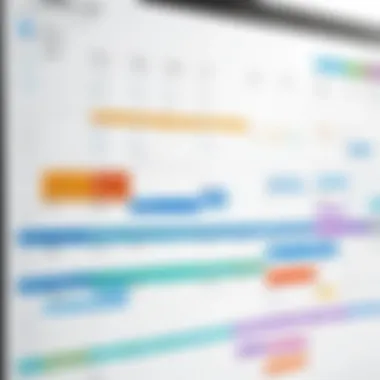

Intro
Effective project management is vital for success in any business. In today’s fast-paced environment, organizations must navigate complexities in workflows, deadlines, and team coordination. A project management calendar serves as a cornerstone tool that facilitates these processes, ensuring tasks are completed on time and within budget. Understanding the various features and functionalities of these calendars is crucial for small to medium-sized businesses looking to enhance productivity.
In this guide, we will explore the key attributes of project management calendars, demonstrate how to choose the one best suited for your needs, and examine the implementation processes. Additionally, we will analyze how integration with other software can further optimize your management practices. By the end, you’ll be equipped to make a well-informed choice, driving efficiency in your projects.
Prologue to Project Management Calendars
Project management calendars are essential tools that significantly impact the success of projects. They provide a framework for organizing tasks, assign deadlines, and facilitate communication among team members. In an age where time is an invaluable asset, having an effective calendar can streamline workflows and increase productivity. This section discusses the fundamental aspects of project management calendars to set the foundation for understanding their importance in project management.
Defining Project Management Calendars
A project management calendar is a visual representation of project timelines, deliverables, and critical milestones. It often includes start and end dates for various tasks, along with dependencies between them. This tool is not merely a schedule; it integrates numerous dimensions of project management, allowing for efficient tracking of progress and management of resources. For instance, Gantt charts and calendar-based tools are popular types that serve distinct purposes and audiences. Hence, defining what a project management calendar entails is crucial for leveraging its full potential.
The Importance of Scheduling in Projects
Effective scheduling is pivotal in the lifecycle of any project. It ensures that time is allocated wisely and priorities are clearly communicated. When schedules are poorly managed, projects can face delays, miscommunication, and budget overruns. A well-structured project management calendar assists teams in not only adhering to timelines but also in anticipating potential bottlenecks. It is also vital for aligning the team’s efforts toward shared goals. Moreover, a project calendar helps in monitoring progress real-time, thus enabling teams to adjust their strategies promptly when unforeseen complications arise. The long-term benefits of investing in a comprehensive scheduling system cannot be overstated.
"Effective project management calendar strategies lead to greater project success, quicker team adjustment to changes, and enhance accountability."
In summary, project management calendars serve as a navigational tool for ensuring a structured approach to managing project timelines. Understanding what defines these calendars and appreciating their scheduling importance is the first step in mastering project management.
Types of Project Management Calendars
Understanding the distinct types of project management calendars is pivotal for optimizing project workflows. Each type serves different purposes and appeals to varying project methodologies. Knowing the strengths and limitations of each type helps in selecting the right tool for a specific project. Choosing the right calendar can significantly impact how teams collaborate, monitor tasks, and drive projects toward completion.
Gantt Charts
Gantt charts are one of the most recognized types of project management calendars. These charts visually represent project schedules, making it clear what tasks need to be accomplished and when. Each task is represented by a horizontal bar, with its length corresponding to the duration of the task.
The strength of a Gantt chart lies in its ability to provide a quick overview of a project timeline. Project managers can easily see overlapping tasks and dependent activities. Moreover, it aids in resource allocation, as the availability of team members can be assessed against planned tasks. However, Gantt charts can become crowded and challenging to manage for large projects with many tasks.
Kanban Boards
A Kanban board is another effective project management calendar. Unlike Gantt charts, Kanban is focused on workflow management. It uses cards and boards to visualize task progress. Each card represents a task and is moved across columns that typically indicate different stages such as 'To Do,' 'In Progress,' and 'Completed.'
This visual representation allows teams to see the status of tasks at a glance. The primary benefit is its adaptability; teams can modify their workflows easily. Kanban promotes continuous improvement and helps identify bottlenecks in processes. However, for complex projects requiring strict timelines, Kanban may lack the necessary time-specific tracking that Gantt charts provide.
Calendar-Based Tools
Calendar-based tools incorporate traditional calendar layouts to project management. Unlike Gantt charts and Kanban boards, these tools display tasks in a calendar view, highlighting deadlines and upcoming events. This format can help teams visualize their time allocation effectively.
Tools such as Google Calendar or Microsoft Outlook allow for integration with personal schedules, making them a convenient option for busy professionals. They are particularly beneficial for time-bound projects where deadlines are strictly adhered to. However, they may not provide the depth of information required for complex task dependencies that Gantt and Kanban tools offer.
In summary, each type of project management calendar has unique features that cater to different project needs. Selecting the right type involves considering the project's size, complexity, and specific team requirements.
Key Features to Look For
When selecting a project management calendar, certain features will play a critical role in the efficiency and effectiveness of your projects. These features can determine how well your team can plan, collaborate, and execute tasks. Understanding their importance is essential for making informed decisions that align with your business needs.
User-Friendly Interface
A user-friendly interface is paramount for any project management calendar. If a tool is difficult to navigate, it can lead to frustration and decreased productivity. Team members should be able to access information quickly and with minimal training. Intuitive design elements can make a significant difference in adoption rates. Look for customizable dashboards that allow users to visualize important data at a glance. This includes timelines, task lists, and milestone markers.
Integration Capabilities


Integration capabilities cannot be overlooked. A project management calendar should work seamlessly with other software tools already in use within your organization. This includes communication platforms like Slack or Microsoft Teams, file storage solutions like Google Drive or Dropbox, and other project management tools like Trello or Asana. The greater the number of integration options, the more streamlined your workflow will be.
"The synergy created through effective integrations can dramatically enhance overall team productivity."
Customizability and Flexibility
Customizability is another key aspect to consider. Your project management process may not mirror others, necessitating a tool that allows you to adapt its features to your specific requirements. This could be through the ability to create custom templates or adjusting task categorization to suit your projects better. Flexible tools can accommodate a wide range of project types and team sizes, thus expanding their usefulness across different contexts.
Collaboration Tools
Lastly, effective collaboration tools within the calendar are essential. Features that facilitate communication, such as shared calendars, comments, and notifications, can enhance teamwork. Real-time updates ensure that every team member stays informed about changes and deadlines. Look for tools that allow team members to assign tasks, track progress, and share files effortlessly.
In summary, the key features a project management calendar should possess fundamentally support the optimization of time and resources. By focusing on user interface, integration capabilities, customizability, and collaboration features, businesses can significantly enhance their project management efficiency.
Evaluating Software Options
Evaluating software options is a pivotal step when choosing a project management calendar. Businesses need to recognize the features that will drive efficiency and support their unique workflows. The right software can significantly enhance productivity, while the wrong choice can lead to wasted resources and frustrated team members.
Comparison of Top Software
When comparing top software, it is essential to examine various tools side by side. Look into functionality, ease of use, and the specific needs your team has. Several software options are popular among professionals. Tools like Trello, Asana, and Microsoft Project each have distinct strengths. For example:
- Trello is intuitive and visually appealing, making it great for small teams.
- Asana offers robust project tracking and task assignment.
- Microsoft Project caters to those needing advanced features and extensive reporting capabilities.
Even within these tools, you will find varying capabilities. Understanding the strengths and limitations of each tool will help inform your decision.
Pricing Structures
Pricing can significantly influence your choice of software. Different calendars have models from subscription-based to one-time fees. It is crucial to align your budget with the functionality you require. Here are some focuses to help:
- Subscription-Based Pricing: Some platforms charge monthly or annually. For example, Trello offers a free tier, with additional features in higher-level plans.
- One-Time Fees: Other software may be charged as a one-time purchase, appealing for organizations that want to avoid ongoing costs.
- Tiered Pricing: Many platforms utilize tiered pricing, offering different levels of functionality at different prices. Evaluate which tier meets your needs without overspending.
Identifying the right pricing structure is key to ensuring financial sustainability in project management efforts.
User Feedback and Reviews
User feedback and reviews are invaluable when selecting the appropriate project management software. They provide insight into real-world usage. Places like Reddit and forums can be fantastic for gathering opinions. Here are some elements to consider:
- Ease of Use: Reviews often indicate how intuitive software is. A steep learning curve can hinder your team's progress.
- Customer Support: Consider how responsive the company is to issues. Poor support can lead to frustration when problems arise.
- Performance Stability: Users frequently comment on how software performs in long-term use. Look for consistent positive feedback regarding reliability.
"Understanding experiences from other users is crucial in avoiding pitfalls that could impede project success."
By evaluating these areas, businesses can make a more informed choice to fit their requirements, enhancing overall project management efficacy.
Implementing a Project Management Calendar
Implementing a project management calendar is a critical step in ensuring project success. It helps to visualize timelines, allocate resources effectively, and track progress. Proper implementation can lead to smoother workflows and enhanced team collaboration. This section will discuss the key elements to consider when setting up a project management calendar, steps to train your team, and strategies for ongoing monitoring.
Initial Setup Considerations
When setting up a project management calendar, there are several factors to consider. First, determine the goals of the calendar. Identify the specific needs of your team and project. Next, choose the right tool that aligns with these needs. Not all calendars are equal. Some offer features that might not be beneficial for certain projects. Consider factors like user-interface design, integration with other tools, and customization options. Choose a software that supports both your short-term and long-term project needs.
In addition to software selection, think about time frames. Establish clear starting and ending dates for the project. Break the project into manageable phases and assign deadlines for each task. This can prevent delays and keep everyone aligned. You also need to consider who will be responsible for updating the calendar. Appoint someone with good organizational skills to oversee this aspect.
Training and Onboarding Team Members


Training is essential for successful implementation. All team members must understand how to use the calendar effectively. Provide detailed walkthroughs of the software. Host training sessions that focus on its key features, benefits, and any specific processes relevant to your projects. Encourage questions during these sessions to clarify any uncertainties.
Create training materials such as user manuals or video tutorials for future reference. This helps reinforce the learning and can be useful for new hires later. Monitor team engagement with the calendar during the first few weeks. Offer additional support as needed to ensure every member feels confident using the tool.
Monitoring and Adjusting Usage
Once your project management calendar is in place and team members are trained, ongoing monitoring is vital. Review the calendar regularly to assess its effectiveness. Check if team members are updating tasks in a timely manner and if deadlines are being met. If there are patterns of missed deadlines, investigate the reasons. Evaluate whether the software is still meeting your needs as the project evolves.
Gather feedback from team members about the usability of the calendar. Are there features they find helpful, or are there aspects that could be improved? Use this information to make necessary adjustments. Continuous improvement will lead to a project management calendar that effectively serves your team’s needs.
"A well-implemented project management calendar can be the cornerstone of project success, facilitating clear communication and streamlined processes."
Best Practices for Maximizing Effectiveness
Maximizing the effectiveness of project management calendars requires strategic practices that ensure optimal usage. When organizations adopt structured methods to operate these tools, they can significantly enhance team collaboration and productivity. Implementing best practices is not only about choosing the right calendar but also about sustaining its relevance through continuous improvement and adjustment.
Regular Updates and Maintenance
Regular updates and maintenance play a crucial role in keeping project management calendars functional and relevant. As teams encounter new challenges and project parameters shift, it is vital to keep the calendar information fresh. This practice helps in avoiding dead links and outdated project timelines, which can lead to confusion among team members.
A systematic approach to updates may involve:
- Scheduling recurring reviews of the calendar
- Adding new tasks or adjusting timelines promptly
- Archiving completed projects to prevent clutter
These steps foster a culture of accountability, where everyone involved understands the current status at all times.
Establishing Clear Communication Channels
Communication is indispensable for the effectiveness of project management calendars. The complexity of projects underscores the necessity of transparent dialogue among team members. Establishing clear communication channels, such as dedicated chat groups or project forums, can preempt misunderstandings.
Consider these strategies:
- Utilize tools like Slack or Microsoft Teams for instant updates
- Hold regular check-in meetings to discuss progress
- Encourage feedback on the calendar's usability from team members
Effective communication not only aligns expectations but also builds a community among team participants.
Leveraging Advanced Features
Many modern project management calendars come equipped with advanced features that can significantly boost efficiency. Features such as automation, integration with other software, and real-time collaboration tools are invaluable. Leveraging these tools can save time and reduce manual work.
Some advanced functionalities to utilize include:
- Integration with tools like Trello or Asana for seamless task management
- Automated reminders for deadlines to ensure accountability
- Custom views and reports that cater to specific team needs
By utilizing these advanced features, organizations can streamline their workflows and adapt to changing project requirements without hassle.
Effective management is not just about having the right tool; it is about how you use it to its full potential.
Common Challenges and Solutions
Project management calendars are essential tools for organizing tasks and timelines, but they are not without their obstacles. Understanding common challenges can help teams navigate complexities and make informed decisions to optimize usage. Each challenge presents an opportunity for improvement and efficiency. The following discussions cover three prevalent issues faced in the deployment of project management calendars: resistance to change, overcomplicated features, and data overload.
Resistance to Change
One of the primary challenges organizations face is resistance to change. Often, team members are accustomed to their existing systems and may view new project management calendars as unnecessary disruptions. This resistance can stem from a variety of factors, such as fear of new technology or concerns about usability.


To alleviate this challenge, it is crucial to involve team members in the decision-making process when selecting a calendar. By gathering feedback on preferences and requirements, organizations can foster a sense of ownership. Additionally, offering training sessions can address concerns and enhance comfort with the new tool. A gradual integration of the calendar into daily routines can also smooth the transition.
Overcomplicated Features
Another significant hurdle is the presence of overcomplicated features. Many project management calendars offer a plethora of options and functions, often leading to confusion among users. When tools become overwhelming, users may avoid utilizing them altogether, negating the intended benefits of improved organization and efficiency.
To combat this issue, organizations should prioritize selecting calendars that offer intuitive user interfaces. Simple options with easy-to-navigate features will encourage team members to engage with the tools effectively. A focus on core functionalities such as task assignment, deadline tracking, and collaboration can help streamline user experience during the initial phases of adoption.
Data Overload
Lastly, data overload is a common problem that arises when too much information is presented simultaneously. When users are inundated with excessive data, it becomes difficult to focus on key tasks, leading to decreased productivity and heightened frustration.
To address this challenge, project management calendars should offer customizable views. This way, users can filter out irrelevant information and concentrate on the most critical aspects of their projects. Additionally, adopting regular review practices can ensure that excess data does not accumulate over time. Prioritizing tasks and setting milestones can lead to enhanced clarity and direction.
In summary, recognizing and addressing the challenges of resistance to change, overcomplicated features, and data overload is vital for effective utilization of project management calendars. Emphasizing user involvement, selecting appropriate features, and managing data wisely can transform potential hurdles into opportunities for enhanced organizational efficiency.
The Future of Project Management Calendars
The future of project management calendars is more significant than ever. As businesses strive for efficiency and clarity in project tracking, these calendars are evolving. New technologies and methods are streamlining the way teams organize, manage, and execute tasks. The changing landscape of work, especially with the rise of remote collaboration, demands innovative tools. Understanding the future trends can empower businesses to make informed decisions and enhance their workflows.
Emerging Technologies in Project Management
Emerging technologies are transforming project management calendars into intuitive tools. Cloud-based solutions have become the norm, allowing real-time updates from anywhere. This ensures all team members are on the same page. Artificial intelligence is also playing a pivotal role. AI can analyze project data, provide insights, and even predict project timelines based on previous performance. Technologies such as blockchain are beginning to make inroads too, ensuring transparency in project transactions and milestones.
- Cloud Solutions: Facilitate access and collaboration.
- AI Integration: Enhances decision-making through predictive analytics.
- Blockchain: Offers transparency in project management.
Each of these technologies can drastically improve productivity and accountability within teams, making them essential to the future of project management calendars.
Augmented Intelligence and Automation
Augmented intelligence combines human expertise with machine capabilities. In project management, this means using automation to handle repetitive tasks. This not only increases efficiency but also improves accuracy. For example, scheduling tasks and sending reminders can now be automated, freeing project managers to focus on strategic planning.
Furthermore, automation tools help in resource allocation and monitoring. By analyzing real-time data, these tools can suggest optimal resource distribution based on project requirements. The trend is towards a more efficient workflow through automated contingency planning, removing the guesswork from crisis management.
- Task Automation: Saves time on repetitive duties.
- Data Analysis: Informs better resource management.
- Crisis Management: Speeds up response times through automation.
Trends in Team Collaboration
As teams become more diverse and geographically dispersed, collaboration tools integrated into project management calendars are evolving. Real-time collaboration features, such as shared calendars, video conferencing, and messaging systems, are essential. They support seamless communication among team members at all levels of a project.
Tools emphasize flexibility, allowing team members to customize their workflows based on unique project needs. This adaptability makes it easier to address specific tasks and deadlines. For instance, tools like Trello and Asana have gained popularity because of their ability to visualize project status, helping keep everyone in the loop.
- Real-Time Collaboration: Essential for remote teams.
- Custom Workflows: Adapts to individual project needs.
- Visual Tools: Enhance understanding of project progress.
The future of project management calendars lies in their ability to facilitate collaboration, harness emerging technolgies, and integrate automation seamlessly.
Epilogue
The significance of a well-structured project management calendar cannot be overstated. This article emphasizes the necessity of using such tools for improving project workflows and ensuring timely completions. A calendar aids in providing clarity to team members about their responsibilities and deadlines while keeping project milestones visible and prioritized. Implementing an effective project management calendar helps in minimizing confusion and enhances communication.
In summary, the conclusion of this guide highlights the following key takeaways:
Summary of Key Points
- Role of Project Management Calendars: They streamline project processes by allowing real-time tracking of progress and deadlines.
- Types to Consider: Various options, including Gantt charts and Kanban boards, cater to different project needs and preferences.
- Selection Criteria: Knowing which features are essential—like user-friendliness and integration capabilities—supports informed decision-making.
- Practical Implementation: A calendar is not just a tool; training team members and monitoring usage is crucial for achieving its full potential.
- Future Trends: Keeping abreast of emerging technologies and collaboration trends ensures businesses stay competitive and responsive.
Encouragement for Informed Choices
Choosing the right project management calendar requires careful consideration of your organizational needs. Look beyond the basic features. Consider how a calendar aligns with your team's workflow.
Engaging with user reviews can provide insight into real-world applications of different calendar tools. Don’t rush the selection. Taking your time to evaluate can lead to favorable outcomes. As you integrate these calendars into your operating model, remain flexible. The best tool often adapts to changing project demands.







