Understanding Laserfiche 11: Key Features and Uses


Intro
In the crowded marketplace of document management solutions, Laserfiche 11 emerges as a noteworthy contender. This software aims to streamline processes and improve workflow, catering primarily to small and medium-sized enterprises. As we delve into its features and applications, it becomes crucial to understand how this software can significantly impact operational efficiency in today’s fast-paced business landscape.
Overview of Key Features
Essential Software Capabilities
Laserfiche 11 offers a robust suite of tools designed to address various document management needs. At its core, it provides functionalities for document capture, storage, and document retrieval. These fundamental features not only simplify how businesses organize their information but also enhance accessibility for teams.
In addition to basic document handling, Laserfiche boasts automation capabilities that allow routine tasks to be efficiently executed. For instance, through custom workflow automation, users can eliminate manual interventions that often lead to errors or delays. This capability is vital for organizations looking to minimize friction in day-to-day operations.
Unique Features that Differentiate Options
One aspect that sets Laserfiche 11 apart is its dynamic forms functionality. This allows businesses to create tailored data capture forms that can be integrated into their workflow processes. Having the ability to customize forms facilitates smoother data collection and ensures that necessary information is captured right at the entry point.
Moreover, Laserfiche 11 includes advanced search capabilities powered by Intelligent Indexing. This feature leverages machine learning technologies, making it easier for users to locate documents quickly without sifting through countless files. Whether it's a contract from last year or a detailed report from last month, retrieving that information becomes a walk in the park.
User Experience
Interface and Usability
When it comes to user experience, Laserfiche 11 does not disappoint. The interface is intuitively designed with both seasoned users and newcomers in mind. Navigating through its features feels seamless, allowing users to focus on the content rather than wrestling with complex navigation.
The dashboard gives a clear snapshot of workflow progress and document statuses, empowering users to stay organized. This straightforward layout can significantly reduce the learning curve typically associated with new software, which is one less hurdle for businesses aiming to adopt it.
Support and Community Resources
Support for users doesn’t lag behind. Laserfiche provides comprehensive documentation, including online tutorials and FAQs. Community forums offer a space where users can share insights and troubleshoot issues together. This resource pool is invaluable, especially for teams that might encounter unique challenges during implementation.
"In a world where information is king, mastering Document Management Systems like Laserfiche can set businesses on a path to operational excellence."
In summation, understanding Laserfiche 11 is about recognizing its potential to transform how organizations manage their documents and workflows. The software's unique features, combined with its user-friendly design and strong support system, position it as an essential tool for technology decision-makers and business leaders looking to enhance efficiency.
Intro to Laserfiche
When discussing digital transformation in a business context, it’s hard to overlook the role of software solutions like Laserfiche 11. This software goes beyond traditional document management, aiming to facilitate essential functions that enable businesses to streamline operations and enhance productivity. Understanding the significance of Laserfiche 11 involves diving into its capabilities and how it fits into a broader landscape of technological advancements.
The Evolution of Laserfiche Software
Laserfiche has been on a journey of continual growth since its inception in the late 1980s. Initially emerging as a document imaging system, it has steadily evolved into a robust platform for enterprise content management. Each iteration of Laserfiche has brought enhancements that reflect a changing technological climate. For instance, with the advent of cloud computing and mobile technologies, Laserfiche adopted features like remote access and integrated automation tools, meeting the demands of modern businesses looking for flexibility and efficiency.
The latest version, Laserfiche 11, embodies a collection of enhancements designed to cater to a more tech-savvy user base. It’s not just a feature upgrade; it’s a rethink of what document management and automation look like in the 21st century. The introduction of intelligent automation and advanced search capabilities is a testament to how far the software has come, showcasing both sophistication and user-friendly interface. It positions itself as a versatile asset for organizations of all sizes.
Purpose and Scope of the Article
This article aims to shed light on the in-depth features and various applications of Laserfiche 11, serving as a resource for business owners and technology decision-makers alike. The goal here is to break down the complexities of this software into digestible sections that cover the essentials—from its key functionalities to real-world applications across different industries.
By exploring nuanced elements like the evolution of software and its current capabilities, decision-makers can assess how adopting Laserfiche 11 might improve their operational workflows. The insights gathered here go beyond mere descriptions; they are framed within real business contexts, emphasizing the implications of laser focused digital management.
"Understanding the software's purpose allows businesses to not just jump on the tech bandwagon but to foster genuine operational improvements."
Key Features of Laserfiche
Understanding the significance of the key features of Laserfiche 11 is essential for businesses aiming to streamline their document management processes. With a world that’s becoming increasingly digital, organizations need tools that not only enhance productivity but also deliver robust capabilities to handle diverse documentation requirements. Laserfiche 11 has been designed keeping these pressing needs in mind, providing an array of features that help entities thrive in a competitive environment. Let's delve deeper into some of its standout capabilities.
Document Management Capabilities
The heart of Laserfiche 11 lies in its document management capabilities. Gone are the days of sifting through piles of papers or navigating clunky digital filing systems. With this software, users can organize, retrieve, and manage documents effortlessly.
- Centralized Storage: It offers a centralized repository, ensuring that all documents are stored in one place. This not only reduces redundancy but also minimizes the risk of data loss.
- Version Control: Each document can be tracked and modified while preserving previous versions. This feature is invaluable, as it allows teams to revert to earlier iterations of a document if needed.
- Access Control: Administrators can set permissions on who can view or edit specific documents, thereby bolstering security.
As a result, businesses can be more compliant with regulations, especially in heavily regulated industries.
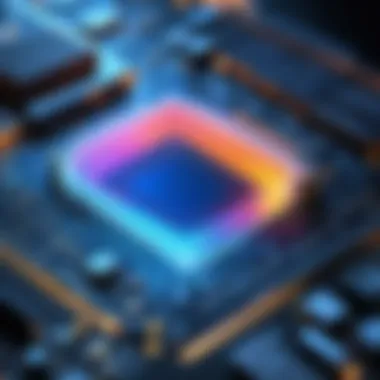

Intelligent Automation Tools
Another standout aspect of Laserfiche 11 is its intelligent automation tools. These tools are pivotal in reducing manual tasks, which not only speeds up processes but also lowers error rates.
- Workflow Automation: Users can design automated workflows that dictate how documents move through various stages of approval or review. This reduces bottlenecks and ensures smoother operations.
- Data Extraction: With capabilities like Optical Character Recognition (OCR), the software can read text from scanned documents, pulling relevant information into organized databases.
- Integration Options: It can be integrated with other applications, allowing for seamless data sharing across platforms, thereby enhancing efficiency.
The culmination of these features means laser-sharp attention to detail while ensuring that operations run like a well-oiled machine.
Enhanced Search Functionality
The enhanced search functionality in Laserfiche 11 is akin to having a personal assistant who knows exactly where everything is stored. Users can find documents quickly and efficiently, saving valuable time.
- Advanced Filters: The search feature includes advanced filtering options where users can search by various parameters like date, type, or tags associated with documents.
- Full-Text Search: By utilizing full-text search capabilities, users can pinpoint specific documents even if they only remember phrases within the text.
- Customizable Search Profiles: Individual users can set up personalized search profiles, tailoring the experience to fit their preferred style of document retrieval.
The power of quick and accurate search can be transformative, allowing professionals to focus on more critical tasks instead of wasting time locating information.
User Interface and Usability Improvements
Laserfiche 11 shines when it comes to its user interface and usability improvements. A well-structured interface can make all the difference in user adoption and daily interactions with the software.
- Intuitive Design: The platform boasts a clean and intuitive design that reduces the learning curve for new users. This simplicity is crucial, especially for those who may not be particularly tech-savvy.
- Custom Dashboards: Users can create custom dashboards that display the information they need at a glance, increasing productivity.
- Mobile Compatibility: The software provides a mobile-friendly interface, letting users access documents on the go. This functionality is indispensable in today’s fast-paced environment.
Collectively, these usability improvements ensure that users can navigate the software with ease, maximizing their investment in the tool.
"The value of an intuitive software interface cannot be understated; it can significantly affect user engagement and operational success."
Applications Across Various Industries
Understanding how Laserfiche 11 applies across different sectors is essential, especially for decision-makers looking to streamline operations. Each industry faces unique challenges, and Laserfiche's adaptable nature allows it to serve various needs effectively. The software is more than a mere tool; it can redefine processes, enhance productivity, and ensure compliance across fields such as healthcare, education, finance, and law.
With the increasing digitization of workflows, grasping these applications creates a foundation that businesses can build upon for sustained growth and efficiency.
Healthcare Sector
In the healthcare sector, Laserfiche is invaluable for managing patient records. It helps healthcare providers comply with regulations like HIPAA, ensuring patient data is both secure and accessible. With the added benefit of document automation, requests for patient records can be processed rapidly, reducing the time staff spends on administrative tasks. This is crucial, as every minute counts in patient care.
The impact can be summed up effectively:
- Streamlined Document Management: Electronically storing records reduces physical paperwork and helps in managing patient information efficiently.
- Workflow Automation: Automating workflows aids in scheduling, billing, and follow-ups, giving healthcare providers more time to focus on patients instead of paperwork.
- Secure Access for Compliance: Access controls and audit trails meet stringent compliance requirements, ensuring that sensitive information remains protected.
Education Systems
Educational institutions can greatly benefit from Laserfiche when it comes to managing student records and faculty documentation. Organizations can enhance their administrative processes through better organization of materials and resources, enabling educators to focus on teaching. Furthermore, with remote learning becoming more prevalent, the ability to access documents from anywhere is a game changer.
Here are a few highlights:
- Centralized Document Repository: Having all documents in one place streamlines access for both staff and students, making information findable.
- Improved Communication: Automation can facilitate announcements and notifications that keep students and parents in the loop regarding vital information.
- Efficiency Gains: Time on grading and notes is reduced with streamlined systems, allowing teachers to dedicate more time to direct student engagement.
Financial Services
In the fast-paced world of finance, Laserfiche allows for rapid document retrieval and improved compliance reporting. The capacity to store vast data securely and retrieve it with speed can turn long processes into mere minutes. Moreover, financial institutions have stringent compliance requirements, and Laserfiche helps in maintaining the necessary records efficiently.
Key aspects include:
- Risk Mitigation: Efficient record-keeping helps to ensure compliance with regulations such as the Sarbanes-Oxley Act.
- Integrity in Reporting: Ensuring that documents are digitized and stored helps in maintaining an unaltered paper trail, which is critical in audits.
- Client Interaction: Faster access to client documents translates to quicker responses in providing services, enhancing customer satisfaction.
Legal and Compliance
The legal field is another area where Laserfiche shines by simplifying the document-heavy workloads lawyers face. By employing robust document management systems, firms can easily track case files, manage client interactions, and adhere to compliance needs with greater accuracy.
The advantages here are profound:
- Case Management: Automated workflows and document retrieval allow law firms to manage cases more effectively, saving precious time.
- Access Controls: Ensuring that sensitive legal documents are protected is vital and Laserfiche’s access management features help with this.
- Reporting Efficiency: The ability to generate reports quickly means that compliance with various regulations can be monitored effectively.


"Effective document management has become non-negotiable in today’s industries; it’s the bedrock upon which efficiency is built."
The applications of Laserfiche across these diverse fields illustrate its flexibility and effectiveness. Stakeholders must recognize the unique advantages held by this software and harness them to elevate their operations.
Comparative Analysis: Laserfiche vs Previous Versions
The landscape of document management software is ever-changing, necessitating constant adaptations to meet organizational needs. Conducting a comparative analysis of Laserfiche 11 in relation to its predecessors is crucial for understanding its evolution in functionality and effectiveness. By examining these differences, businesses can make informed decisions regarding software upgrades or new implementations.
Understanding how Laserfiche 11 builds on prior versions can certainly highlight improvements and innovations. This analysis not only reveals the evolutionary journey of the software but also emphasizes the specific benefits that come with the latest version.
Feature Enhancements
One notable change in Laserfiche 11 is the robust feature set designed to optimize document management. Compared to earlier iterations, this version introduces capabilities such as:
- Advanced Metadata Management: Users can now leverage custom metadata fields, enhancing the organization of documents and retrieval processes.
- Smart Document Capture: The improved capture tool automatically detects document types, streamlining the intake process. This is a significant step up from previous versions, where manual entry was often required.
- Customizable Dashboards: Users can tailor their dashboards to suit specific needs, providing insights at a glance. This flexibility was somewhat limited in earlier versions, where users had to adapt to fixed layouts.
These enhancements ensure that Laserfiche 11 is well equipped to meet the evolving demands of varied industries, making document management not just easier but also much more intuitive.
Performance Improvements
Performance has seen a remarkable boost in Laserfiche 11 compared to its previous iterations. Notably, the software exhibits:
- Faster Processing Speeds: Document retrieval and processing times have improved, ensuring minimal delays during workflow operations. In earlier versions, users often experienced bottlenecks when accessing large volumes of files.
- Better Integration Capabilities: Laserfiche 11 allows for smoother integrations with third-party applications, enhancing the overall ecosystem without the drag that used to accompany older versions.
- Scalability: The new architecture supports increased user loads and data handling, ensuring that as your organization grows, your document management solution can keep pace without hitch.
These performance upgrades enhance not just the efficiency of operations but also user satisfaction, as time saved translates directly into productivity.
User Experience Upgrades
User experience is a critical focus for any software upgrade. Laserfiche 11 takes great strides to improve on this front:
- Intuitive Interface: A redesign of the user interface promotes ease of navigation. Where older versions may have cluttered or complex layouts, Laserfiche 11 simplifies interactions, making it more approachable for new users.
- Mobile Compatibility: With a growing number of users accessing systems on the go, Laserfiche 11 ensures a functional mobile experience that earlier versions lacked. This is especially relevant in today’s fast-paced world, where remote access is often expected.
- Enhanced Support while Learning: Built-in tutorials and resources provide real-time help, ensuring that users can learn at their own pace without steep learning curves.
These user experience upgrades significantly foster adoption rates, as employees feel more comfortable and confident using the software.
"A comprehensive analysis not only sheds light on what’s improved, but also highlights unwavering commitments to user satisfaction and operational excellence in Laserfiche 11."
In summary, the distinctions between Laserfiche 11 and its previous versions reveal a concerted effort to enhance feature sets, boost performance, and enrich user experience. For organizations contemplating an upgrade or implementation, understanding these improvements is vital in extracting maximum value from their investment.
Implementation Strategies for Laserfiche
When it comes to implementing Laserfiche 11, knowing how to navigate the journey is half the battle won. The implementation process isn’t just a technical task; it’s a strategic game plan that can either propel your organization to new heights or leave you scratching your head in frustration. This section dives into how to approach this critical phase, discussing assessment of needs, training, and integration with existing systems—each serving as a building block for success.
Assessing Organizational Needs
Before diving headfirst into Laserfiche’s features, it’s essential to take a step back and assess what your organization truly needs. This isn’t about just throwing software at a problem and hoping it sticks. A thorough needs analysis sheds light on specific pain points in your current processes.
To carry this out, involve key stakeholders across departments—be it finance, HR, or operations. Gather their insights through interviews or surveys to form a comprehensive picture of existing inefficiencies. Once you’ve got a clear understanding, consider the following:
- Analyze Current Workflows: Identify bottlenecks and redundancies that Laserfiche could help resolve.
- Define Objectives: Are you looking for better document management, improved compliance, or streamlined automation? Pin these down.
- Prioritize Requirements: With limited resources, knowing what to tackle first is crucial. Set your priorities right.
By setting a solid foundation through this assessment phase, you set the stage for a more focused and effective implementation.
Training Requirements for Users
Getting your hands on a powerful tool like Laserfiche 11 is exhilarating, but it quickly becomes a paperweight without the right training. Proper training not only equips your team with the skills they need but also minimizes disruption to daily operations.
Start with a training needs analysis that identifies key personnel—those who will use the software daily versus those in a support role. Consider the following training formats:
- Hands-on Workshops: Create interactive sessions where users can engage directly with the software, simulating real-life scenarios.
- Webinars: For geographically scattered teams, online sessions can be both efficient and effective.
- On-Demand Resources: Create a repository of guides and video content that users can refer to as needed.
Regular check-ins post-training can help in addressing any remaining questions. Remember, the goal isn’t just familiarity with the software; it’s about fostering confidence in its application.
Integrating with Existing Systems
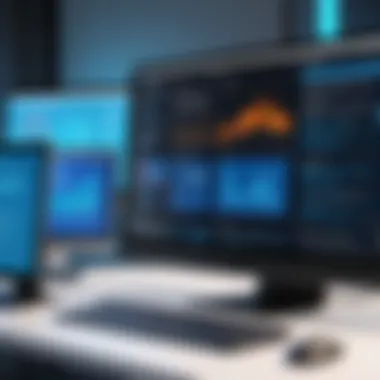

No one wants to open a can of worms when integrating new software into existing systems. Laserfiche 11 needs to work in harmony with your current tech stack—not as a lone island. Proper integration ensures fluidity in workflows and reduces data silos.
Begin by mapping out your current systems. Identify how data flows in and out. You might need to engage with your IT department and possibly third-party vendors if interfaces are involved. Consider these steps:
- Choose Integration Method: Evaluate whether you want real-time data sync, batch processing, or something unique for your organization's needs.
- Test Rigorous: Before going live, test out integration in a staging environment to weed out any glitches.
- Documentation and Support: Ensure that you have robust documentation for both users and IT support to troubleshoot any issues that crop up.
"The right integration makes all the difference. It transforms Laserfiche from being just another tool to a core component of your business processes."
By laying the groundwork with proper assessment, thorough training, and seamless integration, your organization can reap the full benefits of Laserfiche 11. Effective implementation isn’t just about technology; it’s about alignment with your broader business goals.
User Feedback and Case Studies
User feedback and case studies act as the backbone of any software evaluation, including Laserfiche 11. They represent a critical link between the software's theoretical benefits and its real-world applications. Users' insights illuminate the direct impact of the software on operational efficiency and effectiveness, driving home the importance of understanding how it performs across various use cases. This section will examine how such qualitative and quantitative information lays groundwork for better decision-making for businesses considering adopting Laserfiche.
Feedback from real users provides valuable lessons. For instance, it helps identify strengths and weaknesses that might not be apparent during initial implementation. An honest assessment of what’s working can highlight the practical benefits that the software delivers, while candid inputs on challenges can clarify areas for improvement. Such narratives draw attention to features that significantly enhance productivity versus others that might remain underutilized.
Moreover, case studies allow potential users to visualize success stories from organizations that have leveraged Laserfiche 11. They paint a picture of transformation, showcasing how a business took on challenges by employing this software. Each story serves as a beacon, illustrating capabilities in unique scenarios, fostering a sense of trust, and validating the software’s worth. It’s about more than just numbers on a page; it’s about real-world outcomes and triumphs that resonate with decision-makers looking to implement efficient systems.
> "User reviews turned our perception of Laserfiche from just software to a crucial partner in our everyday operations."
This section transitions into exploring specific success stories and commonly faced challenges, providing an all-rounded perspective on the experiences of Laserfiche 11 users.
Success Stories from Adopters
Navigating through the feedback from those who have embraced Laserfiche 11 reveals a plethora of success stories. These accounts present a nuanced view of how various organizations incorporated the software into their operations. For example, a medium-sized healthcare provider turned to Laserfiche 11 to manage patient records more efficiently. They found that using the intelligent automation tools cut down document retrieval times by a staggering 30%. Instead of searching through stacks of paper, staff could access documents at the click of a button.
Similarly, a local government agency tested Laserfiche 11 to streamline its public records request process. The automation features allowed them to respond to citizen requests more quickly than in previous years. This fostered a sense of trust within the community and drastically improved their public relations. The anecdotal evidence of faster responses and satisfied constituents not only showcases the software's effectiveness but also inspires other organizations to consider implementing similar solutions.
Common Challenges Faced
However, no journey is without its potholes. Even with the best of intentions, adopting Laserfiche 11 can come with its own set of challenges. One of the most cited hurdles in user feedback is the initial learning curve. Users often describe the first steps as slightly daunting, as they navigate the extensive features and options available.
Additionally, integration issues with existing systems can emerge. For some businesses, bridging old technology with the new can be troublesome. Finding the right middle ground between what was previously used and the new system's capabilities can require considerable time and resources. Siloed information can lead to frustration and confusion as companies try to harness the full potential of this robust software.
To combat these challenges, organizations have shared strategies such as investing in training sessions and incremental rollouts of the software, which have turned daunting experiences into productive outcomes. These lessons highlight the importance of patience and preparation when implementing new tools, especially in dynamic environments where efficiency is paramount.
The Future of Laserfiche Software
As we peel back the layers of the evolving technological landscape, one can't overlook how important understanding the future of Laserfiche is for organizations aiming to streamline their document management processes. With businesses increasingly leaning towards digital transformation, recognizing what lies ahead with Laserfiche software is crucial for staying competitive. This section sheds light on key elements, benefits, and considerations regarding the future of Laserfiche Software, empowering decision-makers to strategize effectively.
Emerging Technologies and Trends
Laserfiche is not standing still; it’s moving forward, integrating cutting-edge tech to enhance its functionalities. Here are some significant trends to keep an eye on:
- Artificial Intelligence: AI is making its mark in document management. Laserfiche plans to harness AI for data extraction, automatically classifying and tagging documents, saving time and reducing human error. This capability enables businesses to make more informed decisions based on insights derived from previously untapped data.
- Cloud Computing: With the shift towards remote work, the transition to cloud solutions has become essential. Laserfiche’s advancements in cloud services are enabling organizations to access information anytime, anywhere. This flexibility not only improves collaboration but also leads to lowered IT costs.
- Mobile Accessibility: The future is all about being on-the-go. Expect Laserfiche to enhance its mobile capabilities, allowing employees to manage documents from their smartphones or tablets seamlessly. This trend supports the ever-growing demand for remote access in today’s business environment.
"Adapting to emerging technologies is not just about keeping up; it's about staying ahead."
Long-Term Implications for Businesses
When considering the trajectory of Laserfiche, companies need to equip themselves for the long haul. Here are some long-term implications:
- Operational Efficiency: The integration of advanced technologies into Laserfiche is set to dramatically improve work efficiency. Processes that once took days can potentially shrink to mere minutes, translating to significant cost savings.
- Data Security and Compliance: As data breaches become more rampant, businesses need to prioritize security. Laserfiche is expected to continue enhancing its security features, ensuring that sensitive information is kept safe. Compliance with regulations becomes easier as automated workflows can adapt to changing laws.
- Scalability: As organizations grow, their needs evolve. With advancements in Laserfiche, businesses can scale their document management practices accordingly, making it easier to adapt to increased workloads without a hitch.
- Enhanced User Adoption: As the software evolves with user needs in mind, we foresee improved user experience, leading to higher adoption rates among staff. Training becomes less of a barrier as intuitive interfaces and streamlined functionalities take precedence.
In summary, the future of Laserfiche software looks promising, with robust innovations on the horizon. By taking into account emergent trends and long-term implications, businesses can prepare to leverage Laserfiche effectively, ensuring they remain competitive in a fast-paced world.
The End
As this article draws to a close, it's vital to highlight the significance of our earlier discussions regarding Laserfiche 11. This software emerges not just as a tool, but as a vital component in the ever-evolving landscape of business operations. With myriad features like document management, intelligent automation, and advanced search capabilities, Laserfiche 11 positions itself as a game-changer. The applications we've explored range from healthcare to education, providing solutions that cater to specific industry needs. Thus, the importance of understanding this software transcends mere functionality; it’s about crafting strategic advantage in a competitive market.
Recap of Key Points
- Core Features: Laserfiche 11 boasts powerful document management and automation features. The intelligent automation tools simplify routine tasks, improving efficiency.
- Industry Applications: Various sectors, including healthcare and finance, leverage Laserfiche for streamlined processes and compliance management.
- Comparative Enhancements: Compared to earlier versions, Laserfiche 11 shows remarkable progress in user experience and performance enhancements, which facilitates smoother integration into existing systems.
- Implementation Strategies: An effective deployment is anchored on understanding organizational needs and ensuring adequate training for users.
"Adopting Laserfiche 11 can reframe operational frameworks, turning challenges into opportunities."
Final Thoughts on Adoption
Adopting Laserfiche 11 ultimately hinges on recognizing not just the immediate gains but also the long-term implications for businesses. Strategic adoption means understanding the intricacies of workflows and making an informed decision about software integration. As technology progresses, it’s clear that the document management landscape won’t remain static. Organizations looking to keep pace must start thinking not only about current needs but also future possibilities. With technological advancements on the horizon, being proactive rather than reactive can streamline an organization's journey toward operational excellence. A well-thought-out implementation leads to enhanced productivity and lays the groundwork for innovation, ensuring that businesses remain nimble and responsive in a rapidly changing environment.





