Understanding Notion: Features, Benefits, and Insights
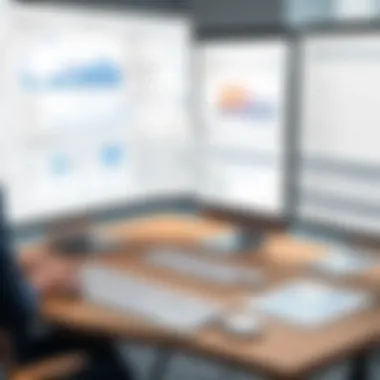

Intro
Notion has emerged as a leading productivity tool, appealing to individuals and businesses alike. This multifaceted software provides a combination of note-taking, task management, and database features. Understanding Notion's capabilities and limitations is crucial for harnessing its full potential. This exploration aims to help users navigate this tool efficiently.
Overview of Key Features
Essential Software Capabilities
Notion offers a range of essential capabilities that facilitate organization and management tasks. The key features include:
- Notes and Documentation: Users can create rich text documents that allow for embedding images, links, and videos. This makes it suitable for knowledge bases or personal journals.
- Task Management: The task management system includes to-do lists, kanban boards, and timelines. Users can integrate these functionalities for effective workflow management.
- Database Functionality: Notion allows users to create custom databases. This can be useful for tracking various information types, such as project statuses or inventory.
- Integration Options: Notion integrates with several other platforms like Google Drive and Trello, enhancing its usability in a broader tech ecosystem.
Unique Features That Differentiate Options
Notion distinguishes itself from competitors through several unique features:
- Customizable Templates: Users can utilize pre-made templates or design their own from scratch, offering a tailored experience based on user needs.
- Collaboration Tools: Notion supports real-time collaboration, making it easy for teams to work together on projects. Users can comment on documents, tag teammates, and assign tasks.
- Versatile Workspace: The all-in-one workspace approach lets users combine notes, tasks, databases, and calendars without switching between applications.
User Experience
Interface and Usability
The user interface of Notion is clean and intuitive. Upon logging in, users are met with a dashboard that is easy to navigate. Its minimalist design reduces distractions, allowing users to focus on their tasks. However, some features may require a learning curve, particularly for new users. Despite this, many users report that once they understand the layout, they find Notion to be a powerful ally in organization.
Support and Community Resources
Support is readily accessible through Notion's official resources. They offer a detailed help center and community forums. Users can find tutorials and tips shared by other Notion enthusiasts. Additionally, platforms like Reddit house vibrant discussions regarding best practices and third-party integrations. This community involvement fosters a rich environment for user support and resource sharing.
Notion is especially favored by teams in small to medium-sized businesses for its adaptability and range of features.
Closure
This article provides a comprehensive analysis of Notion as a versatile tool for productivity and organization. By understanding its features and user experiences, organizations can make informed decisions on adopting Notion as part of their workflow. Consideration of the pricing models and future updates is also essential to maximize the benefits of this software.
Preamble to Notion
Notion is a transformative tool that appeals to various individuals and teams. Understanding Notion is essential for anyone who seeks to enhance their productivity. Its versatile interface allows users to create and manage notes, databases, and tasks all in one place. Organizations of all sizes can benefit from its features, but it is especially beneficial for small to medium businesses that require a strong collaboration framework.
Background Information
Notion was launched in 2016, and it quickly gained a reputation as a productivity tool. Initially aimed at personal use, it has evolved significantly over the years. The platform combines note-taking capabilities with project management and database features. This integration creates a unified workspace, reducing the need for multiple applications. Users can create personalized dashboards that reflect their workflows. As a result, Notion is seen as a comprehensive solution for various organizational needs.
Primary Use Cases
The use cases for Notion are diverse. Many individuals utilize it for personal organization, including planning events or tracking habits. In professional settings, teams can leverage Notion to:
- Manage projects with clear timelines and responsibilities.
- Store and share documentation, ensuring everyone has access to essential information.
- Foster collaboration through shared workspaces, enabling real-time editing and commenting.
- Create databases for tracking progress, managing resources, or conducting research.
Its adaptability makes Notion suitable for a wide audience, from freelancers to large teams. By understanding these primary use cases, users can better appreciate how Notion can fit within their workflows.
Core Features of Notion
Notion's core features define its utility as a productivity tool. They empower users to organize thoughts, projects, and information in a cohesive manner. Understanding these features is crucial for anyone considering Notion. Each element facilitates productivity and collaboration in distinct ways. Their integration is a testament to Notion's versatility.
Database Functionality
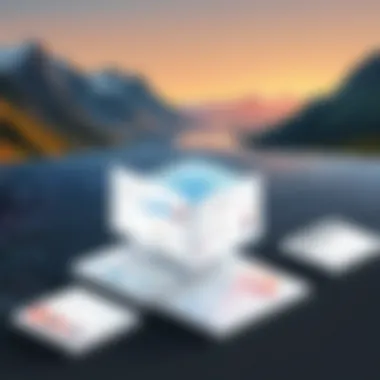

One standout feature of Notion is its database functionality. Users can create custom databases tailored to specific needs. This includes tables, boards, lists, and calendars. Each format supports different types of data organization. For instance, a simple table can hold tasks, while a board can visualize project progress. The ability to link multiple databases enhances the relational aspect of information management.
In practice, users can filter, sort, and categorize data intuitively. Such capabilities allow teams to track projects effectively. For example, a marketing team might use Notion to oversee content schedules. They can have all relevant materials in one place. This is far more efficient than using disjointed tools.
Collaboration Tools
Collaboration is another key feature that makes Notion appealing. It provides tools to work on projects in real-time. Users can leave comments, assign tasks, and share documents seamlessly. The interface is clean, making navigation straightforward.
Additionally, Notion supports various user permissions. Team leaders can control who can view or edit specific pages. This ensures sensitivity around data is maintained. It is particularly useful for businesses that rely on cross-functional teams. Communication becomes centralized, reducing the need for scattered emails or messages.
The strength of Notion lies in its collaboration tools, making project management a joint effort rather than an isolated task.
Integration Capabilities
Lastly, integration capabilities are pivotal for users looking to streamline work. Notion allows connections with numerous other tools. Applications such as Google Drive, Slack, and Figma can be linked. This means users can pull in files, messages, and designs directly into Notion.
Integrations help in creating a more holistic workspace. Instead of hopping between platforms, users can manage workflows within one environment. This minimizes distractions and increases efficiency. Integration also helps in reducing data silos, ensuring all team members are on the same page.
In summary, Notion's core features—database functionality, collaboration tools, and integration capabilities—create a conducive workspace. Understanding how to leverage these elements can significantly enhance productivity.
Advantages of Using Notion
The advantages of using Notion are crucial for understanding its position in the productivity tools market. Notion stands out because it offers flexibility, adaptability, and a rich feature set. Users can tailor the platform to their specific needs, whether they are managing a personal project or running a complex team operation. The benefits of this software go beyond mere task management and delve into customization, user experience, and scalability, which are vital aspects for individuals and businesses alike.
Customization Options
Notion excels in its customization options. The platform allows users to create templates that suit various purposes. Whether for project management, note-taking, or knowledge management, users can design their environment. For example, users can create a personalized dashboard that combines calendars, task lists, and databases all in one view. This level of customization meets diverse workflow needs and preferences, offering tailored solutions for varied use cases. Users can also incorporate rich media like images, videos, and embeds, contributing to a more dynamic workspace.
Customization also plays a key role in branding for businesses. Companies can create a cohesive look that aligns with their brand identity, which can enhance professionalism and coherence in documentation. Indeed, with Notion, the sky’s the limit when it comes to designing a workspace that resonates with personal or company values.
User Interface and Experience
The user interface of Notion is intuitively designed, which facilitating a smooth user experience. The clean layout and simple navigation significantly reduce the cognitive load on users. The ability to drag and drop elements makes organization straightforward. This usability is essential, particularly for those who may not be technically savvy. Plus, the responsive design adapts well across devices, allowing seamless experience between desktops, tablets, and mobile.
Moreover, Notion’s experience design emphasizes a collaborative approach. Teams can share documents, assign tasks, and provide feedback in real-time. This synchronicity boosts productivity while minimizing the friction of traditional communication methods. The platform encourages a culture of transparency and cooperation, essential in modern work environments.
Scalability for Businesses
Scalability is one of the most significant advantages of using Notion, particularly for small to medium-sized enterprises. As teams grow, the demands placed on productivity tools increase. Notion scales well—with capabilities that evolve alongside an organization’s needs. Users can start small, maybe with basic task management, and expand into more complex use cases such as customer relationship management (CRM) or project management.
Notion’s flexible structure allows teams to increase the number of databases, workflows, and integrations without the need for a complete system overhaul. This adaptability means businesses do not observe any disruptive transitions as they scale operations. Moreover, its pricing model can accommodate a range of budgets, making it accessible for startups and established companies alike.
"Notion’s evolution alongside a user’s journey is remarkable, leading to sustainable growth without losing efficiency."
Overall, the advantages of using Notion are manifold. The potential for customization, a user-friendly interface, and the ability to scale effectively make it an attractive option in the productivity tools landscape.
Limitations of Notion
Understanding the limitations of Notion is vital for potential users. While it offers numerous benefits, knowing its drawbacks allows for informed decision-making. Users may encounter various challenges that could hinder productivity or usability. Evaluating these limitations can ultimately assist in determining whether or not Notion is the right tool for their needs.
Learning Curve
One noticeable limitation of Notion lies in its learning curve. Although the tool is highly versatile, new users might find its interface initially confusing. The numerous customization options can feel overwhelming. Users often need to invest time in tutorials or guides to familiarize themselves with the platform. For teams accustomed to simpler applications, adapting to Notion may require patience. Many experience frustration in understanding how to fully utilize the features or organize their work effectively. This complexity could lead some to seek alternatives that provide a more straightforward user experience.
Performance Issues
Another common concern is performance issues. Users have reported lag or slow loading times, especially when dealing with large databases or extensive pages. Such delays can disrupt workflow and lead to frustration. In a fast-paced work environment, inefficiencies like these can be detrimental. Notion's performance might vary across different devices, which is another factor that users should take into account. Depending on their hardware or internet connection, users might experience different levels of effectiveness. Monitoring these performance aspects is essential, particularly for teams relying heavily on the tool.


Pricing Model Complexity
Lastly, the pricing model of Notion can also be seen as a limitation. With different tiers offered, including free and paid options, understanding what features are included can be perplexing. Users may find themselves uncertain about the cost-benefit ratio of subscribing to a specific plan. The lack of transparency in how some features are priced can cause confusion. Additionally, for small businesses, budget constraints might make it hard to justify the expenditure on paid plans. It is important to evaluate if the functionality provided aligns with organizational needs and available resources.
"A clear understanding of Notion's limitations ensures that users can make better choices tailored to their requirements."
Comparative Analysis
In the landscape of productivity tools, comparative analysis serves as a pivotal lens through which users can assess Notion against its peers. This exploration reveals not only the intrinsic strengths of Notion but also its shortcomings when positioned alongside established competitors. Thus, understanding this comparison provides essential insights into feature sets, user experiences, and suitability for varied tasks.
Notion vs. Competitors
Evernote
Evernote has long been a staple for note-taking and organization. Its robust features allow users to capture ideas, images, and even voice memos seamlessly. The key characteristic of Evernote is its powerful search functionality, which includes a search within images and handwritten notes. This makes it a favorable choice for those who prioritize organization and retrieval of diverse formats. However, Evernote's limitation lies in its pricing model; as users seek advanced capabilities, the cost can escalate swiftly. While it excels at capturing ideas effectively, its overall functionality may pale in comparison to all-in-one solutions like Notion.
Microsoft OneNote
Microsoft OneNote integrates well within the Microsoft Office ecosystem, making it a natural choice for existing Office users. The main aspect of OneNote is its flexibility in structuring content. Users can create a dynamic hierarchy of notes that mimic a physical notebook. OneNote’s collaboration features are also strong, enabling real-time editing. Still, its interface can be somewhat cluttered, and navigating through many notebooks may prove cumbersome. The reliance on Microsoft’s environment could limit its appeal to users not committed to that ecosystem, which diminishes its competitive edge.
Trello
Trello is recognized for its clear visual task management style. Its card-based system allows teams to manage workflows effectively by moving tasks between boards. Trello's simplicity makes it a go-to for straightforward project tracking. However, while Trello is beneficial for task management, it lacks the comprehensive database features that Notion provides. As projects become complex, the limitations of Trello become apparent, making it less suitable for users needing more detailed documentation and multi-dimensional organizational structures.
Confluence
Confluence stands out as a collaborative workspace designed for teams to organize projects, share documents, and manage knowledge. Its strongest feature is integration with other Atlassian tools, providing a cohesive environment for teams already using products like Jira. This integration serves as a major advantage for IT professionals and development teams. However, Confluence's complexity may intimidate new users, presenting a steep learning curve that can hamper productivity initially. Its primary focus on team collaboration does not meet the needs of individual users as adequately as Notion does, which is more versatile in scope.
Feature Comparisons
When evaluating Notion against these competitors, it is crucial to examine specific features that define user experience and effectiveness. Notion’s database capabilities significantly outshine those offered by Evernote and Trello. It allows users to create custom data structures that can serve numerous purposes—from project management to personal task lists.
Another point of comparison is user interface. Notion’s interface is designed for clarity and simplicity, although it appears more complex than OneNote at first. However, this complexity is often what encourages deeper functionality from users.
In the end, the choice between Notion and its competitors should depend on specific needs—whether those lean more towards simple note-taking, visual task management, or comprehensive team collaboration.
User Experiences and Feedback
User experiences and feedback are crucial when assessing any productivity tool, including Notion. Understanding how users interact with the software gives insights into its effectiveness and user-friendliness. Feedback can highlight both the strengths and weaknesses of Notion, thus aiding potential users in making informed decisions. In this section, we will explore detailed case studies and user testimonials, painting a comprehensive picture of what real-life use of Notion entails.
Case Studies
Case studies serve as in-depth examinations of how specific organizations or individuals use Notion in actionable contexts. They reveal practical applications, challenges faced, and the overall impact of the software on productivity. For instance, a small marketing agency might utilize Notion to streamline project management and client communication.
- Marketing Agency: This agency adopted Notion to create a centralized project dashboard. Tasks could be assigned, tracked, and updated in real-time. The integration features helped consolidate multiple platforms into a single workspace, leading to improved collaboration and project outcomes.
- Freelancer: A freelance graphic designer utilized Notion for client management and invoicing. With custom databases, she could track project timelines and billing, all while maintaining a professional portfolio. This efficiency enabled her to double her client base within months.
- Educational Institution: A university implemented Notion as part of its student engagement strategy. Faculty members used it for course planning and sharing resources. The flexible database structure allowed for personalization, adapting to different teaching styles and subjects effectively.
These case studies demonstrate Notion's adaptability across various sectors. The insights from diverse user experiences can inform potential users about how Notion may fit their needs and improve their organizational effectiveness.
User Testimonials
User testimonials provide first-hand accounts of Notion's usability and functionality. Often, testimonials reveal personal feelings and observations which can resonate with potential users. Here are some insights from notable testimonials:
- Simplicity and Versatility: "Notion serves as my digital brain. I love how I can customize my workspace exactly as I need. From note-taking to project planning, it covers all bases for me," says a tech consultant.
- Collaboration: A project manager shared, "With Notion, my team and I can work simultaneously on documents and plans. The real-time editing feature has transformed how we manage projects."
- Resource Efficiency: A software developer mentioned, "I’ve eliminated the use of multiple apps since switching to Notion. Having everything in one place saves me time and increases my productivity."
Through these testimonials, various users emphasize the multifaceted benefits that Notion offers. Their experiences illustrate how individuals and teams can leverage the software to enhance productivity.
"User feedback is not just about positive experiences; it’s equally important to understand challenges for overall improvement."
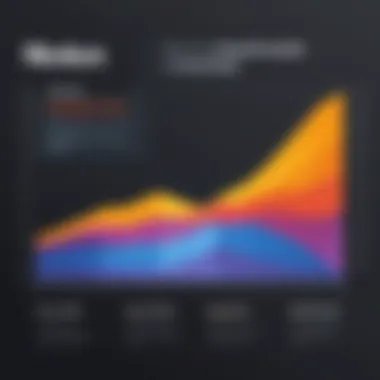

In summary, user experiences and feedback provide a valuable lens through which the effectiveness of Notion can be evaluated. Case studies showcase real-world applications, while testimonials give voice to personal experiences, contributing to a richer understanding of Notion’s impact.
Implementation Tips
Implementation of Notion can significantly affect how users interact with the tool and derive benefits from it. This section will discuss key elements for effective setup and best practices that teams can adopt to maximize their use of Notion. Understanding these aspects can provide users with a roadmap for integrating Notion into their workflows seamlessly, enhancing productivity and collaboration.
Setting Up Notion Effectively
Effective setup of Notion begins with a clear understanding of user needs and workflow requirements. Creating a planeed structure is crucial. Start by identifying the primary purposes for using Notion. This could include note-taking, project management, or database creation. Setting these objectives will guide initial configurations.
Once objectives are clear, create a hierarchy of pages and databases. For example, have a main page for the team or project, then break it down into relevant sub-pages. Use templates where appropriate to save time. Notion offers a variety of templates for different functions like meeting notes, project trackers, and task lists. Utilizing these can streamline the setup process.
Additionally, consider the integration of various media types within pages. Notion allows for embedding files, images, and videos. This capability can enhance the context of information being shared, leading to better engagement among team members. Ensure that permissions are set appropriately, allowing team members access to necessary pages while maintaining data integrity.
Best Practices for Teams
When implementing Notion in a team environment, adopting best practices can ensure smooth operation and effective collaboration. Communication is key. Encourage team members to share feedback regarding the setup. This collaborative approach helps in adjusting structures to suit different working styles.
Regularly update and maintain the content within Notion. As projects progress or objectives change, keeping information current will prevent confusion. Organizing resources in a centralized manner can promote efficiency. Utilize Notion's commenting and discussion features for team communication, ensuring that conversations happen in context.
Also, provide training and resources for team members unfamiliar with Notion. This training can include guides on how to navigate the interface, access templates, and utilize various features. By fostering a learning culture, users can feel empowered to explore the tool further.
Finally, regularly review the effectiveness of Notion within the team. Gather user insights and adapt as needed. This reflective practice will help teams remain agile and take full advantage of Notion's capabilities in a dynamic work environment.
"Implementing Notion is more than just a setup; it's about crafting a workflow that fits the team's dynamics and enhances collective performance."
By adhering to these guidelines, users can set an effective foundation for Notion in their professional realms.
Future Developments in Notion
The exploration of future developments in Notion is crucial for understanding the ongoing evolution of this productivity tool. As technology shifts rapidly, Notion must adapt to stay relevant in a crowded market. Upcoming features and enhancements are not just routine updates; they influence user experience and operational efficiency. By keeping an eye on these developments, users can better strategize their use of Notion to maximize its potential.
Anticipated Features
The anticipated features in Notion indicate not only improvements in existing functionalities but also innovative solutions that address user demands. Users are eager for enhancements such as:
- Improved Database Capabilities: An expansion of relational database functionality is expected. This will allow users to link more complex data sets seamlessly, improving project management and data analysis.
- Enhanced Mobile App Experience: With the increasing reliance on mobile devices, Notion is likely to focus on refining its mobile application. This involves optimizing performance and interface for on-the-go users.
- Advanced Integration Options: As businesses operate within diverse ecosystems of tools, further integrations with popular software like Slack or Google Workspace could increase usability. Users would benefit from streamlined workflows and less context switching.
- Customizable Templates: Users have requested more customizable templates for different industries. The introduction of industry-specific templates may help users save time while maintaining a tailored experience.
These features are not simply enhancements; they represent a shift towards more user-centric functionality, catering to both personal organization and business management needs.
Market Positioning Strategy
Notion's market positioning strategy is essential for sustaining its growth and competitive edge. As it stands, Notion markets itself as a versatile tool suitable for various user types: individuals, teams, and organizations of all sizes. This broad targeting strategy helps in capturing market share effectively. However, future developments must focus on specific goals:
- Targeting Niche Markets: By catering to specific industries like education or project management, Notion could enhance its appeal to those segments. Tailored features, such as lesson planning for educators, could make Notion indispensable in those areas.
- Community Engagement: Building a robust user community is vital. Notion could implement feedback mechanisms that not only gather user input but also engage users in the development process, fostering loyalty and retention.
- Education and Resource Availability: Improving resources such as tutorials and case studies can help users exploit Notion's features fully. By making these resources readily available, users will be more inclined to use the tool extensively.
- Competitive Differentiation: Emphasizing what makes Notion unique, such as its all-in-one capabilities, will be key. Positioning it as a comprehensive solution could attract those who currently rely on multiple applications.
"Innovation in product development—not just features, but understanding user realization—is core to Notion's future."
As advancements unfold, these strategies can have a significant impact on Notion's future, ensuring it remains an essential tool for productivity.
Finale
In this article, the conclusion serves as a pivotal moment to reflect upon the comprehensive insights provided throughout the exploration of Notion. The significance of this section lies in synthesizing key points while evaluating the broader implications of using this tool. It delves into how Notion fulfills diverse productivity needs and enhances organizational efficiency.
Emphasizing the benefits, Notion stands out for its flexibility and customization capabilities. Users can create tailored workspaces that reflect their unique workflows. This adaptability makes Notion appealing to various user demographics, including individuals, teams, and organizations.
Considerations to ponder include its learning curve and potential performance limitations. Prospective users should weigh these factors against the substantial advantages offered by the platform. The article provides insights that assist decision-makers in assessing whether Notion aligns with their operational requirements.
Notion's synthesis of organization and productivity warrants thoughtful consideration from those aiming to optimize their workflows.
Looking ahead, the landscape for productivity tools continues to evolve. As we highlighted in the discussions of anticipated features and market positioning strategy, staying informed about future developments is essential for users who want to leverage Notion fully. Understanding these elements allows businesses to remain competitive in a rapidly changing environment.
In summary, this article serves as a resource for those considering Notion as a tool for enhancing productivity. By highlighting key benefits, limitations, and future trajectories, it equips users with the knowledge necessary for making informed decisions regarding their software selection and implementation strategies.







