Understanding vMix: Features and Applications Explained


Intro
In the rapidly evolving landscape of live video production, the quest for powerful and adaptable solutions has never been more critical. Enter vMix, a software tool that has carved out a significant niche among industry professionals. Whether you’re broadcasting an event, conducting webinars, or creating educational content, vMix stands out due to its impressive functionality and versatility. This guide aims to peel back the layers of vMix, providing a detailed examination of its key features, user experience, and practical applications across various sectors.
By exploring the ins and outs of vMix, users can better assess how this software may meet their unique needs and elevate their production capabilities. Let’s dive into the specifics, starting with the features that make vMix a compelling choice.
Overview of Key Features
Essential Software Capabilities
vMix isn't just another video production tool; it’s a robust solution designed to handle everything from live mixing to streaming in high-definition. At its core, vMix offers a plethora of capabilities such as:
- Live Streaming: Seamlessly broadcast to platforms like Facebook Live and YouTube.
- Multi-Camera Support: Connect multiple cameras and effortlessly switch between them.
- Virtual Sets: Create immersive environments that elevate your production quality.
- Title and Graphics Templates: Easily incorporate text and graphics which can be customized to fit any brand or theme.
- Recording Options: Capture your live streams without a hitch, providing flexibility for later use.
This comprehensive set of features shines in a competitive market, affirming vMix as a reliable and powerful choice for not just amateurs, but seasoned professionals as well.
Unique Features That Differentiate Options
So, what makes vMix stand out from the crowd? Let’s look at some unique features:
- Scalability: vMix caters to users ranging from those needing basic features to those who require extensive tools for complex productions.
- Customizable Interface: Users have the flexibility to rearrange layouts, making it user-friendly according to personal preference.
- NDI Integration: Support for NDI technology allows for network-based video production, enhancing collaboration across different devices and locations.
- Instant Replay Functionality: Ideal for sports broadcasting, this feature provides quick playback of highlights just moments after they occur.
In an industry where production quality can make or break a project, these distinctive tools provide users with an upper hand.
User Experience
Interface and Usability
Navigating software can often feel like wandering through a labyrinth. vMix, however, offers a relatively intuitive interface. Upon launching, you're greeted with a main dashboard that's structured logically, promoting ease of access to various functionalities. The drag-and-drop capability makes it straightforward to manage inputs and outputs, reducing the learning curve.
Furthermore, vMix’s adaptability caters to varying tech-saviness. Whether you’re a novice still finding your feet or a digital wizard, the software welcomes both with open arms.
Support and Community Resources
Finding your way through technical challenges can be daunting, but vMix offers a wealth of resources:
- Official Documentation: Comprehensive user manuals are available that cover every nook and cranny of the software.
- Community Forums: Engage with fellow users on platforms like Reddit, sharing tips, tricks, and solutions to common challenges.
- Facebook Groups: Active communities exist where users can post inquiries and get feedback from experienced peers.
“With a vibrant support network, users are never truly alone in their video production endeavors.”
By accessing these resources, users can often find solutions more swiftly, cementing vMix as not just software but a supportive community.
In closing, as we explore the diverse applications of vMix in the upcoming sections, it becomes clear that this tool is more than just a means to an end; it's an integral player in the journey of modern-day content creators.
Preamble to vMix
In the realm of live video production, where immediacy and quality are of utmost importance, vMix stands out as a significant player. This software offers a comprehensive solution, allowing users to create intricate live video streams from a plethora of sources. Understanding the essence and functionalities of vMix is key for anyone looking to engage in high-quality broadcasting, be it for corporate events, educational purposes, or entertainment.
Embracing vMix opens up a world of video possibilities. Its importance lies not just in the features it encompasses but also in how these features can be tailored to different use cases. For instance, educational institutions can harness vMix to facilitate seamless online classes, while businesses can utilize it to enhance their virtual meetings and webinars. The flexibility and depth of vMix are valuable assets in today’s fast-paced digital landscape.
Moreover, diving deep into the nuances of vMix allows users to appreciate its architecture. The software isn’t just about flashy graphics; it’s about understanding compression, latency, and the synchronization of audio-visual aids. Hence, acquiring knowledge on vMix is not a mere advantage but a necessity for those embarking on the journey of live broadcasting.
Definition of vMix
vMix can be defined as a powerful live video production software that provides a blend of video mixing, streaming, and recording capabilities. At its core, vMix is designed to accommodate multiple video sources, whether they be cameras, graphics, or even pre-recorded clips. This multi-source functionality allows users to enhance their live productions with a professional touch.
With vMix, users can add effects, transitions, and overlays that not only engage viewers but also convey a polished and refined presentation. It supports a wide range of resolutions and formats, making it adaptable for various streaming platforms, including Facebook Live and YouTube. Users can also engage viewers dynamically by incorporating interactive elements such as polls, which have become increasingly prominent in today’s streaming environment.
History and Development
The creation of vMix is a saga of innovation driven by the need for better live video solutions. Originally developed in Australia, vMix was born out of the necessity for high-quality streaming at an affordable price. The journey began in the early 2000s when traditional broadcasting tools were not accessible to many individual content creators and small businesses.
Over the years, vMix has evolved significantly. From its initial fledgling versions to the robust 4K and 8K capabilities we see today, the software has integrated feedback from its user community, refining its functionalities along the way. Regular updates and enhancements ensure that it keeps pace with technological advancements and user expectations.
"The history of vMix is not just about technological advancement; it's about filling a significant gap in the market for live video production tools."
The commitment to innovation has solidified vMix’s reputation as a go-to platform for live production. With a dedicated team constantly working behind the scenes, the software's development is a testament to adaptability and foresight, ensuring it remains relevant in a rapidly changing environment.
Core Features of vMix
In the dynamic world of live video production, vMix stands as a key player, showcasing a plethora of features that cater to a wide spectrum of needs. Understanding these core features is essential for anyone looking to leverage this software effectively. Not only does vMix enhance the quality of broadcasts, but it also simplifies the production process, enabling creators to focus on their content rather than worrying about the technicalities. Below, we explore the essential characteristics that form the backbone of vMix's offerings.
Real-Time Video Production
One of the standout features of vMix is its ability to facilitate real-time video production. This leads to a seamless live experience for both content creators and their audiences. By allowing users to manipulate videos as they are being streamed, vMix ensures that productions can adapt instantly to changes or unexpected occurrences. Think of it as a conductor leading an orchestra; every note and timing must harmonize perfectly, and vMix is that maestro for video production.


- Immediate Adjustments: Changes, whether they concern camera angles or audio levels, can be made on the fly. This immediacy can be crucial during live events like conferences or concerts, where any delay could lead to missed opportunities.
- User-Friendly Interface: vMix's interface simplifies the complexity of live event broadcasting, making it accessible even for those who may not be technical wizards.
- Enhanced Engagement: Real-time interaction with viewers, such as live polls or Q&As, enriches the viewer experience, making them feel included in the event.
Multi-Source Input
vMix excels when it comes to handling multiple sources of input, a feature that is essential for modern multidisciplinary productions. This capability allows diverse content to converge in one stream, enriching the viewing experience.
Broadcast Cameras
Broadcast cameras are a cornerstone of high-quality live production. These cameras are designed for professional use, offering exceptional image quality, functionality, and durability.
- High Definition Quality: The clarity and detail achieved with broadcast cameras make them a go-to choice for productions where visual fidelity is paramount.
- Versatile Configuration: Often compatible with various accessories and configurations, these cameras can be tailored to suit different shooting environments, making them exceedingly flexible.
- Limitations of Cost and Complexity: While they provide superior output, broadcast cameras can be quite expensive and require specialized knowledge to operate effectively.
Webcams
On the other end of the spectrum are webcams. These devices, while simpler, play a significant role in the democratization of video production.
- Accessibility: Webcams are widely available and affordable, making them favored among educators, streamers, and small businesses who need to produce content quickly without breaking the bank.
- Easy Integration: vMix simplifies the integration of webcams into a broader production, allowing for varied content without complex setups.
- Drawbacks in Quality: Although they offer convenience, the image quality of webcams often can't compete with that of broadcast cameras, which might be a deciding factor for high-stakes productions.
Screen Sharing
Screen sharing is yet another significant aspect of vMix's multi-source input functionality. This feature allows users to incorporate content directly from their desktops or applications, providing a platform for demonstrations, tutorials, and presentations.
- Enhanced Interaction: Live screen sharing fosters interaction, letting audiences engage directly with the material being presented, which is particularly valuable in educational and corporate environments.
- Real-Time Collaboration: Multiple contributors can share their screens simultaneously, making it easy to collaborate across distance. This capability is undeniably useful in virtual meetings.
- Potential Technical Glitches: Yet, relying on screen sharing could yield complications owing to internet connectivity issues or software compatibility problems, which can disrupt the flow of a live show.
Advanced Effects and Transitions
In addition to handling multi-source inputs, vMix offers advanced effects and transitions, infusing a layer of creativity that can elevate any production.
- Dynamic Visuals: These effects enable seamless transitions between sources, enhancing the overall viewer experience.
- Customization: With vMix, users can tailor transitions and effects to fit their branding or thematic needs, ensuring a unified production style.
- Complex Crafting: While these features add flair, they can also complicate the workflow if not carefully managed, as overloading a production with effects can distract rather than engage the viewer.
The core features of vMix not only streamline processes but also open up creative avenues for content producers. Understanding these elements can undoubtedly lead to a more proficient use of vMix and, consequently, a superior product for audiences across various sectors.
Technical Specifications
When it comes to vMix, understanding the Technical Specifications is crucial for ensuring optimal performance and a seamless experience in live video production. The technical specs cover several key aspects that can make or break a production's success. From system requirements to hardware compatibility, they dictate how well the software can function in various settings. Addressing these considerations early can save potential headaches down the road, ensuring that both the software and hardware can work harmoniously.
System Requirements
Before diving headfirst into the world of vMix, it’s important to know what kind of computer is going to serve as the backbone for your production setup. While many modern PCs can handle basic tasks with ease, vMix has specific system requirements to ensure that it functions as intended.
- Operating System: vMix runs on Windows, so users need a compatible version—ideally Windows 10 or later.
- Processor: A powerful CPU is essential. A multi-core processor, such as an Intel i5 or AMD Ryzen 5, offers good performance, but for more intensive tasks, an i7 or Ryzen 7 might be necessary.
- RAM: At least 8GB is the baseline, yet for more ambitious productions, 16GB or even 32GB is encouraged.
- Graphics Card: A dedicated GPU is a must for video processing! Look for NVIDIA GTX 10 series or equivalent AMD graphics cards. If you're handling more intricate graphics or higher resolutions, consider something from the RTX series or higher.
- Storage: A fast SSD will expedite loading times and performance. A minimum of 256GB is recommended, although larger capacities can come in handy for saving videos.
In essence, gearing up with the right system can enhance user experience and unlock the full potential of vMix’s capabilities.
Compatibility with Hardware
Compatibility isn’t just a buzzword in the tech world; it’s a cornerstone of effective video production. vMix supports an array of hardware which makes it a flexible choice for professionals in various fields.
- Broadcast Cameras: vMix works seamlessly with broadcast-style cameras—from Blackmagic and Sony to Canon models. The integration for these devices allows for easy management of video sources, enhancing the overall quality of each production.
- Webcams: For more casual streams or educational sessions, quality webcams can be a lifesaver. Devices from Logitech, Razer, and Microsoft can be easily connected and recognized by vMix, making them great choices when top-tier gear isn’t available.
- Screen Sharing: The software allows for the sharing of screens from multiple devices. This isn’t limited to just computers; vMix can pull in content from smartphones and tablets as well. This means that you can deliver a comprehensive and engaging presentation without a hitch.
Understanding the technical specifications of vMix is not just about meeting requirements; it's about making informed choices that enhance production quality. By ensuring that your system meets the necessary specifications and is compatible with the hardware you intend to use, you set the stage for a successful video production experience that meets today’s high demands.
"Choosing the right equipment is half the battle. If the specs are right, vMix can truly shine, turning your idea into a stunning live production."
Do thorough research on your setup and always keep user feedback in mind. It’s a learning process; tweaks and adjustments along the way will refine the effectiveness of your video production endeavors.
Use Cases for vMix
The significance of exploring the use cases for vMix lies in its versatility across various sectors. Understanding how different professionals utilize vMix can help potential users grasp its benefits and determine its fit for their specific needs. The software is designed not just for technical specialists but is also aimed at educators, corporate teams, and entertainment professionals, making it essential to illustrate its applications across these domains. 🌍 Here are some vital areas where vMix shines:
Educational Applications
In today’s digital age, educational institutions are increasingly adopting technology for enhanced learning experiences. vMix plays a pivotal role here by enabling schools and universities to produce high-quality live streams of lectures, workshops, and special events. This shift to online education can benefit considerably from vMix’s capabilities.
For instance, a university might host a panel discussion involving expert faculty members, using vMix to manage multiple camera feeds and integrate presentations seamlessly. The software allows for interactivity, letting students submit questions in real-time, thereby fostering engagement.
Some key benefits of using vMix in education include:
- Accessibility: Students can attend events remotely, breaking geographical barriers.
- Record Keeping: Sessions can be recorded for later viewing, serving as a valuable resource for future students.
- Real-Time Interaction: Features like live polls can make large lectures more engaging.
Corporate Streaming
The corporate world, too, is embracing video as a means of communication and marketing. Companies are leveraging live streaming to engage with clients, share corporate updates, and facilitate virtual meetings. vMix is adept at providing tailored solutions for these purposes.
For example, a company may decide to live-stream an annual general meeting to allow stakeholders from various locations to participate and ask questions seamlessly. vMix supports high-definition video production alongside graphics overlays, which can enhance the professionalism of the broadcast.
Considerations in corporate settings include:
- Brand Image: Maintaining a polished, professional image can be vital for businesses.
- Global Reach: Streamlining internal communications across regions helps ensure everyone stays in the loop.
- Analytical Feedback: Companies can analyze viewer engagement and feedback post-event.
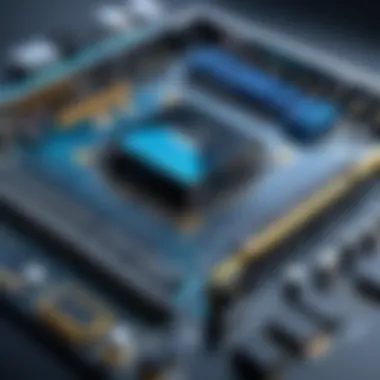

Entertainment and Live Events
In the world of entertainment, live events are becoming more popular, especially after the surge in digital consumption. Musicians, performers, and content creators use vMix to broadcast their events to a wider audience. For instance, an indie band could use vMix for a live concert streamed via social media, allowing fans from around the globe to enjoy the performance as if they were there.
The flexibility of vMix allows for:
- Multiple Camera Angles: Creators can utilize various camera angles to capture the event's energy dynamically.
- Special Effects: Integrating effects and transitions can enhance the viewing experience, making it feel more professional.
- Viewer Interaction: Features like chats and reaction buttons help engage the viewers during the live show.
"The power of live streaming with vMix opens doors that were previously thought to be limited—now every performance can reach a global audience."
Comparison with Other Software
In the vast ocean of live video production software, comparing vMix with other platforms is not just a good idea; it’s a necessity. Each software brings its own flavor to the table, and understanding these differences is crucial for users looking to pick the right tool for their needs. As video production becomes more prevalent across various sectors, the right choice can mean the difference between a smooth broadcast and a stuttering mess.
When it comes to live video production, not all software is created equal. Some solutions may excel in user-friendliness, while others might offer advanced features. By examining vMix in relation to its competitors, such as OBS Studio and Wirecast, users gain insights into function, performance, and overall value. This analysis helps demystify the options, enabling tech-savvy individuals and business professionals to make informed decisions based on their specific requirements.
vMix vs. OBS Studio
vMix and OBS Studio are heavyweights in the live streaming arena, but they cater to slightly different audiences.
- Cost: OBS Studio is open-source and free, which makes it a popular choice for beginners, hobbyists, and even some professionals. On the other hand, vMix operates on a tiered pricing model, which can be seen as a barrier by those just starting out.
- Features: vMix boasts a rich set of features, including real-time video mixing capabilities, advanced effects, and support for multiple input sources. OBS is more straightforward, with essential features that suit many users, but it might lack the depth and variety found in vMix. A notable point of differentiation is that vMix allows for higher-resolution outputs, which can be crucial for professional applications.
- Performance: In terms of performance, vMix often handles higher loads better due to optimized processing capabilities. OBS can struggle during intensive tasks, but it remains lightweight and efficient for simple streaming needs.
In short, while OBS Studio serves well for small-scale projects and individual endeavors, vMix positions itself as a powerhouse suitable for professional production environments.
vMix vs. Wirecast
Wirecast, another popular name in the industry, is often compared with vMix. Here’s how they stack up:
- Interface: Wirecast has a polished, user-friendly interface that some find easier to navigate than vMix’s more complex layout. However, complexity does not always equate to difficulty; it can also represent options and versatility.
- Functionality: vMix shouts versatility. It supports a larger range of inputs and allows for significant customization with its advanced control features. Wirecast focuses on delivering an intuitive experience, but it may not be as robust in handling varied production scenarios.
- Pricing: Pricing can also sway decisions. Wirecast is generally costlier than vMix, especially considering the features unlocked at different pricing tiers.
Individuals and businesses need to decide what they value more: a simple interface or a broader set of capabilities. vMix fits nicely for those needing extensive functionality without compromising on performance.
Strengths and Weaknesses
After analyzing these competitors, it’s crucial to take a closer look at the strengths and weaknesses of vMix itself.
Strengths:
- Powerful Features: vMix offers a broader array of functionalities than many of its competitors, including real-time video mixing and multiple layers of video sources.
- Customizability: The software is highly customizable, catering well to a range of production styles, from educational settings to professional events.
- High-Performance Handling: vMix tends to perform better under high load, making it suitable for larger, more complex productions.
Weaknesses:
- Learning Curve: For newcomers, the extensive features can be overwhelming. Users may find tutorials and community support essential during their learning phase.
- Price Barrier: Compared to free alternatives, the cost may deter individual users or small organizations from adopting vMix.
Ultimately, vMix stands out in the market for its versatility and robust performance, but potential users must weigh these strengths against their own needs and budget constraints.
Licensing and Pricing
When investing in a sophisticated tool like vMix, understanding the nuances of licensing and pricing is crucial. The right plan can significantly influence your overall experience and how effectively you can utilize the software for live video production. Not only does this segment illuminate the options available but also delves into the implications of each choice.
Different Editions Available
vMix offers a variety of editions tailored to fit different needs and budgets. Here’s a breakdown of the primary editions:
- Basic Edition: Ideal for beginners or those needing simple streaming capabilities; it supports fewer inputs but still delivers reliable performance.
- HD Edition: This edition expands on the Basic, allowing for a greater number of video sources and enhanced features suitable for small to medium-sized productions.
- 4K Edition: Geared towards professionals handling high-resolution projects, this version can manage multiple inputs in 4K and offers advanced effects.
- Pro Edition: The top-of-the-line choice, it includes unlimited inputs and more advanced features aimed at large-scale productions.
Each edition comes with its own set of advantages, increasing in complexity and capability as one moves up the tiers. Understanding your production requirements, in this case, is key. For someone possibly managing a school event, the Basic or HD version may suffice, while a corporate entity might find they require the Pro edition for more versatile outputs.
Cost Analysis
Delving into the financial aspect, it's paramount to evaluate the price point of each edition against the features offered.
- The Basic Edition is generally the most affordable, often seen as a safe entry point for individuals or small organizations testing the waters.
- With the HD Edition, a moderate investment proves logical since it caters to more demanding needs with slightly elevated costs. Many users report that the increase in capabilities more than justifies the additional expense.
- The 4K Edition represents a substantial commitment and is priced accordingly. This is a worthwhile consideration for businesses keen on producing high-caliber content in a competitive landscape.
- The Pro Edition, carrying the highest price tag, is often chosen by firms that expect to produce extensive broadcasts, reflecting its comprehensive features and outputs.
Whether you're a newcomer or seasoned pro, weighing the costs and benefits of each edition will pave the way for your success with vMix.
Taking time to assess your specific needs against the pricing scheme can help avoid over- or under-investing— a critical aspect in achieving efficient output in video production.
Implementation Considerations
When implementing vMix for live video production, several key considerations arise. Understanding these can greatly enhance not only user experience but also the overall success of streaming projects. Thus, delving into Implementation Considerations is crucial for both new and seasoned users.
One of the primary elements is the setup and configuration of the software. Selecting the right setup ensures that vMix operates smoothly and effectively within your existing framework. This includes everything from selecting appropriate hardware to configuring input sources. A poorly configured system can lead to hiccups during broadcasts, so meticulous attention to detail during this phase cannot be overstated.
Moreover, users might not fully consider the importance of having a robust support structure in place. Without adequate training and accessible user resources, even the most feature-rich software can become burdensome. Empowering teams via training sessions or online tutorials can bridge the gap between knowledge and application, resulting in better execution during live events.
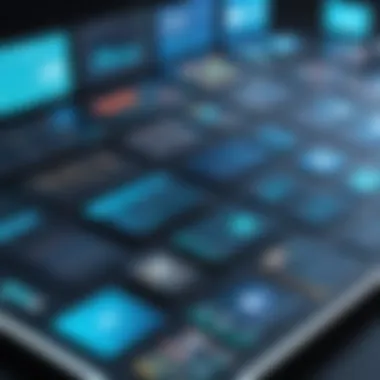

In summary, exploring implementation considerations is not just about ticking off boxes; it involves a holistic approach to ensure that vMix not only meets technical specifications but also aligns with the objectives of your video production goals.
Setup and Configuration
Setting up vMix involves some meticulous steps that serve as the backbone of any successful streaming operation. Before launching the software, understanding the hardware requirements is vital. vMix has specific needs depending on the version you opt for. This means considering CPU power, RAM capacity, and GPU capabilities. Configuration doesn't stop at hardware; it extends to network requirements as well. Ensuring a stable and fast internet connection is non-negotiable for smooth streaming.
Once hardware is in line, the next step is to configure the inputs. vMix works by pulling in multiple sources, so identifying the right broadcast cameras, webcams, or even screen sharing options is essential. It can be as straightforward as plugging in devices and selecting them within the software or might require more fiddly settings, especially for complex setups involving multiple cameras and devices.
A common error here is neglecting audio configuration. Audio inputs can be just as crucial, if not more so, than video sources. Poor audio can sink even the best visual presentations; hence, configuring microphones and audio levels early in the process will save you a lot of headache during live sessions.
Training and User Resources
Understanding vMix is one thing, but mastering it involves time and focused training. Given the extensive feature set of the software, comprehensive training modules should be on the radar of any organization’s streaming strategy.
Access to user resources—such as video tutorials, forums, and community support—greatly facilitates this learning curve. Sites like Reddit have dedicated vMix communities discussing tips and tricks that can enhance performance. Utilizing resources from vMix’s official website can also lead to deeper insights into specific features like virtual sets or NDI support, which radically improves production quality.
On-the-job training can also foster a practical understanding of the system. Real-world application helps to contextualize the features and often uncovers best practices that are not immediately evident through conventional training.
By having a structured training plan, users can leverage vMix to its fullest potential, transforming merely competent streams into professional-grade broadcasts.
A well-executed setup and robust training can yield professional results, making the implementation of vMix a rewarding endeavor in the realm of video production.
In essence, the combined efforts of well-planned setup and comprehensive training resources can not only streamline operations but can also enhance the quality of the broadcasts, helping users stand out in an increasingly crowded streaming landscape.
User Feedback and Community
In the ever-evolving realm of live video production, user feedback and community support play pivotal roles in shaping how software develops and grows. When it comes to vMix, understanding these aspects is crucial. Reviews from everyday users offer insights not found in glossy marketing brochures. They highlight real-world experiences, uncover hidden challenges, and share best practices that can benefit both novices and seasoned pros alike.
User Reviews
User reviews are the heartbeat of the vMix community. Experienced users often take to forums and review sites to share their thoughts on the software’s performance, usability, and features. Here are a few significant aspects of user reviews:
- Practical Insights: Users talk about how vMix really performs in different scenarios. A user might mention how smoothly the software integrates with various cameras or the types of effects that give their streams a polished look.
- Identifying Issues: While vMix boasts a strong reputation, no software is without its kinks. Feedback can reveal common issues, like hardware compatibility quirks or overlooked settings that could enhance performance.
- Feature Suggestions: Users often suggest new features or improvements. These reviews can influence future vMix iterations, pointing developers toward what users really want or need.
With this multitude of perspectives, those considering vMix can find clarity and wisdom in reviews. Reading both praise and criticism allows potential users to approach the software prepared for both its strengths and any challenges that might arise. One might say that knowledge, in this case, is not just power, but a safety net.
Community Forums and Support
Community forums serve as a treasure trove of information and support for vMix users. The camaraderie among users helps demystify complex problems and provides access to a wealth of shared knowledge. Here are several reasons why these forums and communities are essential:
- Real-Time Help: When users encounter hiccups, community forums are often the first stop. Questions can get answered within minutes by fellow users or even vMix support staff, making it an invaluable resource.
- Shared Tutorials and Tips: The community is often buzzing with tutorials, tips, and tricks. Learning from others can accelerate a user’s path to mastering vMix, whether they’re tackling basic functionality or advanced production techniques.
- Networking Opportunities: Engaging in these communities can foster connections with other professionals in the field. This networking can provide collaboration opportunities or even new clients.
With an accessible platform such as reddit.com, users can jump right into discussions, exchanging insights and support. Forums spark collaboration and learning, and they’re arguably as important as the software itself.
"The community around vMix is not just about solving problems; it’s about fostering creativity and enhancing production across the board."
In summary, the feedback and support available from users and communities surrounding vMix equip both current and prospective users with invaluable resources. Through reviews and community engagement, vMix continues to grow stronger as an industry tool, grounded in user experiences and collective knowledge.
Future of vMix
As we look ahead, the future of vMix appears not merely bright but also teeming with potential advancements and innovations. With the rapid pace of technology and ever-evolving demands in the realm of video production, understanding what lies ahead is crucial for both users and developers alike. vMix stands at a nexus where creativity meets powerful capabilities, making it imperative to explore how the software will adapt and thrive in the coming years. This section sheds light on the innovative trends on the horizon and examines its position within a competitive market, enabling users to foresee upcoming developments and make informed decisions.
Innovations on the Horizon
In the ever-changing landscape of live video production, innovation acts as the lifeblood for software like vMix. Several trends seem poised to shape its trajectory moving forward:
- Increased Integration with Cloud Technology: Cloud computing has been a game-changer for many industries, and video production is no exception. Future vMix iterations may incorporate cloud-based functionalities, allowing for easier remote collaboration and access to advanced features without the need for heavy hardware.
- Enhanced AI Features: As artificial intelligence continues to mature, vMix could harness these capabilities to streamline processes. Imagine automatic scene switching or intelligent recommendations for transitions based on content type. This would free creators to focus more on storytelling rather than technical toggling.
- Immersive Experiences: The push towards augmented reality (AR) and virtual reality (VR) is gaining steam. Users may soon anticipate that vMix integrates features that bring an interactive layer to live events, making them more engaging and enjoyable for audiences.
"Adaptability is the name of the game in technology, and vMix seems keen on keeping pace with innovation."
Positioning in the Market
As it stands, vMix occupies a distinct place in the marketplace, with its advanced capabilities appealing to a diverse user base. The growing demand for high-quality streaming solutions positions vMix favorably compared to its competitors.
- Growing User Base: With increasing interest in live streaming across various domains—be it entertainment, corporate training, or educational platforms—the vMix community is expanding rapidly. Users are sharing experiences and learning best practices, making the platform accessible to newcomers and seasoned experts alike.
- Focus on Scalability: Scalability is no small feat in the video production arena. vMix, by offering multiple versions tailored to different needs, ensures that users can select the right fit for their operation. This kind of flexibility can accommodate both small-scale projects and large broadcasts, which is often a selling point for companies looking to invest in necessary tools.
- Comparison with Competitors: Other software like OBS Studio and Wirecast may be known for certain virtues, but they often lack the comprehensive suite that vMix bundles together. Its comprehensive live production, recording abilities, and flexibility stand out when compared to alternatives, making it a top choice for serious producers.
As we navigate the future, vMix holds several keys to unlocking more creative freedoms. By focusing on innovation and maintaining its competitive edge, it promises not only to serve its current users well but also to attract a new generation of creators seeking robust solutions for their live video endeavors.
Culmination
In wrapping up this extensive exploration of vMix, it becomes evident that this software is more than just a tool in the realm of live video production. It stands out as a multifaceted platform that caters to a diverse set of requirements across various sectors. Understanding vMix is vital for anyone involved in video production because it presents a comprehensive set of features that can elevate professional broadcasts and innovative live-streaming events.
Summary of Key Points
In this article, we delved into several pivotal aspects:
- Core Features: vMix offers real-time video production capabilities, allowing for seamless mixing of different video inputs. The multi-source input functionality supports a range of devices including broadcast cameras and webcams.
- Technical Specifications: Any endeavor into vMix demands an understanding of its system requirements and hardware compatibility for optimal performance.
- Variety of Use Cases: From educational settings to corporate streaming, vMix enhances content delivery, making it a versatile choice for organizations.
- Comparison with Competitors: When set against other software like OBS Studio and Wirecast, vMix's strengths clear away any doubts about its capabilities, even as it has certain weaknesses.
- Licensing and Pricing: The distinct editions available cater to different demands, making it accessible for various budgets yet robust enough for high-end applications.
- User Feedback: Community insights yield value in understanding practical applications and potential limitations of vMix.
Final Thoughts
Looking into the future of vMix is akin to peering into a crystal ball—one that promises continual innovations and improvements. As live video production gains traction across industries, vMix seems well-positioned to adapt and evolve. Its commitment to enhancing user experience, alongside its strong foundation in the market, indicates that it's a reliable long-term partner for anyone involved in live streaming.
"Adapting to new technologies and user demands will ensure vMix retains its edge in the competitive landscape of video production software."







