Understanding Zephyr for Jira: A Comprehensive Overview
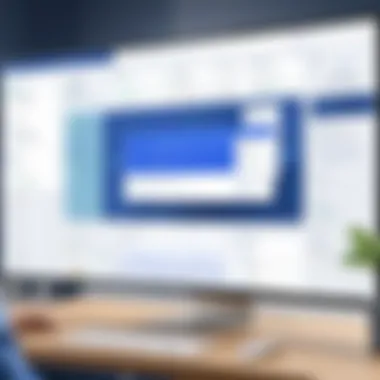

Intro
In today’s fast-paced technological landscape, the ability to effectively manage software testing is crucial for businesses aiming to maintain a competitive edge. Zephyr for Jira emerges as a robust solution in this domain, addressing the needs of organizations that are keen on integrating testing into their overall project management strategy. This article will provide a thorough understanding of Zephyr for Jira, exploring its features, user experience, and its relevance in modern agile methodologies.
Overview of Key Features
Zephyr for Jira offers an array of features designed to enhance software testing processes significantly. Here are some of its key capabilities:
- Real-time Test Management: The platform allows teams to create, view, and manage test cases in real-time, fostering collaboration across departments.
- Seamless Integration with Jira: As its name suggests, Zephyr integrates directly with Jira, enabling teams to link testing efforts with project management tasks effortlessly. This streamlining of workflows enhances overall productivity.
- Comprehensive Reporting: Zephyr provides detailed reports and dashboards that offer insights into testing progress, defect management, and overall project health. These reports are customizable, catering to different stakeholder needs.
- Test Automation Compatibility: The software supports integration with various automation tools, allowing teams to execute automated tests while still managing manual testing activities simultaneously.
Essential Software Capabilities
The core capabilities of Zephyr for Jira revolve around its intuitive user interface, which simplifies the test creation process and reduces the learning curve for new users. Other essential capabilities include:
- Requirements Management: This feature enables teams to associate testing efforts with specific project requirements, ensuring that coverage is maintained and that all aspects of the project are tested thoroughly.
- Defect Tracking: Zephyr facilitates comprehensive defect tracking, allowing for easy identification, resolution, and reporting of bugs within the software.
Unique Features That Differentiate Options
Unlike many other test management tools, Zephyr provides an all-in-one solution that encompasses both manual and automated testing. Its unique features include:
- Real-Time Collaboration: Teams can work together in real-time, updating and managing test cases as needed.
- Flexible Testing Models: Organizations can choose between various testing models such as exploratory testing, scripted testing, or hybrid approaches depending on the project requirements.
"Zephyr for Jira stands out by ensuring that testing is seamlessly integrated into the project lifecycle, thus enhancing both visibility and accountability."
User Experience
A positive user experience is foundational to the effectiveness of any software tool. Zephyr for Jira has taken this into account in several ways:
Interface and Usability
The interface of Zephyr for Jira is designed with user-friendliness in mind. Teams report that the layout is clean and intuitive, allowing users to navigate between different functionalities without significant training. The usability is further enhanced by responsive design, enabling easy access on various devices.
Support and Community Resources
Zephyr provides a wealth of resources to support users, including comprehensive documentation, community forums, and customer support. The community aspect is particularly important, as users can share insights, tips, and solutions to common challenges they encounter.
Culmination
Zephyr for Jira is a powerful tool that addresses the comprehensive needs of software testing within project management frameworks. By understanding its key features and user experience, businesses can leverage this software to optimize their testing processes, ultimately leading to more successful project outcomes.
Prelude to Zephyr for Jira
In the evolving landscape of software development, effective test management stands as a cornerstone for ensuring product quality. Zephyr for Jira has emerged as a significant tool that integrates seamlessly into the Jira environment. This introductory section encapsulates the essence and significance of Zephyr within project management, highlighting its utility and foundational role in fostering a structured testing approach.
Definition and Purpose
Zephyr for Jira is primarily designed as a comprehensive test management solution. Its core purpose is to empower teams to manage and execute test cases efficiently while being associated with their project management workflows within Jira. This integration is crucial because it allows teams to maintain a singular framework for development and testing activities, ensuring transparency and consistency.
Moreover, Zephyr for Jira enables teams to create test cycles, execute tests, and track defects, all from one place. This alignment not only simplifies the testing process but also enhances collaboration between teams. As quality assurance becomes more integrated into agile methodologies, tools like Zephyr become indispensable. They not only serve testing needs but also drive significant improvements in communication and efficiency.
Historical Context
The development of Zephyr for Jira can be traced back to the need for specialized test management solutions that work well within agile project management tools. Originally launched in the early 2000s, Zephyr identified the gap in managing testing processes effectively alongside development tasks. As the adoption of agile methodologies grew, Zephyr for Jira positioned itself to bridge this gap by providing a tailored solution that resonates with modern software development practices.
Over the years, Zephyr has undergone various iterations. Its adaptability to respond to user feedback has contributed to its current functionality. Today, it serves numerous businesses looking to streamline their testing processes in tandem with development efforts. By understanding this historical context, professionals can appreciate not just the tool's functionality, but also its evolution in meeting the needs of dynamic teams.
Key Features of Zephyr for Jira


Exploring the key features of Zephyr for Jira reveals its capability to transform the landscape of test management. Each feature serves to streamline processes, enhance collaboration, and ultimately improve software quality. Understanding these aspects is crucial for businesses aiming to optimize their testing lifecycle, making it an essential focal point in this discourse.
Test Management Capabilities
Zephyr for Jira offers robust test management capabilities. This feature allows teams to create, execute, and track test cases efficiently. The ability to link test cases to requirements ensures that every aspect of testing is aligned with project goals. Users have access to both manual and automated testing options, providing flexibility based on project needs. Additionally, it supports version control of test cases, which means any modification can be tracked seamlessly.
This capability is particularly valuable during agile development. As software requirements evolve, having a dynamic test management system allows for quick adjustments. It can enhance collaboration between developers and testers, eliminating the silos that often impede project progress.
Integration with Jira
Integration with Jira is one of the standout features of Zephyr. As organizations increasingly rely on project management tools, seamless integration becomes a necessity. With Zephyr integrated into Jira, teams can manage testing processes within the same interface used for project tracking.
This integration allows testers to relate issues directly with test cases. In turn, it provides a clearer view of the project’s testing status and progress. Notifications and updates propagate automatically, ensuring all team members stay informed. The seamless flow of information also reduces the likelihood of miscommunication, which is a common pitfall in many projects.
Reporting and Metrics
Effective reporting is paramount in test management, and Zephyr excels in this area. It includes predefined reports that capture key metrics related to test progress, execution status, and defect density. This feature helps stakeholders gain immediate insights into project health without delving into complex data analysis.
Additionally, users can customize their reports to focus on specific parameters, making it easier to track project-specific metrics. The visual representation of data enhances understanding among team members and stakeholders alike. Reports can assist in making informed decisions promptly, ultimately leading to better test quality and project timelines.
Automation Support
Automation is becoming increasingly integral in software testing, and Zephyr for Jira recognizes this need. The tool supports various automation frameworks. Testing teams can write automated tests in languages they are familiar with and then integrate them into their testing workflows. This support is vital for continuous integration and continuous testing (CI/CD) processes, which many modern development teams embrace.
By utilizing automation, teams can reduce manual effort and increase testing efficiency. Automated tests can be executed concurrently, making it possible to cover more ground in less time. This capability not only accelerates release cycles but also enhances overall product quality, allowing teams to deploy updates and fixes more rapidly.
"Effective testing is crucial for successful software delivery. Zephyr for Jira provides the necessary tools to keep testing streamlined and effective."
In summary, the key features of Zephyr for Jira—test management capabilities, seamless integration with Jira, effective reporting and metrics, and automation support—are all designed with a clear goal in mind: to enhance the testing process. These features not only simplify management tasks but also foster better collaboration among teams, ultimately leading to higher-quality software delivery.
Types of Zephyr for Jira
Understanding the types of Zephyr for Jira is essential for organizations looking to implement effective test management solutions. Each version offers unique features that cater to diverse enterprise needs. Businesses can select the most suitable option based on their deployment preferences, scalability requirements, and integration capabilities.
Zephyr for Jira Cloud
Zephyr for Jira Cloud is a SaaS solution that provides extensive advantages, especially for teams looking for flexibility. With cloud deployment, it eliminates the need for on-premises infrastructure. This adds a level of convenience and accessibility, allowing teams to work from nearly anywhere with an internet connection.
Key features include automatic updates and scalability. Updates are pushed automatically, ensuring users always have the latest features without additional management effort. Additionally, scaling is simple, which is ideal for businesses poised for growth.
It is also important to consider data security. While cloud services can offer robust security measures, it is wise for organizations to assess their requirements and compliance needs prior to migration.
Zephyr for Jira Server
Zephyr for Jira Server is designed for organizations that prefer hosting their test management system on local infrastructure. This version provides greater control over data and configurations, across several security protocols. It allows teams to adhere to specific compliance requirements that may not be easily met by cloud-based solutions.
Customization is another highlight. Users can tailor the environment extensively, allowing functionalities to meet unique organizational workflows. However, this comes with the responsibility of maintaining servers, applying updates, and ensuring system reliability. Therefore, this version is best for teams with adequate IT resources.
Zephyr for Jira Data Center
Zephyr for Jira Data Center caters to enterprise-level organizations that demand high availability and performance. This version supports clustering and load balancing which enables better resource management and ensures system uptime. The ability to manage multiple users simultaneously fosters collaboration among large teams working on complex projects.
While the initial deployment and maintenance can be more resource-intensive than the other versions, the payoff is often substantial, particularly for larger teams. Investing in this solution can lead to significant efficiency gains through improved performance and accessibility.
In summary, the choice of Zephyr for Jira deployment—whether cloud, server, or data center—depends on your organization’s specific needs, goals, and resource capabilities. Each option comes with its own set of considerations and benefits, making it crucial for organizations to analyze their requirements before making a decision.
Benefits of Using Zephyr for Jira
The integration of Zephyr for Jira offers a multitude of advantages that can significantly enhance project management and quality assurance processes. For technology decision-makers and business professionals, understanding these benefits is crucial for optimizing software testing and improving overall project tracking. This section will delve into various elements such as collaboration, test planning, execution, and reporting, providing a comprehensive outlook on how these features concretely add value.
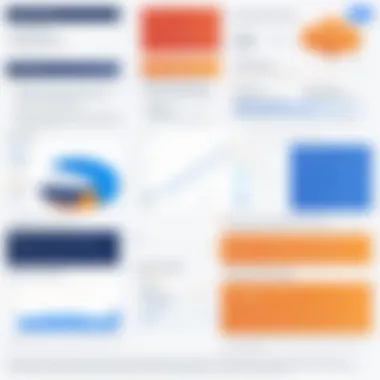

Enhanced Collaboration
Collaboration is an essential aspect of any successful project. Zephyr for Jira facilitates enhanced teamwork by providing a unified platform where developers, testers, and project managers can interact seamlessly. This connectivity helps in aligning goals and ensuring that all stakeholders are on the same page. With features like real-time updates and shared dashboards, team members can monitor tasks, progress, and upcoming deadlines effectively.
Furthermore, the ability to comment directly on test cases and defects within the tool reduces the need for external communication channels, minimizing confusion and streamlining feedback loops. When teams collaborate efficiently, it leads to increased accountability and productivity.
Improved Test Planning
Effective test planning is critical to the success of software testing initiatives. Zephyr for Jira enables teams to create detailed test plans that align with project requirements. The tool supports the definition of test cycles and link them directly to Jira issues, which helps in tracking test execution against specific project milestones. This ensures that nothing falls through the cracks.
Moreover, its customizable workflows allow users to outline precise testing activities tailored to their project needs, making it easier to manage resources and timelines. Enhanced visibility into test coverage provides assurance that all critical functionalities are validated, leading to better quality products.
Dynamic Test Execution
Test execution is an area where Zephyr for Jira excels. The platform supports various testing methodologies, including manual and automated testing. Teams can execute tests directly within Zephyr while documenting various outcomes in real-time. This dynamic process allows for immediate feedback and helps to identify issues swiftly.
By integrating with automated testing tools, Zephyr ensures that execution is not only efficient but also consistent. Testers can focus more on analyzing results rather than merely documenting them, fostering an environment of continuous improvement. The capacity to run tests on-demand and prioritize execution based on business impact further enhances operational efficiency.
Streamlined Reporting Processes
Data-driven decisions are fundamental to successful project management. Zephyr for Jira offers robust reporting capabilities that help decision-makers stay informed. Users can generate comprehensive reports that cover test metrics, defect trends, and overall quality assurance efforts.
With customizable dashboards, stakeholders can visualize key performance indicators at a glance, making it easier to identify patterns and make informed adjustments. This streamlined reporting process eliminates the need for extensive manual efforts, thereby reducing errors and ensuring that data remains accurate and readily accessible.
"Effective reporting is not just about numbers; it's about translating those numbers into actionable insights for improvement."
The benefits of using Zephyr for Jira are profound, making it a preferred choice for teams looking to enhance collaboration, improve test planning, execute dynamically, and streamline their reporting processes. By embracing these aspects, organizations can elevate their software testing practices and ensure successful project outcomes.
Implementing Zephyr for Jira
Implementing Zephyr for Jira can streamline the testing process within any organization. A well-executed implementation is critical for maximizing productivity and achieving a more efficient workflow in software testing. Organizations need a clear approach to integrating this tool into their existing project management framework, particularly for teams already utilizing Jira. By making the right decisions during the setup and customization phases, businesses can leverage Zephyr's capabilities effectively to align with their specific testing requirements.
Initial Setup Steps
The initial setup of Zephyr for Jira consists of several key steps that ensure the software is configured correctly for effective use. First, users need to install the Zephyr plugin from the Atlassian Marketplace. Once it is installed, administrators can create and configure projects that align with their testing objectives. It's essential to understand the relationships between test cases, requirements, and defects in Jira.
Additionally, establishing user permissions is crucial. You can assign roles to team members, allowing access to the features they need without compromising critical information. It is advisable to document these roles and permissions for future reference. Specific steps should include:
- Accessing the Atlassian Marketplace to download the Zephyr add-on.
- Creating a dedicated project for managing tests.
- Defining user permissions to control access and data security.
Customization Options
Customization plays a significant role in tailoring Zephyr for Jira to meet the unique needs of any organization. This tool allows users to adapt its features extensively. Administrators can create custom fields to capture various data points related to testing, such as status and priority levels. They can also set up custom workflows that align with the organization's processes.
By adjusting these parameters, teams can ensure that their testing efforts reflect real-time project needs. Some common customization elements include:
- Custom test case templates to streamline data entry.
- Automated workflow triggers to manage issue transitions efficiently.
- Dashboards that are tailored to display relevant metrics and insights, making it easier to monitor progress and report on testing outcomes.
Integration with Other Tools
Integrating Zephyr for Jira with other tools enhances its utility. Many teams utilize a variety of applications to support various functions, such as continuous integration and version control. Zephyr can be integrated seamlessly with tools like Jenkins, Bamboo, or GitHub to create a comprehensive testing environment.
"The success of any testing tool depends not only on its standalone capabilities but also on its ability to work within the broader ecosystem of software development tools."
Effective integration allows for automated test executions upon code commits, facilitates real-time reporting, and improves collaboration between developers and testers. It's essential to ensure that the configurations align, which helps maintain a smooth flow of information across the various platforms.
In summary, implementing Zephyr for Jira requires careful planning and execution. By attending to initial setup steps, customization options, and integrations with other tools, organizations can optimize their use of Zephyr, ultimately leading to enhanced software quality.
Challenges and Considerations
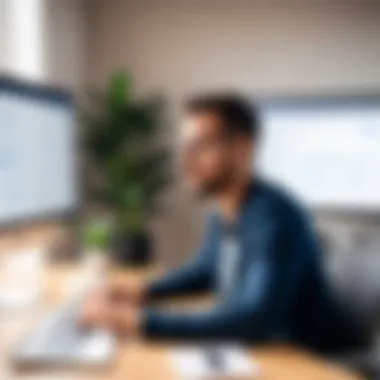

Addressing the topic of challenges and considerations is crucial when discussing Zephyr for Jira. Understanding these aspects helps organizations make informed decisions about implementing this tool effectively, zeroing in on potential pitfalls and areas for improvement. By acknowledging such difficulties, teams can strategize accordingly, enhancing their overall software testing efforts.
Understanding Limitations
Zephyr for Jira, while robust, comes with its limitations. First, the tool may lack certain advanced features that competitors offer, especially in specialized test management scenarios. This can restrict flexibility for teams with complex testing needs. Second, performance issues may arise when dealing with a high volume of tests or data. Users might find the interface slower, leading to potential delays in execution and reporting.
Additionally, as an application closely integrated with Jira, any changes or updates in Jira may affect Zephyr's functionality. This interdependency can pose risks, especially if custom workflows are in place.
Overall, recognizing these limitations allows teams to weigh the pros and cons. It can also guide them in their effort to set realistic expectations around what Zephyr for Jira can achieve.
Cost Implications
Cost is a pivotal consideration for any organization contemplating the adoption of Zephyr for Jira. The price varies depending on the type of deployment—Cloud, Server, or Data Center. Each option carries its own cost structure, which can significantly impact budgeting decisions.
Keeping within budget constraints can be a challenge, especially for small to medium-sized businesses. They may find the licensing fees - along with costs for additional users - can add up quickly. Furthermore, teams must also think about potential costs related to training and onboarding.
If teams need to hire consultants for effective implementation or integration with other tools, this adds another layer to overall expenses. For organizations to optimize their return on investment, it is essential to evaluate not only the features included but also ongoing costs like maintenance and upgrades.
User Adoption Issues
Adopting a new tool like Zephyr for Jira often comes with user adoption issues. Many teams may be resistant to change, especially if they have been using an existing system for a long period. Training staff becomes critical for widespread adoption. Failure to provide adequate training may result in low morale, frustration, and ultimately, poor utilization of the tool.
Resistance can also stem from a lack of understanding of how Zephyr integrates with existing Jira workflows. This calls for clear communication around the benefits of using the platform to ensure alignment within the team.
Users may struggle with some of the features or settings if they are not accustomed to test management software. All these factors contribute to whether the tool will be embraced or rejected by the end-users. Therefore, it's crucial to engage with team members early in the process and incorporate their feedback into implementation strategies.
Real-World Applications of Zephyr for Jira
Understanding the real-world applications of Zephyr for Jira is crucial for organizations aiming to enhance their software testing frameworks. The use of this tool extends beyond mere functionality. It supports teams in executing efficient test management, ensuring that software releases are of high quality and free from significant defects. This section delves into how Zephyr can be applied in actual business scenarios, highlighting its practical benefits and specific considerations.
Case Studies
Case studies provide significant insights into how Zephyr can reshape testing processes across different industries. For instance, a major financial institution implemented Zephyr to streamline its testing efforts. The teams involved reported a marked improvement in collaboration, as they could easily track tests through Jira. This unified approach led to a 20% reduction in cycle times for testing phases.
Another example is a healthcare technology provider that faced challenges with compliance and reporting. By integrating Zephyr, the organization was not only able to enhance its testing coverage but also automate reporting to meet regulatory requirements. Their ability to maintain compliance improved dramatically, and the test documentation became more accessible for audits. This case study exemplifies how Zephyr aids in not just improving product quality but also aligns with industry standards.
"Real-world applications of Zephyr show tangible benefits that can include faster time-to-market and compliance in regulated industries."
Industry Use Cases
Various industries can leverage Zephyr for Jira's capabilities for tailored solutions. In the software development sector, agile testing methods are prevalent. Teams utilize Zephyr to manage continuous integration and continuous deployment (CI/CD) effectively. By doing so, they can execute automated tests with each code update, helping ensure stability in production environments, which is vital for customer satisfaction.
In telecommunications, where product lifecycle management is critical, Zephyr assists in coordinating testing across multiple teams. The ability to identify and address issues quickly means these companies can deploy new features with confidence, maintaining a competitive edge.
In the eCommerce industry, companies often face rapid changes in consumer preferences. Zephyr allows these businesses to conduct frequent testing cycles for promotional campaigns, ensuring that software updates do not negatively impact user experiences. This agile approach enables timely responses to market changes.
Through these real-world applications and case studies, it is evident that Zephyr for Jira is not merely a tool but a strategic asset in enhancing software testing processes across diverse industries. Organizations that adopt and adapt this solution are likely to experience improved efficiency, effective collaboration, and ultimately, higher quality software products.
Culmination
The conclusion section serves a vital role in summarizing the essential points covered throughout this article. It encapsulates the key elements related to Zephyr for Jira, emphasizing how its effective utilization can enhance software testing processes. This part reinforces the significance of adopting a comprehensive testing approach within agile project management frameworks.
Key Takeaways
Throughout the article, several critical insights emerge:
- Integration with Jira: Zephyr's seamless integration with Jira allows teams to manage testing directly alongside development workflows. This alignment fosters better communication and reduces silos between teams.
- Diverse Deployment Options: Organizations can choose from Zephyr for Jira Cloud, Server, or Data Center, based on their infrastructure needs. This flexibility ensures that businesses can find a solution that best fits their operational context.
- Robust Reporting Features: With several reporting tools at its disposal, Zephyr enables teams to derive actionable insights from testing data, helping in informed decision-making.
- Collaboration and Efficiency: The platform enhances collaboration across teams, promoting a culture of shared responsibility and continuous improvement in the testing process.
Future Trends in Testing Software
The software testing landscape is evolving rapidly. Some notable trends influencing the future of tools like Zephyr for Jira include:
- Shift to Automation: As organizations strive for efficiency, the role of automated testing is expanding. Future iterations of testing software will likely incorporate more sophisticated automation features.
- AI Integration: The adoption of artificial intelligence in testing will provide predictive analytics and smarter test case generation, enhancing overall testing effectiveness.
- Focus on Agile and DevOps Practices: The continued evolution towards agile methodologies and DevOps practices highlights the need for flexible testing solutions that align with rapid development cycles.
By recognizing these trends, businesses can prepare for the future of testing, ensuring that they leverage tools like Zephyr for Jira effectively to adapt to new challenges in the software development lifecycle.







