Webroot Antivirus App: A Comprehensive Review


Intro
Webroot Antivirus is a well-recognized player in the cybersecurity space. As malware and cyber threats become increasingly sophisticated, having effective antivirus protection is vital for both individuals and businesses. This analysis aims to detail the critical functionality of Webroot, its unique strengths, and how it performs in the competitive landscape of antivirus software. We will examine not just the features but also the implications of these for users and their digital safety.
Overview of Key Features
Essential Software Capabilities
Webroot Antivirus offers several core protection functionalities. Its primary aims are to prevent malware infection and secure sensitive data. Key capabilities include:
- Real-time threat detection: The software employs a cloud-based system that uses machine learning to detect and counteract threats quickly. This makes it highly effective against new and evolving malware.
- Web filtering: It automatically blocks harmful websites and alerts users about potentially dangerous links. This extends protection beyond downloaded files and applications.
- Identity theft protection: Webroot includes features designed to safeguard personal information, such as credit card numbers and social security details, while browsing online.
Many competitors focus on traditional signature-based detection, but Webroot's cloud-centric approach results in faster scans and reduced system resource usage.
Unique Features that Differentiate Options
What sets Webroot apart are its unique attributes that cater specifically to user needs:
- Minimal system impact: Webroot is known for its lightweight installation. Scans are fast and don't bog down the system, which appeals to tech-savvy users who require performance.
- Multi-device support: Users can secure multiple devices, including PCs, tablets, and smartphones, with a single license. This reflects the reality of modern users who utilize various devices for personal or business tasks.
- Ransomware protection: With increasing ransomware incidents, Webroot provides dedicated functionality to combat this specific threat, offering peace of mind to users.
"Positioning itself with advanced detection capabilities and minimal system strain, Webroot appeals to those who don’t want to compromise on performance."
User Experience
Interface and Usability
The user interface of Webroot is notably straightforward. Users find it intuitive, with a clean layout that allows easy navigation through various features. Most critical functions are accessible within one or two clicks. This design philosophy supports quick access to scans and security reports, adding to the user experience.
Furthermore, the availability of detailed logs provides insights into threats encountered and actions taken, adding an informative layer to the usability aspect.
Support and Community Resources
Webroot invests in user support, offering various resources:
- Knowledge base: The detailed online help center covers common issues, setup guides, and tips to maximize the software's benefits.
- Customer support: Users can reach out to customer service through live chat or email, ensuring assistance when needed.
- Community forums: Platforms like reddit.com allow users to share experiences and solutions, cultivating a supportive environment.
Overall, Webroot appears dedicated to enhancing the user experience through comprehensive support and a user-friendly interface. This consideration is essential for both individual consumers and business professional.
Overview of Webroot Antivirus App
In the digital age, online security is paramount. This is where antivirus software plays a critical role. Among various options available, Webroot stands out. This section discusses the significance of Webroot as an antivirus solution that ensures data protection for both individuals and organizations.
Foreword to Webroot
Webroot, founded in the late 1990s, focuses on cloud-based solutions for cybersecurity. Its technology utilizes machine learning alongside behavioral analysis to detect and neutralize threats swiftly. This approach minimizes response times to cyber threats and enhances the overall user experience.
Webroot’s intuitive interface makes it accessible for users of different experience levels. Unlike traditional antivirus software that requires heavy system resources, Webroot is designed to operate efficiently in the background, prompting users only when necessary. This design philosophy reflects a broader trend in cybersecurity, where ease of use and effectiveness are central.
Purpose and Importance of Antivirus Software
Antivirus software serves as the first line of defense against various cyber threats, including viruses, malware, and phishing attacks. These threats can lead to significant data loss, identity theft, and financial repercussions. Thus, the importance of using reliable antivirus software cannot be overstated.
Webroot's primary purpose is to safeguard users from these digital threats. With its real-time threat detection capabilities, users receive immediate alerts if any suspicious activity arises. Moreover, the application consistently updates its definitions, ensuring that it can tackle the latest threats as they emerge.
Antivirus software is also essential for compliance with privacy regulations. Many organizations must adhere to data protection laws, which require them to implement security measures like antivirus solutions. Without it, businesses risk facing legal repercussions as well as damage to their reputations.
"Investing in quality antivirus solutions like Webroot is not optional; it is essential for maintaining cybersecurity integrity."
Overall, understanding the role of an antivirus application is vital for making informed decisions, especially among tech-savvy individuals and business professionals who seek to protect their digital environments.


Key Features of Webroot Antivirus
The key features of Webroot Antivirus are essential for understanding how this application can enhance cybersecurity for users. Examining these features provides insight into their benefits and operational mechanics. This section will unveil how real-time threat detection, web filtering, and system optimization tools coalesce to form a robust antivirus solution. Each feature addresses critical aspects of modern cybersecurity challenges, making the understanding of these attributes pivotal for anyone considering Webroot.
Real-Time Threat Detection
Real-time threat detection serves as a foundational element in Webroot Antivirus. This feature continuously monitors system activities and identifies potential threats as they emerge. The engine utilizes cloud-based technology, which allows for rapid updates and improved detection rates. As malware and cyber threats evolve, traditional methods may lag behind. However, Webroot’s ability to analyze files instantly ensures that users are protected against the latest threats. This immediate response is crucial, particularly for businesses that manage sensitive data and cannot afford downtime. Additionally, the adaptive nature of this technology minimizes the performance impacts often associated with conventional scanning methods.
Web Filtering and Phishing Protection
The web filtering feature in Webroot Antivirus extends protection beyond just scanning files. It actively blocks access to malicious websites and prevents phishing attacks, which are prevalent in today’s digital landscape. Phishing attempts often trick users into divulging sensitive information. Webroot addresses this risk by analyzing web traffic and blocking known bad sites, thus securing user data. This proactive approach reduces likelihood of identity theft and fraud. Furthermore, users can feel confident while browsing, knowing that the application is functioning invisibly in the background.
System Optimization Tools
System optimization tools included in Webroot are designed to maintain and enhance overall computer performance. These tools clean up unnecessary files, manage startup programs, and optimize memory usage. Efficient resource management is especially important in environments where speed and responsiveness are critical. By fine-tuning system performance, Webroot Antivirus not only protects against threats but also ensures that systems operate smoothly. This dual capability enhances the user experience, providing both security and efficiency. Regular maintenance can extend the life of hardware and improve user satisfaction significantly.
"Antivirus software is not just about detection anymore. It's about prevention, versatility, and integration with the overall user experience."
In summary, these key features of Webroot Antivirus empower users with comprehensive security and performance benefits, addressing the complex challenges of contemporary cybersecurity threats. Understanding these features is essential for any stakeholders looking to safeguard their digital environment effectively.
User Interface and Experience
The User Interface and Experience play a crucial role when evaluating the effectiveness of the Webroot antivirus app. A well-designed user interface can substantially enhance user engagement and promote ease of use. This is particularly important for both individual users and businesses. A clear and intuitive layout fosters efficiency in navigating through the app's features. Understanding how users interact with the application can provide insights into its overall usability and functionality, also influencing user satisfaction and continued use.
Design Principles and Navigation
Webroot antivirus app employs thoughtful design principles aimed at creating a streamlined user experience. The interface is visually appealing, with a minimalistic design that reduces clutter. Important features such as scanning options, real-time protections, and system optimization tools are prominently displayed. This allows users to access vital functions without unnecessary clicks.
Moreover, the layout is organized logically, guiding users seamlessly through the process of securing their devices. The navigation bar is simple and comprehensible, ensuring that even users with basic technical knowledge can make use of the app effectively. The color scheme and iconography are also intuitive, aiding users in quickly recognizing functions and alerts necessary for maintaining system safety.
Installation and Setup Process
The installation process for the Webroot antivirus app is relatively straightforward, which is a significant advantage for non-tech-savvy users. Upon purchasing a subscription, users receive a clear set of instructions. The setup wizard walks them through each step, ensuring proper installation.
This process is designed for efficiency. Users typically take only a matter of minutes to complete the installation. Unlike some competitors that require complex configurations, Webroot minimizes this hassle. After installation, the app performs an initial system scan, which is a useful feature for identifying any existing threats. Additionally, users can customize the setup to suit their preferences, enhancing their overall experience.
User Feedback and Satisfaction
User feedback is instrumental in gauging the performance of the Webroot antivirus app. Reviews often emphasize the app's effectiveness in threat detection and its minimal impact on system resources. Many users express high satisfaction with its real-time protection capabilities and the user-friendly interface.
However, there are occasional critiques regarding more advanced features being less intuitive. Some users suggest improvements in guiding them through these options. Yet, overall satisfaction ratings remain high. Many reports found on platforms like Reddit point out the solid support provided by the Webroot team, contributing further to user trust and contentment.
In summary, the user interface and experience of the Webroot antivirus app significantly influence its effectiveness. A design that is easy to navigate, combined with a hassle-free installation process, enhances user satisfaction. Feedback is essential for continued improvements and a strong relationship between the app developers and its users.
Comparative Analysis with Other Antivirus Solutions
The comparative analysis of Webroot Antivirus is crucial for understanding how this software stands against its peers in the antivirus market. With numerous options available, choosing the right antivirus solution necessitates a critical look at various factors. This section provides essential insights into Webroot's positioning among competitors, its feature set, and its pricing. Such an analysis aids users and business professionals in making informed choices that suit their specific requirements.
Market Competitors
Webroot competes with established antivirus brands like Norton, McAfee, and Bitdefender. These competitors have built strong reputations for their robust security features and extensive customer bases. Evaluating Webroot against these giants requires looking at specific elements:
- Brand Recognition: Norton and McAfee are widely recognized names. They often dominate market share owing to extensive marketing and their long-standing presence in the industry.
- User Base: Bitdefender has seen significant growth in users due to its comprehensive free version, which acts as an entry point for many customers. Webroot, while gaining ground, may not have the same level of recognition.
- Features: Each competitor offers diverse functionalities. For instance, Norton emphasizes identity theft protection, while McAfee promotes its VPN service.
Thus, understanding these dynamics is essential for evaluating Webroot's advantages and disadvantages in a crowded market.
Feature Comparison
Conducting a detailed feature comparison between Webroot and its competitors reveals significant variances in offerings. The following points highlight key areas:
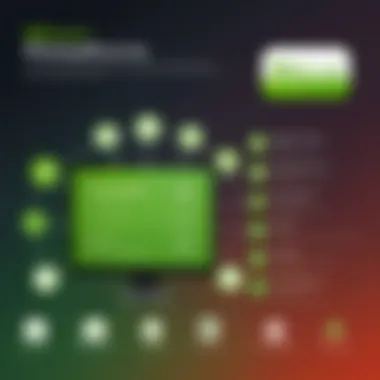

- Real-Time Protection: Webroot provides real-time protection with a cloud-based approach, making system performance less dependent on local resources. In contrast, Norton and McAfee employ robust local scanning options.
- User Interface: Webroot’s interface is often seen as intuitive and user-friendly. Competitors like Bitdefender might have more sophisticated dashboards but can overwhelm average users with complexity.
- Phishing and Malware Protection: Webroot excels in dynamic threat detection by analyzing web pages before they load. This proactive approach can be more effective compared to some competitors that primarily rely on database updates.
This feature comparison underscores the necessity for consumers to analyze their specific needs against the features provided by these antivirus solutions, including Webroot.
Pricing and Value Proposition
Pricing structures for antivirus software vary significantly, affecting buyer decisions. Analyzing Webroot's pricing strategy in contrast with its competitors helps clarify its value proposition:
- Subscription Models: Webroot typically offers competitive pricing with simple subscription models. For instance, its annual fee is comparable to that of its competitors but might offer fewer tiers and options.
- Cost vs. Features: While Webroot may provide essential features at a lower price point, some users feel the lack of advanced options found in competitors’ offerings justifies their higher cost.
- Value for Money: Users must weigh the efficiency and effectiveness of Webroot against other products. This often depends on user preference concerning usability, technical support, and specific feature needs.
In summary, customers need to evaluate the pricing structure and the inherent value of what they pay for, ensuring they select the best antivirus solution for their situation.
"A careful scrutiny of features, pricing and market standing of antivirus programs can significantly influence the choice of software for both individuals and businesses."
Pricing Structure of Webroot
Understanding the pricing structure of Webroot antivirus is crucial for users considering its implementation. The cost of protection against cyber threats must align with the expected benefits and features. Choosing antivirus software is about more than just the initial price; it involves understanding what is included in that price. Webroot's pricing model is built around subscription options that vary in terms of functionality and coverage.
Subscription Models
Webroot offers several subscription models tailored to different user needs. The common variants include monthly, annual, and multi-year plans. Each option can cater to individual users and businesses.
- Individual Plans: Typically designed for personal or household use, these plans range in cost based on the number of devices covered. Basic plans may cover a single device, while more comprehensive offerings might protect multiple devices under one subscription.
- Family Plans: This option allows protection for several devices within one household at a discounted rate compared to purchasing multiple individual plans.
- Business Plans: For organizations, Webroot provides solutions that can be customized based on the size and security needs of the company. These plans often include additional features like centralized management dashboards.
- Enterprise Solutions: Larger organizations may require robust security setups, prompting them to choose enterprise-level plans that offer extensive features including advanced threat intelligence, endpoint protection, and hands-on support.
This tiered approach ensures that users can find a suitable plan according to their needs and budgets. Users should consider how many devices they need to protect and what features are most important to them.
Cost-Benefit Analysis
When evaluating the pricing models offered by Webroot, conducting a cost-benefit analysis is essential. This assessment helps users understand what they gain from their investment in the antivirus app. Here is a breakdown of elements to consider:
- Feature Set vs. Cost: Webroot is known for providing features such as real-time threat detection, web protection, and system optimization tools. Evaluating these capabilities against the subscription cost becomes paramount. Are the available features comprehensive for what users need?
- Long-Term Value: While the upfront costs may seem significant, it is vital to consider the long-term implications of using Webroot. A potentially reduced risk of security incidents could save users considerable amounts over time. This includes the costs associated with data breaches or system failures.
- User Support and Resources: The inclusion of customer support and user resources should factor into the overall value assessment. Webroot provides various support channels, enhancing its appeal as a viable antivirus software solution.
- Flexibility of Plans: The adaptability of subscriptions allows users to upgrade or modify their plans based on changing needs. This flexibility ensures that users are not locked into a plan that may no longer meet their requirements.
"Choosing the right antivirus involves careful consideration of both features and pricing to maximize value and security."
Performance and Resource Utilization
Performance and resource utilization are crucial aspects to consider when evaluating the Webroot antivirus app. These elements directly affect not only the efficiency of the antivirus solution but also the overall user experience. With the increasing demand for lightweight and non-intrusive security solutions, understanding how Webroot interacts with system resources is vital for tech-savvy individuals and IT professionals. This section will delve into the impact on system performance and resource efficiency.
Impact on System Performance
Webroot antivirus is designed to operate without significantly hindering the system's performance. Users generally expect antivirus software to run quietly in the background, safeguarding their devices without noticeable effects on speed or functionality. Webroot employs a cloud-based architecture that enables it to manage threats without consuming large amounts of local system resources. This approach provides quick scanning and immediate updates.
Specific performance benefits include:
- Low Impact on Speed: Webroot is known for its minimal footprint. Routine operations do not slow down the device, making the experience smooth for end-users.
- Rapid Boot Time: Many users report faster startup times for their systems since Webroot utilizes efficient scanning methods.
- Seamless Operation: Integration with existing applications is seamless without conflicts, reducing downtime during updates.
However, users should remain aware that while Webroot minimizes the impact on system performance in most cases, a heavily loaded system with numerous running applications might still experience some degradation. Regular system maintenance is advisable to ensure optimal performance.
Resource Efficiency
Resource efficiency is another key strength of the Webroot antivirus app. Unlike traditional antivirus solutions that often depend on large signature databases and extensive local processing, Webroot leverages cloud technology for real-time protection and analysis. This design choice allows it to run efficiently even on systems with limited specifications.
Key aspects of Webroot's resource efficiency include:
- Minimal Disk Space Usage: Installation requires significantly less disk space compared to many competitors, making it easier for users with crowded drives to install the software without worry.
- Memory Consumption: Webroot antivirus is memory-friendly, with less RAM usage during scanning and monitoring processes, allowing users to run other applications without lag.
- Energy Efficient: For mobile users, the energy-efficient operation helps in extending battery life, a significant benefit for laptops and mobile devices.
Support and Customer Assistance
Support and customer assistance play a critical role in the overall effectiveness and user satisfaction of the Webroot antivirus app. As cybersecurity threats evolve, so too does the need for prompt and effective support services. Users often encounter challenges related to software installation, configuration settings, or issues that may arise during regular use. Therefore, a reliable support system is crucial for ensuring uninterrupted protection and optimal performance.
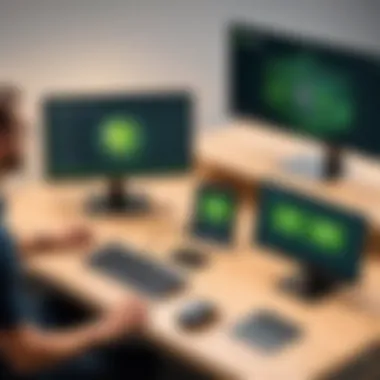

In the case of Webroot, their support infrastructure is designed to assist a wide range of users—from individuals to large enterprises. The availability of diverse support options empowers users to resolve their issues swiftly, helping maintain confidence in the product. This section explores the types of support offered by Webroot and the resources available for users.
Types of Support Offered
Webroot provides several avenues for customer support, each tailored to meet varying user needs. Some of these options include:
- Phone Support: Users can access live support representatives who can guide them through technical issues and troubleshooting inquiries. This immediate assistance can be a lifeline when users face urgent problems.
- Email Support: For less urgent matters, email support is available. Users can submit detailed inquiries and receive assistance at their convenience.
- Live Chat: This real-time interaction allows for quick responses, enabling users to explain their issues and receive guidance without lengthy wait times.
- Knowledge Base: Webroot features an extensive online knowledge base filled with articles, guides, and FAQs. This self-service option is valuable for users who prefer to find answers independently.
- Community Forum: Access to user forums provides a platform for sharing experiences and solutions among peers. This connectivity often leads to faster problem-solving insights.
Each of these support types is crafted to enhance the user experience. They ensure that users can receive help promptly, minimizing the disruptions caused by technical issues.
User Resources and Documentation
Webroot also prioritizes comprehensive user resources and documentation. The importance of these materials cannot be overstated, as they provide essential knowledge and instructions that empower users to utilize the antivirus app effectively. Key resources available include:
- User Manuals: Detailed manuals provide step-by-step instructions on installation and configuration. This resource is useful for first-time users unfamiliar with antivirus software.
- Troubleshooting Guides: These guides help users resolve common issues independently, effectively reducing frustration and downtime.
- Video Tutorials: Visual learning can be more effective for some users. Tutorials walk through various features and functions, enhancing understanding and engagement with the software.
- Regular Updates: Webroot maintains updated documentation reflecting the latest features and changes in the software. Staying informed ensures users can leverage the newest capabilities effectively.
Providing users with ample resources leads to improved user satisfaction. When users feel equipped to handle issues and understand the product, they are more likely to trust and recommend the service. As Webroot continues to evolve, ongoing commitment to user support and resources is essential for sustained success.
Recent Updates and Future Developments
The topic of recent updates and future developments of the Webroot antivirus application is crucial to understanding its current capabilities and scalability. As technology evolves rapidly, the development of antivirus software must also adapt. Regular updates ensure that the software defends against newly emerging security threats. Moreover, understanding future developments allows users to make informed decisions about their cybersecurity options.
Version History of Webroot
Webroot has undergone significant transformations since its inception. The early versions focused mainly on basic malware detection. However, as threats became increasingly sophisticated, Webroot adapted. With each new update, user feedback was meticulously analyzed to refine the software. For instance, the introduction of cloud-based detection methods in earlier versions improved efficiency by reducing the system resources needed for scanning.
Recent versions have introduced advanced features like browser isolation and real-time monitoring. These enhancements ensure better protection against evolving ransomware and phishing attacks. Regular patching not only improves current functionalities but also contributes to overall security resilience.
The commitment to consistent updates is reflected in the company's dedication to user security and satisfaction. Continuous improvement has made Webroot a competitive option when compared with other antivirus solutions in the market.
Planned Enhancements
Looking ahead, Webroot has outlined several planned enhancements aimed at augmenting its capabilities. These updates are designed with user experience and security at the forefront.
Some areas of focus include:
- Improved Machine Learning Algorithms: This will increase the software's ability to detect and respond to threats in real-time. By analyzing patterns and behaviors, Webroot can offer proactive protection.
- Expanded Device Compatibility: As more users shift to mobile devices and IoT, ensuring the antivirus works seamlessly across a wider range of devices is a priority.
- User Interface Enhancements: Feedback often points to the need for a clearer, more intuitive user interface. Planned updates may include streamlined navigation and customizable dashboards.
Overall, these enhancements not only serve to bolster security but also enhance usability.
"The strength of an antivirus software lies not just in its ability to combat current threats but also in preemptively addressing future challenges."
As a user, staying informed about these planned enhancements can aid in both making the most of your Webroot experience and preparing your systems for future needs.
Closure and Recommendations
In concluding this detailed overview of the Webroot antivirus app, it’s essential to emphasize the significance of this section. The conclusion and recommendations offer a synthesized reflection on the comprehensive findings presented throughout the article. This summary is aimed at guiding both individual users and organizational decision-makers in evaluating the viability and effectiveness of Webroot as a cybersecurity solution.
Summary of Findings
Throughout the analysis, several key points have emerged regarding the strengths and potential limitations of the Webroot antivirus solution. Notably, the** real-time threat detection** capabilities of Webroot stand out as an essential feature, providing users with proactive protection against emerging threats. Coupled with its web filtering and phishing protection, it offers robust defense mechanisms that many competitors may not provide to the same extent.
Moreover, the system's resource efficiency ensures that users can operate without experiencing significant slowdowns. In terms of user experience, the interface and navigation design were well-received, suggesting that even less tech-savvy individuals can easily utilize the app. Finally, the ongoing customer support structures provide a safety net for users who may encounter issues or require guidance.
Final Thoughts on Webroot App Suitability
Considering the findings, Webroot emerges as a commendable option for both individual and business users. It effectively balances performance, usability, and security features at a competitive price point. Businesses that rely on uninterrupted service may find Webroot particularly attractive due to its low impact on system resources. Furthermore, the active monitoring features provide peace of mind, especially for businesses managing sensitive data.
That said, it is advised to assess specific security needs before making a purchase. Organizations with advanced requirements may need to look into supplementary security measures. Personal users should weigh their internet usage habits against the product features.
Ultimately, adopting Webroot can significantly enhance one's cybersecurity posture, but understanding its capabilities and fit for individual contexts is essential. For a comprehensive approach towards security, integrating Webroot with other cybersecurity practices may yield optimal results.
"Investing in reliable antivirus software is crucial in today's digital landscape. Ensure that you select a solution that aligns with your specific needs and usage patterns."
In summary, the Webroot antivirus app offers compelling benefits but requires careful consideration of individual or organizational priorities.







