Work Schedule Apps: Boosting Employer Efficiency


Intro
Work schedule apps have grown in importance for employers trying to manage their workforce effectively. In a fast-paced business environment, these applications serve as essential tools for scheduling and management. They offer companies—especially small to medium-sized businesses—the ability to optimize employee hours, enhance communication, and improve overall productivity. This guide will help employers understand the key features of these applications, their impact on productivity, and how to select the best option for their needs.
Overview of Key Features
To maximize effectiveness and efficiency, it is crucial to assess the key features of work schedule apps. Each software option comes with its own set of capabilities tailored to various business needs.
Essential software capabilities
Below are the fundamental features often found in work schedule apps:
- Automatic scheduling: Streamlines the scheduling process by taking into account employee availability, preferences, and labor laws.
- Real-time updates: Ensures that both management and workers have access to the latest schedule changes.
- Time tracking: Assists in monitoring employee hours, which is vital for payroll accuracy.
- Reporting tools: Provides insights into labor costs and productivity metrics, aiding strategic decisions.
Unique features that differentiate options
Different applications may offer distinct features that stand out in a competitive marketplace:
- Mobile accessibility: Many apps allow employees to view and manage their schedules on mobile devices, increasing convenience.
- Integration capabilities: Some software solutions can integrate with existing payroll or HR systems, streamlining various business processes.
- Employee self-service: Offers features where employees can swap shifts or request time off directly, reducing the administrative burden on managers.
User Experience
The user experience of work schedule apps is critical for adoption and efficiency. A well-designed interface can lead to higher employee satisfaction and ease of use among managers.
Interface and usability
Users should seek software with an intuitive interface. A clear layout and simple navigation are essential for minimizing training time. Features should be accessible without excessive clicks or convoluted menus.
Additionally, testers often prioritize mobile optimization as employees frequently access schedules from their smartphones.
Support and community resources
Robust support and community resources enhance the usability of the app. This can include:
- Customer support teams that offer assistance when issues arise.
- Online forums for users to share experiences and tips.
- Knowledge bases filled with articles, guides, and FAQs designed to troubleshoot common problems.
"The right work schedule app can transform how a business operates, leading to greater efficiency and happier employees."
For further exploration of the role of technology in the workplace, consider reviewing resources on Wikipedia or Britannica about modern workplace strategies.
Preface to Work Schedule Apps
In today’s dynamic work environment, effective management of employee schedules is paramount. The evolving nature of work, driven by trends such as remote environments and flexible working hours, necessitates robust solutions. Thus, work schedule apps emerge as essential tools for organizations aiming to enhance workflow efficiency and meet employee needs. This section introduces these applications, highlighting their role in employer effectiveness.
Defining Work Schedule Apps
Work schedule apps are digital platforms designed to assist employers in planning and managing employee shifts. These applications streamline the scheduling process, ensuring that staffing needs are met efficiently. They allow employers to allocate resources according to business demands while keeping track of employee availability, preferences, and absences.
Features of these apps typically include customizable shift patterns, automated reminders, and real-time updating capabilities. The usability of these tools varies but generally includes desktop and mobile versions, making them accessible across devices. The primary goal remains the same: to simplify scheduling complexities and enhance operational fluidity.
Importance for Employers
The significance of work schedule apps cannot be overstated. They bridge the gap between operational needs and employee satisfaction. One critical aspect is time efficiency. Automated scheduling saves considerable time compared to traditional methods, freeing managers to focus on strategic initiatives.
Furthermore, these apps promote transparency by allowing employees visibility into schedule changes and available shifts, which aids in fostering an inclusive workplace.
Using the right app can also lead to reduced staffing costs due to improved planning. Employing applications that integrate with payroll systems further strengthens budget control and minimizes errors during pay processing.
*"A well-implemented work schedule app not only organizes shifts more effectively but also enhances overall employee morale."
As businesses continue to navigate complexities, understanding these tools will increasingly become a critical aspect of successful management.
Key Features of Work Schedule Apps
In a landscape defined by rapid technological evolution, the importance of key features in work schedule apps cannot be overstated. Employers must select tools that not only streamline operations but also enhance the overall effectiveness and efficiency of their workforce. Understanding these essential elements helps organizations make informed decisions that align technology with their core operational needs. Below are some of the primary features that employers should prioritize when implementing a scheduling app.
Employee Scheduling Tools
Employee scheduling tools are the foundation of any work schedule app. These instruments allow managers to create and manage shift patterns, availability, and workloads. A well-designed scheduling feature can minimize conflicts and ensure proper coverage across shifts. By offering a comprehensive view of employee schedules, organizations can adapt more swiftly to changes and exceptions.
Moreover, these tools allow employees to input their availability directly. This improves transparency, as staff members can voice their preferences or constraints. As a result, businesses can foster a positive work environment whereby employees feel valued and heard.


Time Tracking Capabilities
Time tracking capabilities are critical for accurately gauging employee productivity and ensuring compliance with labor laws. A robust time tracking feature enables employees to clock in and out directly through the app. This reduces human error and alleviates the traditional challenges associated with manual logging.
The automated collection of time data serves multiple purposes. On one hand, it simplifies payroll processing, leading to timely and accurate compensation. On the other hand, it provides valuable insights into how resources are allocated. Companies can analyze patterns and identify areas where efficiency may be lacking, allowing for informed resource reallocation.
Mobile Access and Notifications
In today's work culture, mobility is vital. Employees, especially in fast-paced industries, need access to their schedules on-the-go. Mobile access ensures that personnel can manage their shifts, view schedules, and make changes from their smartphones or tablets. This flexibility not only empowers employees but also reduces the need for desk-bound tasks, thereby increasing overall productivity.
Coupled with mobile access, timely notifications keep employees informed about last-minute changes or reminders. Alerts about swaps or shift updates reach employees instantly, which is essential in preventing confusion or misunderstandings. In effect, this responsiveness fosters a culture of communication, greatly benefiting team dynamics.
Integration with Payroll Systems
Integration with payroll systems is a significant feature that enhances the functionality of work schedule apps. By streamlining data flow between the scheduling tool and payroll systems, businesses can reduce the workload on their HR teams. Payroll processing becomes more efficient, as data related to hours worked, overtime, and absences is automatically collected and turned into actionable information.
Moreover, this integration can help ensure compliance with labor regulations. Accurate records reduce the risk of discrepancies or audits. It allows managers to generate reports reflecting actual hours worked, making it easier to validate employee compensation and performance metrics.
The integration further simplifies budget forecasting by offering insights into labor costs in real-time, supporting strategic decision-making processes.
Ultimately, the key features of work schedule apps form an integral part of a modern employer's toolkit. By focusing on these operationally important elements, organizations can not only increase their efficiency but also create a work environment that values transparency and inclusivity.
Evaluating Work Schedule Apps
Evaluating work schedule apps is a crucial step for employers who want to optimize their workforce management. The right app can enhance efficiency, streamline communication, and ultimately boost productivity. It is not merely about choosing a software; it involves a careful analysis of various elements to ensure that the selected solution aligns with the specific needs of the business. Understanding these evaluation criteria helps make informed decisions that can lead to effective implementation and significant improvements in operational processes.
Criteria for Selection
When selecting a work schedule app, there are several key criteria an employer should consider. These factors ensure that the app chosen fits well with the company's requirements and culture. The primary aspects include:
- Functionality: The app must provide features like scheduling, time tracking, and communication tools. These functionalities should address the immediate needs of the organization.
- Scalability: As businesses grow, their scheduling needs may evolve. Choose an app that can scale according to the changing size of the workforce.
- Integration: The ability of the app to connect with existing software systems, particularly payroll and HR platforms, is essential for seamless operation.
- Pricing Structure: Understanding the cost model is important. Whether it’s a subscription-based service or a one-time purchase, the pricing must align with the budget while providing value in return.
- Customer Support: Good customer support can significantly reduce downtime. Check for available support channels and the responsiveness of the provider.
Evaluating these criteria systemically can provide valuable insights and assist in making a choice that serves the employer's long-term goals.
Usability and User Experience
Usability is a fundamental aspect that can impact the overall performance of a work schedule app. An intuitive design and straightforward navigation help users quickly adapt to the software. Consider the following elements when assessing usability:
- Interface Design: A clean, uncluttered interface facilitates a better user experience. This is particularly important for employees who may not be very tech-savvy.
- Ease of Use: The app should allow users to perform tasks without confusion. Clear instructions and prompts can significantly enhance usability, leading to higher adoption rates among staff.
- Accessibility: With remote work growing in popularity, having a mobile-friendly app ensures that employees can access their schedules anytime, anywhere.
A well-designed user experience not only helps in smooth daily operations but also fosters a positive sentiment among employees, which can contribute to higher morale and satisfaction.
"Investing time in evaluating user experience can save significant resources in the long run, as it reduces training time and boosts employee confidence in using the app."
In summary, evaluating work schedule apps centers around identifying functionality, scalability, and usability. By meticulously analyzing these features, employers can make informed choices that enhance effectiveness and significantly improve workflow.
Benefits of Utilizing Work Schedule Apps
In today's fast-paced work environment, the utilization of work schedule apps represents a significant opportunity for employers to enhance overall productivity and streamline operations. These applications provide a structure for managing employee work hours, ensuring that resources align efficiently with organizational goals. The benefits tend to extend beyond just scheduling, influencing various crucial areas such as workplace efficiency, communication effectiveness, and employee satisfaction. Understanding these advantages is essential for employers seeking to create a more organized and productive working atmosphere.
Increased Efficiency
Efficiency is a fundamental concern in any organization. By leveraging work schedule apps, employers can increase efficiency in several ways. These applications often automate the scheduling process, significantly reducing the time spent on manual entry and adjustments. Automating shift assignments and notifications eliminates unnecessary back-and-forth communication between managers and staff members.
Additionally, these tools allow for real-time data monitoring. Employers can observe worker hours, project allocation, and employee availability at a glance. This insight allows for more informed decision-making when it comes to deploying resources where they are needed most.
Furthermore, improved efficiency can also reduce overtime costs. When schedules are optimized, the likelihood of overstaffing or understaffing diminishes. Thus, employers can maintain a lean workforce without compromising service quality.
The implementation of scheduling apps can lead to reduced operational costs and increased productivity across the organization.
Improved Communication
Effective communication is crucial for a cohesive work environment. Work schedule apps facilitate clearer channels of communication by allowing team members to easily access their schedules and communicate regarding changes. This instant access minimizes confusion around shift times and ensures that everyone is on the same page.
Moreover, many of these applications come with built-in messaging functionalities. Employees can inform managers of their availability or request shift swaps without needing to meet face-to-face or send multiple emails. These real-time updates streamline communication processes and foster a more transparent work culture.
Employers can benefit from reduced misunderstandings regarding schedules. This level of transparency not only holds employees accountable for their time but also supports a more collaborative atmosphere.
Employee Morale and Satisfaction


Ultimately, the real test of any work schedule app lies in its impact on employee morale and satisfaction. When employees have a clear understanding of their schedules, it can lead to a better work-life balance. Flexible scheduling options empower employees to manage their time more effectively. This autonomy has been shown to correlate positively with job satisfaction.
Additionally, timely notifications of schedule changes and shift availability can alleviate stress. When unexpected changes occur, employees can adjust their plans accordingly, reducing the anxiety associated with sudden alterations.
It's noteworthy to mention that a satisfied employee often translates to higher retention rates. Firms that prioritize using tools that enhance worker satisfaction often see lower turnover, which can save them significant training and hiring costs over time.
Challenges When Implementing Work Schedule Apps
Implementing a work schedule app is not without its hurdles. Despite the potential advantages such as improved efficiency and enhanced employee satisfaction, employers often face significant challenges. These challenges can hinder the successful adoption of the software across the organization. Understanding these obstacles is crucial for effectively navigating the implementation process and ensuring a smooth transition.
Resistance to Change
Change can often be met with skepticism, especially in established organizations. Employees may be accustomed to traditional scheduling methods, like spreadsheets or paper-based schedules. Introducing a new app might create uncertainty and anxiety among staff. They may feel that their routines are being disrupted or that technology is being imposed upon them without sufficient training.
To address these concerns, it is vital for employers to communicate the benefits of the app clearly. They should emphasize how it can simplify scheduling, reduce errors, and increase transparency in workforce management. Involving employees in the selection process can also lead to greater acceptance. This can be achieved by seeking feedback and allowing staff to participate in training sessions, thus fostering a sense of ownership.
Initial Cost Considerations
While work schedule apps can result in long-term savings and efficiency, the initial investment can be a deterrent. Employers must consider the cost of software licenses, training, and potentially hardware if not already in place. Small to medium-sized businesses may feel this burden more acutely, as their budgets are often tighter compared to larger enterprises.
It's important for businesses to conduct a cost-benefit analysis before implementing an app. This analysis should look at the potential savings in time and labor costs against the initial expenses. Additionally, exploring different pricing models, such as subscription-based plans, can help accommodate various budgets. Many vendors also offer trial periods, which allow employers to assess functionality and evaluate impact before making a more significant financial commitment.
By taking a strategic approach to address resistance and cost, companies can create a pathway for successful implementation of work schedule apps.
Choosing the Right Work Schedule App
Choosing the right work schedule app is crucial for optimizing workplace productivity and efficiency. Employers must consider various elements to align software capabilities with organizational needs. Selecting the appropriate application can lead to smoother operations, clearer communication, and enhanced employee satisfaction. The process involves assessing aspects like company size, structure, and specific requirements of the team. When done right, the app can simplify the complexities of employee scheduling, time tracking, and communication.
Assessing Company Size and Structure
The first step in this evaluation is understanding the company’s size and its specific organizational structure. Different businesses have varied needs based on the number of employees and their roles. For instance, a small business may require a more straightforward scheduling tool, focusing on basic features, while a large enterprise might need an app that supports complex scheduling, including multiple shifts and diverse teams.
- Small Businesses often benefit from user-friendly apps that are easy to learn. Features like simple drag-and-drop scheduling and basic time tracking can be effective. Because these companies can be more agile, choosing a tool with flexible plans that can grow with them is advisable.
- Mid-sized to Large Companies have distinct requirements. They typically require integrations with other systems, such as HR and payroll. Features such as advanced analytics and mobile access become significant as they manage larger teams across multiple locations.
Furthermore, considering whether employees work remotely or on-site will affect the choice of app. An increasing number of companies operate in hybrid environments, which may necessitate mobile accessibility and real-time updates.
Evaluating Software Vendors
After determining company size and structure, the next critical step is to evaluate potential software vendors. Not all scheduling apps are created equal, and understanding what each vendor offers is essential for making an informed choice.
When assessing software vendors, consider the following:
- Reputation and Reviews: Look for vendor feedback from current or previous users. Platforms like Reddit or Facebook can provide insights into user experiences and satisfaction levels.
- Customer Support: Effective customer service can significantly affect the usability of the app. Ensure that the vendor offers reliable and accessible support options, such as chat, email, or phone.
- Cost Structure: Be aware of subscription models. Some vendors may offer tiered pricing based on the number of users or features utilized. Assessing the total cost of ownership is critical to avoid hidden fees in the future.
- Trial Period: Many vendors offer trial versions of their software. Taking advantage of these trials allows businesses to test the app before committing.
"Selecting the right work schedule app can lead to efficiencies that extend beyond mere time-saving; it can foster a more engaged workforce."
Best Practices for Work Schedule Management
Implementing effective work schedule management is crucial for any employer. It enhances not only the operational flow but also ensures that employees feel valued. The strategies outlined here serve to maximize both efficiency and the overall workplace atmosphere. By establishing and adhering to best practices, organizations can cultivate a more productive and engaged workforce.
Setting Clear Expectations
Clearly defined expectations form the foundation of successful work schedule management. When employees know what is required of them, they are more likely to perform effectively. This clarity reduces confusion and fosters accountability.
Employers should outline specific work hours, tasks, and productivity goals. Use the scheduling app to share this information. Providing a visual representation of schedules eliminates ambiguity.
Moreover, it is important to regularly communicate any changes that may arise. This communication demonstrates respect for employees' time and reinforces the concept of teamwork.
To establish clear expectations, some tactics include:
- Documenting policies and procedures: Having these available promotes transparency.
- Utilizing a shared platform: This allows employees to reference their schedules easily.
- Encouraging open dialogue: Employers should invite employees to voice their concerns or suggestions.
By implementing these tactics, organizational effectiveness and employee morale can be significantly enhanced.
Regular Review and Feedback Mechanisms
Implementing a schedule is not a 'set it and forget it' task. Regular reviews ensure that the scheduling system evolves with the organization’s needs. Employers must continuously assess how the schedule impacts productivity and employee satisfaction.
Feedback mechanisms should be in place to gather insights from team members. Employees may provide valuable information regarding workload, shift preferences, and potential scheduling concerns. Listening to their feedback is essential.
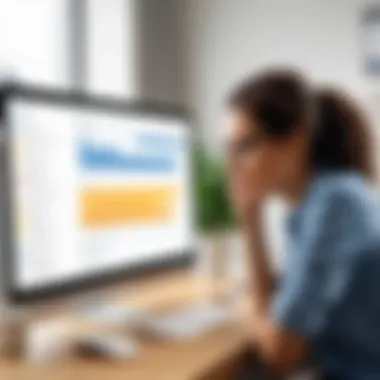

To facilitate this, consider:
- Conducting periodic surveys: These can assess employee satisfaction with their schedules.
- Setting up one-on-one check-ins: Individual meetings provide a platform for detailed conversations.
- Monitoring performance metrics: Analyze productivity data relative to the scheduling practices.
Engaging in ongoing evaluation fosters a culture of improvement and adaptability. It shows employees that their comfort and productivity are prioritized. This proactive approach to schedule management not only enhances workforce efficiency but also retains talent in the long run.
Organizations that prioritize effective communication and adaptive practices will find a direct correlation between management strategies and employee satisfaction.
Case Studies: Successful Implementation
Understanding practical applications of work schedule apps through real-world examples is essential. Case studies provide a window into how different organizations utilize these tools to enhance effectiveness and efficiency. They highlight specific benefits, challenges faced during implementation, and overall outcomes. This section focuses on two distinct case studies that showcase successful use of work schedule apps in both small businesses and large enterprises. These examples serve as valuable lessons for other employers seeking to optimize their workforce management solutions.
Small Business Scenario
In a small retail shop located in a busy urban area, the owner faced significant issues with employee scheduling. Staff often worked double shifts due to miscommunication, leading to employee burnout. After implementing Deputy, a work schedule app designed for small businesses, the owner experienced noticeable improvements. Employee schedules became clear and accessible.
Key Benefits Observed:
- Enhanced Communication: Employees could see their shifts and changes in real-time. The messaging feature allowed quick updates, reducing misunderstandings.
- Reduced Scheduling Conflicts: The app's self-service options enabled employees to swap shifts easily without needing to contact managers directly.
- Increased Employee Satisfaction: With better visibility into their schedules, employees felt more in control, leading to higher morale.
The shop owner noted that using the app saved approximately five hours a week previously spent on manual scheduling.
Large Enterprise Approach
In contrast, a large financial services firm implemented Katanacore for work schedule management across multiple international offices. The firm faced challenges related to employee attendance and robust data management. By choosing this app, the organization aimed to streamline operations, ensuring all employees aligned with corporate goals.
Key Considerations and Outcomes:
- Data Integration: Katanacore integrated seamlessly with their existing HR and payroll systems. This allowed for accurate data-related decisions, improving productivity analysis.
- Centralized Control: The app provided managers with centralized access to schedules, facilitating effective oversight of staff allocation during peak hours.
- Scalability: As the company expanded, Katanacore easily adjusted to increasing employee numbers without significant additional costs or complexity.
The transition resulted in a 30% decrease in absenteeism rates within the first year, significantly impacting team productivity metrics positively.
"Case studies bring theory into practice. They allow us to see how various organizations navigate challenges and leverage technology for effective workforce management."
Through these case studies, it is clear that work schedule apps are versatile tools that can benefit both small and large organizations. Each scenario illustrates distinct challenges but also highlights common threads – improved communication and operational efficiency. Understanding these implementations helps employers make informed decisions about the potential of work schedule apps in their own businesses.
Future of Work Schedule Apps
As we look ahead, the landscape of work schedule apps is evolving significantly. The future of these applications is crucial as they adapt to both technological advancements and shifts in workplace culture. Understanding this evolution allows employers to maximize their effectiveness and efficiency through strategic use of these tools. The integration of new technologies will likely improve user experience and functionality, ultimately benefiting both employers and employees.
Emerging Trends in Scheduling Technology
In the realm of scheduling technology, various trends are making waves. Automation continues to be a key focus. More apps are incorporating automated scheduling features that reduce time-consuming manual input. Tools like Google Calendar offer smart suggestions based on employee availability, streamlining the scheduling process.
Another trend is the rise of cloud-based solutions. These platforms provide real-time updates and accessibility from any device with an internet connection. This flexibility is invaluable for remote teams or businesses with employees in different locations.
Mobile applications are also becoming more prevalent. As smartphones are a staple in both personal and professional environments, optimizing scheduling apps for mobile use enhances convenience. Employees can check schedules and request changes instantly, fostering a more responsive workplace.
Lastly, integrating analytics into scheduling apps is becoming more common. By leveraging data, employers can make informed decisions about staffing needs based on historical trends, seasonal demands, or employee performance. This data-driven approach enhances accuracy in resource allocation.
Impact of Artificial Intelligence
Artificial Intelligence (AI) is transforming work schedule apps in profound ways. One of the most significant contributions of AI is its predictive capability. By analyzing accumulated data, AI can forecast staffing requirements, ensuring that businesses have the right number of staff at peak times. This not only optimizes labor utilization but also enhances customer satisfaction due to improved service availability.
Furthermore, AI can facilitate personalized experiences for employees. Through machine learning algorithms, scheduling apps can learn individual preferences and optimize schedules accordingly. For example, if an employee consistently prefers afternoon shifts, AI can allocate these automatically, which may contribute to higher job satisfaction.
AI also plays a role in providing insights into employee engagement. By analyzing patterns in attendance and responses to shifts, businesses can identify issues before they escalate. This proactive approach mitigates potential conflicts and reduces employee turnover.
In summary, the future of work schedule apps is promising, with emerging trends and technologies such as automation, cloud solutions, mobile access, and AI driving their development. These advancements are not just improving efficiency but are also enhancing employee experience, making them indispensable tools for modern employers.
Closure
In this comprehensive discussion on work schedule apps, it is crucial to emphasize the essential role these tools play in optimizing employer efficiency and team effectiveness. With clear insights into the importance of effective scheduling methods, employers can better navigate the complexities of modern workforce demands. Through understanding the functionality and benefits of these applications, organizations can foster a more responsive and agile work environment.
Recapping Key Insights
Work schedule apps serve multiple purposes critical to both management and employees. They not only enhance communication between teams but also streamline time management. Key insights include:
- Enhanced Efficiency: Tools designed for employee scheduling significantly reduce the time spent on manual scheduling processes.
- Increased Employee Satisfaction: Providing employees with a clear view of their schedules can greatly improve morale, as they feel more in control.
- Effective Communication: These applications enable real-time updates, ensuring that all team members are informed about any changes or requirements promptly.
- Integration Benefits: The ability to integrate with existing payroll and HR systems fosters a seamless operational workflow, minimizing data entry tasks.
Final Recommendations
When considering a work schedule app, employers should prioritize a few critical factors:
- Assess Specific Needs: Evaluate the specific needs of your organization. Understand the size and dynamics of your team before opting for software solutions.
- Test Usability: Ensure the application is user-friendly. A convoluted interface can hinder employee engagement and lead to frustration.
- Consider Cost vs Benefits: Analyze the long-term benefits against the initial costs. Investing in effective scheduling software can lead to substantial returns in productivity.
- Stay Informed on Trends: Keep abreast of emerging technologies and market trends to ensure that your selected tool remains relevant.
Ultimately, the choice of work schedule app can significantly impact both operational efficiency and employee satisfaction. By carefully considering the above elements, employers will be better prepared to make informed decisions that align with their organizational goals.







