Exploring Zoho Remote Connection: Features & Benefits


Intro
In today's dynamic business environment, the ability to connect remotely is vital for maintaining productivity and efficiency. With various options available, organizations must choose the right tools that suit their specific needs. Zoho remote connection services offer a range of features that can help businesses operate seamlessly, even when teams work from different locations. This article delves into the functionalities of Zoho remote connection, highlighting key features, user experience, and the overall benefits, particularly for small to medium-sized businesses.
Overview of Key Features
Essential Software Capabilities
Zoho remote connection services boast a variety of essential capabilities. These include:
- Remote Desktop Access: Users can access their desktops from any location, ensuring constant availability of critical applications and files.
- File Transfer: Seamless file sharing between remote devices is possible, which enhances collaboration among team members.
- Multi-Platform Compatibility: Zoho supports various operating systems, including Windows, macOS, and Linux, allowing users to connect regardless of their device type.
- Integration with Other Zoho Apps: Zoho remote connection easily integrates with other Zoho applications, promoting a holistic business solution.
Unique Features that Differentiate Options
What sets Zoho apart from other remote connection tools in the market includes:
- Enhanced Security Protocols: With encryption and multi-factor authentication, Zoho prioritizes user data security.
- Real-Time Collaboration: Features like screen sharing support instant collaboration, which is crucial for effective teamwork.
- User-Friendly Interface: The intuitive design minimizes the learning curve for new users, enabling teams to adopt the tools quickly.
User Experience
Interface and Usability
Navigating through Zoho remote connection services is straightforward. The layout simplifies access to key features without overwhelming the user. The central dashboard provides quick shortcuts to essential activities, making user interaction both efficient and enjoyable. Positive user experience is vital since it encourages everyday use and enhances overall productivity.
Support and Community Resources
Zoho offers extensive support to its users. The help center contains a wealth of articles and guides, which can assist with troubleshooting and optimizing usage. Additionally, a community forum enables users to share experiences and solutions, fostering a supportive environment.
"Zoho empowers businesses to maximize productivity through innovative remote access solutions, making it an attractive option for modern workplaces."
In summary, understanding the features and implementation of Zoho remote connection can provide organizations with the tools necessary to enhance collaboration and efficiency. Through its robust offerings, companies can ensure they are well-equipped to tackle modern business challenges.
Prelims to Zoho Remote Connection
The topic of remote connectivity has gained significant importance in today's digital landscape. As companies increasingly adopt remote work models, the tools that facilitate seamless connections become vital. Among these tools, Zoho Remote Connection stands out for its robust features and user-centric design. This section elucidates the essence of Zoho Remote Connection, focusing on the specific elements, benefits, and considerations.
Defining Remote Connection
Remote connection refers to the ability to access and control one computer or device from another, regardless of their physical locations. This is typically achieved through specialized software which allows users to engage with systems as if they were in front of them. With the rise of remote employment, understanding remote connection tools is essential for both individual users and organizations. Remote connections empower teams to collaborate effectively and maintain productivity regardless of where employees are situated.
Zoho's Role in Remote Connectivity
Zoho has carved out a niche in the field of remote connectivity by providing comprehensive solutions. The platform integrates various tools to offer businesses a seamless experience. It combines ease of use with advanced functionality, making it accessible for users with varying degrees of technical expertise.
Zoho Remote Connection not only facilitates access to systems, but it also encompasses features like file sharing and collaborative tools that enhance team operations. By doing so, it supports organizations in overcoming the challenges of remote work. The investment in Zoho Remote Connection reflects a strategic decision to leverage technology for enhanced operational efficiency and to cultivate a flexible work environment.
"Remote connection technology is not just about access; it is about fostering collaboration and innovation in a distributed work landscape."
In summary, Zoho's offerings in the domain of remote connectivity address critical needs in modern business operations, allowing teams to maintain productivity and cohesiveness. Understanding these tools is imperative as businesses navigate the complexities of remote and hybrid work setups.
Core Features of Zoho Remote Connection
The core features of Zoho Remote Connection form the backbone of its service offerings. They are designed to facilitate remote work efficiently and enhance collaboration among team members. Understanding these features can help businesses leverage them effectively for their operations.
User Interface and Experience
The user interface is crucial for any software application. In the case of Zoho Remote Connection, ease of use is a priority. The platform presents a clean and intuitive design that allows users to navigate through its functions without a steep learning curve. Users can quickly access tools needed for connecting remotely, sharing files, or collaborating in real-time.
The experience is enhanced by customizable settings. Users can adjust their views and preferences according to their needs. This flexibility makes the platform suitable for different types of users, from beginners to experienced professionals. It is also designed to work seamlessly across various devices, ensuring users can access their workspace from anywhere.
Real-Time Collaboration Tools
Real-time collaboration is a defining factor for successful remote working. Zoho Remote Connection excels in this area by providing a variety of tools that allow team members to work together efficiently. Features like video conferencing, screen sharing, and interactive whiteboards enable instant communication and collaboration on projects.
The integration of chat functionalities within the platform promotes ongoing discussions and quick problem-solving. This feature is particularly beneficial for teams that operate in different time zones, allowing them to maintain continuous workflow without interruptions. The tools support various communication styles, ensuring all team members can engage comfortably.
"With real-time tools, Zoho Remote Connection simplifies cooperation, leading to faster decision-making and project execution."


File Sharing Capabilities
File sharing is another critical feature of Zoho Remote Connection. The platform allows users to share documents and files securely and efficiently, making collaboration more robust. Users can share files directly during meetings or store them in a shared drive for easy access.
The software supports various file formats and sizes, accommodating the diverse needs of users. Security protocols, such as encryption during transfer, ensure that sensitive information remains protected. This focus on secure file sharing is essential for businesses handling confidential client data or proprietary information.
Effective file sharing also contributes to productivity. Team members can quickly access the resources they need, reducing delays and enhancing teamwork. With the ability to comment and annotate shared documents, users can provide feedback directly within the files, streamlining revisions and approvals.
Benefits of Using Zoho Remote Connection
Understanding the benefits of using Zoho Remote Connection is critical for businesses today. In a world where remote work is rapidly becoming a norm, organizations must consider tools that can enhance efficiency, reduce costs, and support growth. Zoho Remote Connection not only addresses these needs but also offers features that help manage daily operations effectively. The capabilities provided by this platform cater specifically to small and medium-sized businesses, enabling them to remain competitive through improved productivity and operational agility.
Enhanced Productivity
One of the primary benefits of Zoho Remote Connection is its ability to boost productivity. By facilitating seamless collaboration between teams, Zoho's platform enables real-time communication and project management. Employees can work together on shared projects, regardless of location, which reduces delays often caused by waiting for responses.
Additionally, features like screen sharing and co-editing of documents allow for more dynamic discussions and brainstorming sessions. When teams can join a meeting and access the same files instantly, decisions can be made faster.
"Access to information and teams in real-time is transformative. It accelerates our ability to meet deadlines."
Improved productivity is not just about faster work; it is also about better quality. By enabling teams to collaborate more effectively, Zoho Remote Connection fosters an environment where creativity can thrive. This direct access to resources and colleagues helps reduce the clutter of emails and unchecked tasks.
Cost-Effective Solutions
Cost efficiency is a key consideration worldwide for businesses. Zoho Remote Connection offers cost-effective solutions without compromising quality. By combining various functionalities in one platform, businesses can avoid purchasing multiple applications. This consolidation leads to lower subscription fees and decreased complexity in managing different tools.
The platform also reduces the need for physical office space since employees can work remotely. This reduction in overhead costs allows funds to be allocated elsewhere, whether it is towards employee development or innovation.
Moreover, because Zoho integrates with many third-party applications, businesses can customize their technology stack without significant investments. This flexibility makes it easier to adapt to changing operational needs without financial strain.
Scalability for Growing Businesses
As businesses evolve, their requirements change. Zoho Remote Connection is designed with scalability in mind, making it an optimal choice for growing enterprises. As a business expands, the platform can accommodate more users seamlessly.
Users can add new team members without the need for substantial adjustments or upgrades. This ensures that organizations can maintain momentum without interruption. The intuitive interface aids employees in adjusting quickly to more complex project demands as their responsibilities increase.
Furthermore, Zoho constantly updates its features based on user feedback, which keeps the platform relevant and useful as new business challenges arise. This continuous improvement shows a commitment to the evolving needs of businesses.
Security Measures in Zoho Remote Connection
Security in online services is of utmost importance, especially when dealing with sensitive data and remote connections. For businesses using Zoho, understanding the implemented security measures is crucial. These measures not only protect data but also build trust with users. Here, we will discuss two critical aspects: data encryption protocols and user authentication processes. Knowing these can help organizations assess the security posture of their remote connection setup.
Data Encryption Protocols
Data encryption is a core aspect of security in Zoho Remote Connection. It helps ensure that data transmitted over the internet is unreadable to unauthorized persons. Zoho employs advanced encryption standards such as AES (Advanced Encryption Standard) with 256-bit keys. This level of encryption is widely recognized for its robustness, making it resistant to most attack methods.
- End-to-End Encryption: With end-to-end encryption, data is encrypted before it leaves the user's device and can only be decrypted by the intended recipient. This helps secure sensitive information, especially in e-commerce and financial transactions.
- Transport Layer Security (TLS): Zoho uses TLS to create a secure connection between users and servers, preventing data interception during transmission. By requiring HTTPS connections, Zoho enhances its protection against various network threats.
The benefits of these encryption protocols are clear. They help maintain confidentiality and integrity of data, making it much harder for any malicious actors to manipulate or steal information. Businesses should prioritize services that implement strong encryption measures to safeguard their operations.
Important Point: Data encryption not only deters cyber attacks but also assists in regulatory compliance, such as GDPR or HIPAA, which mandate strict data protection measures.
User Authentication Processes
Another vital security measure is how Zoho handles user authentication. Proper user authentication processes are essential in ensuring that only authorized individuals can access sensitive information. Zoho offers several methods to strengthen this process:
- Two-Factor Authentication (2FA): This offers an additional layer of security. Users must provide a second form of identification, like a code sent to their mobile device. This greatly reduces the risk of unauthorized access.
- Single Sign-On (SSO): This feature allows users to access multiple applications with a single set of credentials. It simplifies the user experience while still maintaining security, as it centralizes login management.
Implementing these authentication measures protects against credential theft and unauthorized access, both of which are critical threats in today's technology landscape.
In summary, Zoho’s security measures include strong data encryption protocols and robust user authentication processes. Businesses benefit from a safe environment to operate efficiently. Understanding these aspects of Zoho Remote Connection enables companies to utilize its full potential while prioritizing security.
Compatibility with Other Software
Understanding the compatibility of Zoho Remote Connection with other software applications plays a vital role in its overall functionality and user satisfaction. This compatibility ensures that businesses can integrate Zoho seamlessly into their existing operations. It allows teams to collaborate effectively across different platforms without facing significant interruptions or learning curves.
Furthermore, having compatibility with various software enhances productivity. It minimizes the need for multiple tools and reduces data silos. Teams can leverage existing software while efficiently using Zoho to enhance their processes. Below are some key aspects of compatibility to consider:
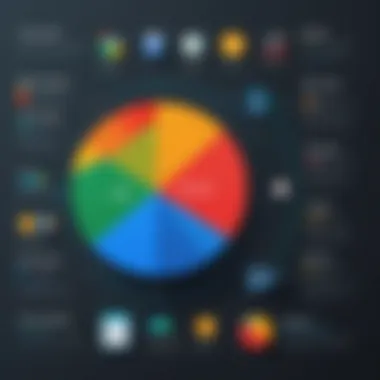

- Ease of Integration: Compatibility allows for easy setup and integration. Users do not have to spend substantial time adapting to new tools.
- Data Flow: Seamless data exchange between applications optimizes workflows. Teams can share information more freely and swiftly.
- Reduced Costs: By using existing systems with Zoho, companies can avoid costs linked to redundant software licenses and complicated integrations.
Integrating with Zoho Suite Applications
Zoho Suite includes a variety of applications designed to work harmoniously. The integration within these applications promotes fluid operations and enhanced collaboration. For instance, tools like Zoho CRM and Zoho Projects naturally complement Zoho Remote Connection. The benefits are multiple.
- Unified Dashboard: Users can manage numerous tasks from a single interface, reducing the need to switch between applications.
- Streamlined Communication: Teams can communicate via Zoho Chat while collaborating on documents through Zoho WorkDrive, enhancing efficiency.
- Centralized Data Management: Data remains consistent across applications, lowering the risk of errors due to outdated information.
In summary, integrating with the Zoho Suite provides a holistic approach for companies to utilize their remote connection capabilities effectively.
Third-Party Application Compatibility
Compatibility with third-party applications expands the capability of Zoho Remote Connection significantly. Businesses are often reliant on specific tools. Thus, ensuring that Zoho can connect with these tools is crucial for broad acceptance within the workplace.
Key considerations include:
- Connectivity Options: Zoho Remote Connection supports a range of APIs. These allow businesses to connect with tools like Slack, Trello, and Asana easily.
- Enhanced Functionality: Integrating third-party applications can enrich features. For instance, linking Zoho with Google Workspace allows for efficient document editing and sharing capabilities.
- Flexibility and Customization: Companies can tailor their workflows using familiar tools alongside Zoho, enhancing overall productivity.
The ability to integrate with third-party applications positions Zoho as a versatile player in the market. Businesses can customize their use of Zoho to fit their specific needs.
Installation and Setup Process
The installation and setup process for Zoho Remote Connection is a crucial phase that determines how effectively businesses can utilize these tools. Proper installation is essential to ensure seamless functionality and security. A well-executed setup not only simplifies remote access but also enhances user experience, influencing productivity directly. Businesses need to understand the intricacies involved in this process to minimize downtime, increase efficiency, and ultimately gain a competitive edge in their operations.
System Requirements
Before beginning the installation, it is important to review the system requirements. Understanding these requirements ensures compatibility and optimal performance.
- Operating System: Zoho Remote Connection is compatible with major operating systems, including Windows, macOS, and Linux. It is critical to have the latest updates installed.
- Hardware Specifications: Ensure that the devices have adequate RAM (at least 8GB is recommended) and a multi-core processor. This helps in running the application smoothly.
- Internet Connectivity: A stable and high-speed internet connection is essential for effective remote operations. A broadband connection with a minimum speed of 10 Mbps is advisable.
- Browser Compatibility: For web-based features, each user should use the latest versions of mainstream browsers, such as Google Chrome, Mozilla Firefox, or Safari.
- Security Software: Any installed security software should allow connections to Zoho to avoid interference during operation. Keep security settings adjusted to permit access.
Step-by-Step Installation Guide
The process of setting up Zoho Remote Connection can be divided into clear steps to ensure users navigate the installation smoothly.
- Visit the Zoho Website: Navigate to the official Zoho website to obtain the latest version of the Remote Connection software.
- Create an Account: If you do not have a Zoho account, sign up to create a new one. This account is necessary for accessing the software and its features.
- Download the Application: Locate the download link for your operating system. Click and save the installation file to your computer.
- Run the Installer: Open the downloaded file. Follow the prompts in the installation wizard, ensuring you agree to the license agreements and choose the installation directory as needed.
- Configure Settings: During installation, you can configure optional settings, which will tailor the application to your business needs.
- Finish Installation: Once the installation completes, verify that all components have been properly installed and configured.
- Launch and Login: Open the Zoho Remote Connection application. Log in with your Zoho account credentials.
- Test the Connection: Use the application to perform a test connection to ensure everything is functioning correctly. Check settings and permissions as needed.
Important Note: After the installation, always keep the software updated to benefit from the latest features and security enhancements.
Understanding the installation and setup process of Zoho Remote Connection can lead to fewer disruptions in your business operations. Thorough preparation and adherence to the steps outlined will facilitate a smoother transition into remote connectivity.
Troubleshooting Common Issues
In any technology-driven environment, addressing problems as they arise is crucial. This holds particularly true for Zoho Remote Connection. As businesses increasingly rely on remote connectivity solutions, they must be prepared to handle common issues efficiently. Effective troubleshooting not only minimizes downtime but also enhances overall productivity. This section will discuss key problems users may face while using Zoho Remote Connection and provide insights into resolving these issues while ensuring optimal performance.
Connectivity Problems
Connectivity issues can severely disrupt work processes, affecting communication and collaboration. Users may encounter problems such as timeout errors, dropped connections, or inability to connect altogether. These issues can stem from various factors, including internet speed, network settings, or software conflicts.
To mitigate connectivity challenges, consider the following strategies:
- Check Internet Connection: A stable internet connection is vital. Users should run speed tests and ensure their connection is not being throttled.
- Firewall Settings: Firewalls may block Zoho applications. Adjust firewall configurations to allow access to Zoho’s services.
- Router Configuration: Sometimes, issues lie within the router setup. Restarting the router or updating its firmware can resolve many connection issues.
- VPN Conflicts: If using a VPN, it may interfere with Zoho’s connectivity. Disconnect the VPN temporarily to see if it resolves the issue.
Regular diagnostic checks can help in maintaining a smooth remote connection experience. Users should educate themselves on their network settings to quickly identify and address issues.
Performance Optimization
Optimizing performance is crucial for any remote connection tool. Users may experience lagging sessions, slow file transfers, or poor-quality video calls. A range of factors may contribute to these performance-related issues, including system resource allocation, software settings, and hardware limitations.
To enhance performance, consider the following recommendations:
- Hardware Checks: Ensure that devices meet the minimum system requirements for running Zoho Remote Connection. Aging hardware can significantly affect responsiveness.
- Close Background Applications: Applications running in the background can consume resources. Closing unnecessary programs can free up valuable system memory and CPU power.
- Adjust Zoho Settings: Within the application settings, users can tweak performance options. Reducing visual effects or limiting the number of active sessions may improve responsiveness.
- Scheduled Maintenance: Regularly updating the software and performing maintenance checks can help preempt technically problems that could hinder performance.
By prioritizing performance optimization, organizations can ensure that their remote connections are not only functional but also efficient. This leads to a more satisfying user experience and mitigates frustrations associated with technical delays.
"A proactive approach to troubleshooting can save valuable time and resources, thereby enhancing overall productivity in the workplace."
Addressing these common issues in Zoho Remote Connection is essential for maintaining a seamless workflow and ensuring that teams can operate effectively, regardless of their geographical locations. Users equipped with the right knowledge and tools can tackle these problems head-on, facilitating a better remote working experience.
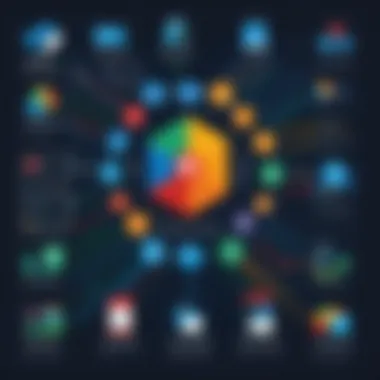

User Testimonials and Case Studies
Understanding the practical applications of Zoho Remote Connection is enhanced by looking at user testimonials and case studies. These elements provide real-world insights into how businesses have successfully utilized Zoho's services. Testimonials can highlight specific user experiences, demonstrating the tool's functionality in various scenarios. Case studies add depth by showcasing detailed analyses and outcomes of the implementations, often involving metrics that quantify success.
User testimonials serve to build trust. When potential users read about the positive experiences of others, it reassures them about the value of investing in Zoho Remote Connection. Moreover, they can see varied use cases that resonate with their own business challenges. Case studies elevate this even further by giving a comprehensive breakdown. They often discuss the initial challenges, the implementation process, and the results achieved. This can assist businesses in understanding how to measure return on investment effectively.
It's crucial for businesses to consider such insights. The complexity of software solutions in a remote work environment often leads to apprehension. Knowing that others in similar industries have navigated these waters successfully can significantly lower perceived risks.
"User feedback is an essential component of evaluating software efficacy. It transforms abstract features into relatable, operational insights."
Success Stories from Small Businesses
Small businesses often face unique challenges, such as limited resources and a need for flexible solutions. Zoho Remote Connection has enabled numerous small enterprises to overcome these challenges effectively.
For instance, a boutique marketing firm in Ohio integrated Zoho Remote Connection to streamline their team’s communication. Initially struggling with disjointed contact points, they saw productivity enhance by 30% within three months. This was largely due to improved project management and seamless collaboration tools provided by Zoho.
Similarly, a local tech startup leveraged Zoho’s file-sharing capabilities, which allowed their remote team members to collaborate on projects in real time. They reported that video conferencing and screen sharing features notably increased their ability to innovate and deliver client solutions on time, ultimately leading to rapid growth and client acquisition.
Industry-Specific Use Cases
Zoho Remote Connection demonstrates versatility across various industries. In healthcare, for example, a small medical practice utilized Zoho to conduct virtual consultations. This not only expanded their patient outreach but also ensured that the continuity of care was maintained during challenging times, such as the COVID-19 pandemic.
In the educational sector, a private school adopted Zoho to facilitate remote learning. Teachers could share resources, conduct classes, and provide feedback through a cohesive platform, improving engagement despite the distance.
Furthermore, the consulting industry has found great value in using Zoho for client presentations and project collaborations. By implementing charts, analytics, and automated reporting features, consultants can present data-driven insights to clients in real time, enhancing decision-making processes.
These examples underscore the potential of Zoho Remote Connection to cater to diverse needs, demonstrating that it can effectively serve multiple sectors with tailored applications.
Future of Zoho Remote Connection
The future of Zoho Remote Connection holds significant implications for the way businesses operate in an increasingly digital landscape. As remote work becomes more entrenched, companies must adapt swiftly to changing technologies and user expectations. Understanding these future developments will help organizations harness the full potential of Zoho Remote Connection and align their strategies accordingly. Key elements to consider include advancements in remote work technology, as well as predicted improvements and updates from Zoho.
Emerging Trends in Remote Work Technology
Several trends are reshaping the remote work environment. Companies are embracing cloud-based solutions, which foster collaboration regardless of location. Security remains a top priority, with organizations investing in advanced encryption and authentication to protect sensitive information. Another trend is the rise of Artificial Intelligence. AI tools can assist in automating tasks, offering analytics for decision-making processes, and enhancing user experience within platforms such as Zoho. These trends not only improve productivity but also streamline workflows, allowing teams to focus on core objectives without being bogged down by minutiae.
- Cloud Technology: Facilitating accessibility and collaboration.
- Enhanced Security Protocols: Essential for protecting data in remote environments.
- AI Integration: Driving efficiency and providing actionable insights.
Adapting to these trends is crucial for any organization utilizing remote connection tools. Zoho can lead these changes, ensuring users have access to the latest features that cater to their evolving needs.
Predicted Improvements and Updates
As part of its commitment to innovation, Zoho is poised to unveil various updates in the coming years. These enhancements are expected to focus on increasing usability and functionality. Users can anticipate an improved interface that simplifies navigation and task execution within the platform. Additionally, the incorporation of more robust integrations with other software tools is on the horizon.
Increased support for mobile applications will also enhance employee flexibility, allowing for seamless access to Zoho’s services from anywhere. Users may also see advancements in AI capabilities, providing more personalized experiences and predictive analytics that can inform better business decisions.
Some expected updates include:
- User Experience Enhancements: Streamlined workflows and intuitive design changes.
- Integration Upgrades: Broader compatibility with third-party tools and applications.
- AI Features: Improved data analysis and decision support tools.
"Organizations embracing these upgrades will likely see improved efficiency and enhanced team collaboration."
Zoho's extended vision is to ensure that businesses remain competitive by continually evolving its remote connection services. As organizations adapt to these advancements, they must remain informed and ready to implement strategies that leverage the power of Zoho Remote Connection.
Culmination
The conclusion serves as a critical component of this article, bringing together the insights and discussions presented throughout. Understanding Zoho Remote Connection, along with its possibilities and limitations, can significantly influence business decisions. In a world that relies increasingly on remote technology, this platform offers considerable advantages, especially for small to medium-sized businesses.
Summary of Key Points
In revisiting the main topics, we see how Zoho Remote Connection excels in several vital areas:
- Core Features: User-friendly interface, real-time collaboration tools, and efficient file sharing capabilities facilitate smoother workflows.
- Benefits: Enhanced productivity, cost-effectiveness, and scalability make it attractive to a wide range of users.
- Security Measures: Employing advanced data encryption protocols and user authentication processes ensures the safety of sensitive information.
- Compatibility: With seamless integrations to Zoho Suite applications and popular third-party software, it meets diverse business needs.
- Implementation Guidelines: Clear installation steps and troubleshooting advice enable users to quickly start leveraging its benefits.
- Future Potential: Insights into emerging trends and expected improvements suggest that Zoho Remote Connection will continue to evolve and adapt.
This summarization captures the essence of why understanding Zoho Remote Connection is pivotal in making informed choices regarding remote work solutions.
Final Recommendations
For individuals or companies seeking to enhance their remote connectivity, consider the following:
- Evaluate Needs: Before implementing, assess the specific features required for your operations. Every organization has unique demands, so tailored solutions can yield better results.
- Trial Period: Take advantage of any available free trials. This will provide insights into how the software fits into your existing workflow.
- Invest in Training: Ensure that staff receive proper training to maximize the tool’s potential. This investment pays off in productivity.
- Stay Updated: Keep abreast of updates from Zoho. Regularly updating software can help maintain security and functionality.
Adopting Zoho Remote Connection may be transformative for your business. With careful consideration and implementation, it can support a more productive, connected, and secure remote working environment.







