Unlocking the Power of Bitrix24 for Businesses
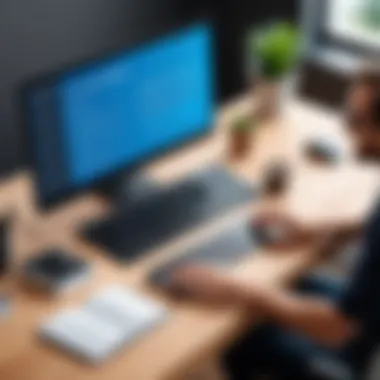

Intro
Bitrix24 is a robust platform that offers a multitude of tools designed for enhancing business efficiency and facilitating team collaboration. As organizations increasingly rely on digital solutions for productivity, understanding the full capabilities of Bitrix24 becomes essential. This guide presents a deep dive into the features, usability, and overall experience provided by Bitrix24, aimed at helping users optimize their workflow.
In an era where effective communication and project management are paramount, Bitrix24 stands out through its comprehensive functionalities. From project management tools to customer relationship management, it encompasses a wide range of applications. By examining its features, integrations, and user experience, we can uncover how Bitrix24 can effectively support various business needs.
Overview of Key Features
Essential Software Capabilities
Bitrix24 provides an array of capabilities that cover various aspects of business operations.
- Project Management: Users can create tasks, monitor progress, and set deadlines. Project management tools facilitate collaboration and ensure that everyone is on the same page.
- CRM System: The built-in CRM system allows users to manage customer relationships effectively. This includes tracking leads, managing sales pipelines, and analyzing customer interactions.
- Collaboration Tools: Features such as forums, chats, and video conferencing enhance team communication. This is particularly valuable for remote teams, enabling them to connect and collaborate seamlessly.
- Document Management: Bitrix24 allows users to store, share, and collaborate on documents in real-time. This reduces the chances of miscommunication and document version chaos.
Unique Features That Differentiate Options
Bitrix24 distinguishes itself from competitors through several unique features:
- Self-hosting Option: Unlike many cloud-only solutions, Bitrix24 offers the ability to self-host the software. This gives organizations greater control over their data and customization.
- Unified Interface: The platform provides a cohesive interface that integrates all tools in one space. This eliminates the need for multiple tools and reduces the learning curve for new users.
- Time-Tracking Tools: With time-tracking features, businesses can monitor employee productivity and optimize workload distribution.
User Experience
Interface and Usability
The user interface of Bitrix24 is designed to be intuitive. Navigation is straightforward, which aids in quick adoption by new users. Each tool is easily accessible from the main dashboard, allowing teams to focus on their tasks without unnecessary distractions.
While the features are extensive, some may find the number of tools overwhelming. However, the customization options allow users to tailor the platform to their specific needs. Setting up the platform can involve a learning period, but the resources provided help in making this transition smoother.
Support and Community Resources
Bitrix24 has an active support system and a vibrant community. Help is just a click away with comprehensive documentation available online. Users can access forums, tutorials, and customer support resources that can enhance their experience. This community-driven aspect allows users to share best practices and solutions to common problems, fostering a collaborative environment even outside the platform.
Overall, Bitrix24 presents a versatile solution for businesses seeking to improve their processes and communication. By delving into its features and user experience, this guide intends to aid potential users in understanding how they can leverage it to their advantage.
"The adaptability of Bitrix24 makes it a compelling choice for businesses aiming to enhance collaboration and efficiency."
Preface to Bitrix24
In today's fast-paced business landscape, collaboration and project management tools are indispensable. Bitrix24 arises as a comprehensive solution designed to meet a variety of organizational needs. It integrates multiple functionalities into a single platform. Here, we will delve into the essentials of Bitrix24, shedding light on its core purpose and the myriad benefits it presents.
Overview of Bitrix24
Bitrix24 serves as a cloud-based collaboration suite that encompasses tools for project management, customer relationship management, and communication. Launched in 2012, it has since evolved into a robust platform tailored specifically for small to medium-sized businesses. The unified interface allows users to manage tasks, share documents, and communicate seamlessly. This type of integrated approach not only improves efficiency but also fosters greater teamwork among employees.
The platform is designed for flexibility. Users can access Bitrix24 via desktop or mobile devices, allowing for continuous connection and productivity.
Purpose and Benefits
The primary purpose of Bitrix24 is to enhance collaboration within teams, irrespective of their geographical locations. By consolidating various tools into one platform, it eliminates the need for disparate systems. This translates into several benefits:
- Increased Efficiency: Streamlined workflows reduce time spent on mundane tasks such as email chains and status updates.
- Enhanced Communication: Integrated chat, video calls, and comments facilitate real-time discussion and feedback.
- Better Project Management: Users can assign tasks, track progress, and set deadlines, ensuring that projects remain on schedule.
- Cost-Effectiveness: The free version offers valuable features, making it accessible for businesses with budget constraints.
By understanding Bitrix24's fundamentals, businesses can leverage these advantages to bolster their operational strategies and team dynamics.
Core Features of Bitrix24
The Core Features of Bitrix24 are essential to understanding how this platform meets the needs of businesses and enhances their operational capabilities. Each feature is intentionally designed to streamline processes, improve team collaboration, and drive overall productivity. Businesses seeking a comprehensive solution will find that these core features, such as project management tools and CRM functionality, play vital roles in day-to-day operations. Below, we will delve deeper into each significant feature, addressing its importance to the Bitrix24 experience.
Project Management Tools
Project management is a cornerstone of any successful business operation. Bitrix24 offers a robust suite of project management tools that empowers users to plan, execute, and monitor projects effectively. This includes an intuitive task management system that allows users to create tasks, assign team members, and set deadlines with minimal effort. The visual layout of tasks and subtasks makes it easy to track progress and prioritize work. Additionally, Gantt charts provide visual representations of project timelines, ensuring that teams remain aligned with their goals.
The ability to integrate time tracking also enhances these management features. Users can log hours spent on tasks, which fosters accountability and helps measure team efficiency. Notably, project reporting tools allow managers to analyze performance, ensuring that projects remain on target and within budget.
Collaboration Utilities
Collaboration utilities within Bitrix24 are designed to enhance teamwork, regardless of physical location. The platform includes features such as shared calendars, group chats, and document management tools. These tools promote an environment where team members can communicate effectively and share resources. Teams can create dedicated groups to focus on specific projects or initiatives, facilitating focused discussions.
Bitrix24's file sharing capabilities simplify the distribution of material and ensure that everyone has access to necessary information. The version control feature helps maintain document integrity, preventing confusion over updates and edits made by multiple users. Effective collaboration results in improved team dynamics and project outcomes.


CRM Functionality
The CRM functionality of Bitrix24 is a game-changer for businesses that prioritize customer relationships. This system allows companies to manage interactions and data throughout the customer lifecycle. Comprehensive lead management features enable users to capture, track, and nurture leads until they convert into customers.
Moreover, the CRM integrates communication tools which allow sales teams to engage with leads directly through the platform, tracking touchpoints and customer feedback effectively. Reporting capabilities provide insights into sales performance and customer behaviors, informing future strategies. This holistic approach to customer relationship management ensures that businesses can adapt and cater to their customer's needs.
Communication Features
Effective communication is crucial for any organization's success. Bitrix24 includes various integrated communication tools—instant messaging, video calls, and audio conferencing. These features eliminate barriers of time and space, allowing teams to connect seamlessly, whether they are in the same room or working remotely.
Having a unified communication system helps in reducing reliance on third-party apps, streamlining the workflow. Important discussions can be stored within the platform, ensuring that information is readily available when needed. This all-inclusive communication infrastructure enhances clarity and reduces miscommunication, maintaining team alignment in goals and objectives.
"Bitrix24's core features provide businesses with the means to enhance productivity through integrated project management, collaboration, CRM and communication tools. Understanding these elements reveals the full potential of the platform."
Customization Options
Customization options within Bitrix24 are critical for tailoring the platform to meet the specific needs of a business. They enable users to adapt the framework in a way that optimizes workflow, enhances user experience, and aligns with organizational goals. Effective customization not only increases productivity but also fosters user adoption of the system.
Template Selection
Choosing the right templates is one of the first steps in customizing Bitrix24. The platform offers a variety of templates for different business functions such as project management, CRM, and communication. By selecting the appropriate template, businesses can ensure that their workflows are efficient and relevant to their operations.
For instance, a project management template may include predefined task stages, automated notifications, and time tracking fields. This structure can streamline collaboration among team members by providing clarity and direction. On the other hand, a more generic template may fail to address specific needs, resulting in confusion or inefficiencies.
Key benefits of proper template selection include:
- Improved Efficiency: Templates can help teams avoid redundant tasks.
- Consistency: Standardized processes can lead to consistent results across projects.
- Ease of Use: Prebuilt templates reduce the learning curve for new users.
Integrating Third-Party Applications
The ability to integrate third-party applications is another essential aspect of Bitrix24's customization features. This capability allows businesses to connect their existing tools and enhance the overall functionality of the platform. Popular integrations include Google Workspace, MailChimp, and Slack, among others.
By linking these applications, organizations can:
- Centralize Information: Keep all relevant data in one place, enhancing data visibility.
- Automate Processes: Streamline workflows by automating tasks across different platforms.
- Enhance Collaboration: Foster better communication with tools that are familiar to users.
However, while integrating third-party applications can provide substantial advantages, careful consideration is needed. Security and compatibility must be taken into account to avoid potential disruptions in service or data losses.
API Access and Extensions
API access and extensions further enrich the customization options within Bitrix24. The platform's API allows developers to create custom integrations and functionalities that meet unique business requirements. This is particularly beneficial for organizations with specific workflows that out-of-the-box solutions do not effectively address.
Using the API, businesses can:
- Develop Custom Applications: Create apps tailored to specific needs, enhancing productivity.
- Automate Data Syncing: Ensure that data remains consistent across different platforms.
- Extend Functionality: Introduce new features or adjust existing ones based on user feedback.
User Experience
User experience is a pivotal aspect of any collaborative platform, including Bitrix24. A well-designed interface and seamless functionality can significantly impact how users interact with the system and accomplish their tasks. Prioritizing user experience ensures that all functionalities meet the expectations of the users.
When assessing user experience, we consider three key components: ease of use, efficiency, and satisfaction. Ease of use relates to how intuitive the interface is for new users. Efficiency measures how quickly tasks can be completed using the platform. Satisfaction embodies the overall feelings users have about their interactions with Bitrix24.
Interface Design
The interface design of Bitrix24 plays a significant role in user experience. A clean and organized layout allows users to navigate effortlessly through various tools and features. The dashboard provides essential information upfront, so users can locate key functions without unnecessary clicks.
Bitrix24 employs a modular interface, meaning users can customize their workspaces according to their preferences. This added flexibility enhances user engagement and productivity.
Considerations for interface design include:
- Visual Hierarchy: Important elements are prioritized, making them easy to locate.
- Color Coding: Different sections use distinct colors to help users identify areas quickly.
- Responsive Design: It adjusts to multiple devices, ensuring functionality across smartphones, tablets, and desktops.
When the interface is well-designed, it naturally leads to better adoption rates, thus allowing businesses to maximize their investment in the platform.
Mobile Accessibility
Mobile accessibility emphasizes the importance of using the Bitrix24 platform on mobile devices. In today's business environment, having access to tools on-the-go is essential for maintaining productivity.
Bitrix24 has robust mobile applications available for both iOS and Android. These apps mirror the functionalities of the desktop version, ensuring users can manage tasks, communicate with team members, and stay updated with projects wherever they are.


The advantages of mobile accessibility include:
- On-Demand Access: Users can view important information and updates in real-time.
- Integration with Mobile Tools: Users can quickly share files and collaborate with team members, even when they are not at their desks.
- Push Notifications: Timely alerts to remind users of deadlines or new messages, which keeps everyone informed and engaged.
With mobile accessibility, users can work outside traditional office environments, creating a more flexible company culture.
Implementation Strategies
Effective implementation strategies are crucial for the successful adoption of Bitrix24 within an organization. These strategies not only determine how smoothly the transition occurs but also impact the overall user satisfaction and the potential for maximizing the platform's capabilities. A well-thought-out approach can lead to enhanced workflow efficiency, improved collaboration among teams, and ultimately, better outcomes for business projects.
Setting Up Your Bitrix24
Setting up Bitrix24 begins with defining specific organizational needs and objectives. This includes assessing team sizes, project types, and existing workflows. The first step is to register for a Bitrix24 account and configure the starting settings. Choosing the right plan is essential and depends on the features required by the business. For smaller teams, the free version might suffice, while larger teams may require upgraded plans.
After registration, the next phase involves personalizing the workspace. Users can establish custom fields within the CRM, manage tasks, and create project templates that suit their workflow. Accessibility settings are also crucial at this stage, ensuring the right team members have appropriate access levels to different tools and information.
When configuring the system, consider integrating existing tools and applications that your team is already using. Bitrix24 allows integration with third-party tools like Slack, Google Drive, and more. This ensures a seamless transition to using the platform and reduces disruption to the team's routine.
Training and Onboarding Resources
Successful implementation heavily relies on an effective training and onboarding plan. Bitrix24 offers several resources to assist with training, which are vital for ensuring that all users are familiar with the platform's capabilities.
Several options include:
- Online Tutorials: Bitrix24 provides a range of video tutorials and written guides that cover various functionalities, from managing tasks to utilizing the CRM features.
- Webinars: Regular webinars offer interactive sessions where users can ask questions, gain insights, and see live demonstrations of specific features.
- Community Forums: Engaging with other Bitrix24 users through forums, such as the Bitrix24 Community on Reddit, can provide practical insights and tips that may not be included in the official documentation.
Focused training sessions tailored to specific job roles can provide significant advantages. Tailoring training ensures that users learn relevant functions based on their responsibilities, optimizing their usage of Bitrix24.
Common Challenges and Solutions
Despite the effectiveness of Bitrix24, organizations may face challenges during the implementation process. Addressing these issues early can support a smoother transition. Here are a few common challenges and potential solutions:
- Resistance to Change: Some team members may resist adopting a new system. This can be tackled by creating awareness of the benefits and providing thorough training.
- Technical Issues: Initial technical issues are common as users adapt to the platform. Establishing a technical support system and utilizing Bitrix24’s help center can minimize downtime.
- Data Migration: Migrating existing data into Bitrix24 can be complex. Creating a detailed migration plan and working closely with IT professionals can ensure data integrity during the transition.
An effective implementation strategy embraces continuous feedback and iteration. Regularly assessing user experience can highlight areas for improvement, allowing teams to adapt effectively and ensure optimal use of Bitrix24.
In summary, the Implementation Strategies section highlights the importance of thoughtful planning, training, and addressing challenges. These factors play a critical role in harnessing the full potential of Bitrix24, ensuring that organizations can optimize workflows and improve overall productivity.
Pricing Models
Understanding the pricing models of Bitrix24 is essential for businesses as it directly affects budget allocations and overall decision-making. Exploring the various pricing structures allows organizations to make informed choices aligned with their specific needs and objectives. As a collaborative platform, Bitrix24 offers options that can be tailored to different business sizes and requirements.
Free vs Paid Plans
Bitrix24 provides a free version that serves to attract new users and allow them to explore the platform's basics. The free plan includes core features such as task management, a basic CRM, and communication tools which can be sufficient for small teams or startups. However, as a business grows, the limitations of the free version may become apparent.
Key aspects of the free plan include:
- Limited user access
- Reduced storage space
- Fewer customization options
- Basic customer support
In contrast, the paid plans offer more robust features and capabilities. Depending on the subscription tier, users can access advanced project management tools, enhanced CRM functionalities, and extensive integration options with third-party apps.
Benefits of the paid plans:
- Increased user capacity, accommodating larger teams
- Advanced reporting and analytics
- Improved storage limits for files and projects
- Satisfactory support and resources for troubleshooting
Cost-Benefit Analysis
A thorough cost-benefit analysis is crucial for businesses contemplating Bitrix24. This assessment enables decision-makers to weigh the potential return on investment against financial commitments. Companies should evaluate how the software can streamline operations, enhance productivity, and ultimately contribute to revenue growth.
Considerations for the analysis include:
- Enhanced Collaboration: Improved communication tools promote teamwork.
- Automated Processes: Automation of repetitive tasks reduces time spent on manual operations, leading to efficiency gains.
- Scalability: As businesses expand, Bitrix24 can adapt to changing needs, avoiding costly transitions to new systems.
Businesses should also consider any hidden costs, such as onboarding, training, or additional integrations. Understanding both the tangible benefits and potential challenges supports a clearer view of whether to choose a free or paid plan.
"Investing in the right tools can be the differentiator between success and struggle in competitive markets."
Thus, analyzing the pricing models and conducting a thorough cost-benefit analysis ensures companies select the appropriate Bitrix24 plan that aligns with their operational and financial strategies.


Case Studies and Success Stories
Case studies and success stories are crucial in demonstrating the effectiveness of Bitrix24 as a collaborative tool. They provide real-world examples of how businesses have implemented this platform to enhance productivity and teamwork. These narratives not only inspire confidence but also offer valuable insights into the strategies and processes that lead to successful outcomes. Analyzing these instances helps potential users envision how Bitrix24 fits into their organizational structure.
Businesses That Benefited from Bitrix24
Many organizations across various sectors have integrated Bitrix24 into their operations with significant results. One notable example is a mid-sized marketing agency that struggled with project management and team communication. By adopting Bitrix24, they centralized their communication and project tracking in one platform. They utilized the CRM features to manage client relations effectively. As a result, the agency reported a 30% increase in project delivery speed and improved client satisfaction scores.
Another case is of a non-profit organization that aimed to enhance volunteer coordination. With Bitrix24, the organization streamlined its recruitment and engagement processes. They used task management tools to assign roles and to keep volunteers updated. This led to a 50% increase in volunteer participation during their annual fundraising event, showcasing how efficient tools can support team collaboration in various fields.
Impact on Team Productivity
Bitrix24's influence on a team's productivity cannot be overstated. First, it fosters a culture of transparency and accountability. Staff members can see who is responsible for what tasks, which minimizes confusion. Additionally, the platform's time tracking and reporting features provide managers with insight into employee performance. This allows for better project estimates and resource allocation.
The automation of repetitive tasks further contributes to increased productivity. By automating project updates and reminders, teams can dedicate more time to high-priority tasks. A construction company, for instance, found that automating their scheduling processes reduced administrative workload, leading to a 20% improvement in overall project timelines.
"The right tools not only streamline processes but also motivate teams to work towards common goals."
Furthermore, integrating tools like file sharing and communication directly into the workspace reduces the time spent switching applications. Employees can collaborate in real-time, which enhances the speed and quality of decision-making. Ultimately, the cumulative effect of these improvements reflects a noticeable uptick in organizational efficiency, making Bitrix24 a compelling choice for businesses focused on growth and sustainability.
Comparisons with Other Platforms
Analyzing Bitrix24 alongside competing platforms is essential for making informed decisions. Understanding how Bitrix24 stacks up against its competitors helps businesses evaluate their options and select the best tools for their needs. It is crucial to consider specific elements such as features, pricing, integration capabilities, and user experience. These comparisons not only highlight the distinct advantages of Bitrix24 but also show where it might fall short in certain areas.
Bitrix24 vs Competitors
When comparing Bitrix24 to its competitors, such as Asana, Trello, and Monday.com, several factors come into play.
- Functionality: Bitrix24 offers a comprehensive suite that encompasses project management, CRM, and communication tools within a single platform. In contrast, platforms like Trello may focus primarily on project organization without extensive CRM features.
- Integration: Bitrix24 supports numerous third-party integrations, making it adaptable for various workflows. Competitors may provide limited integrations, affecting the overall flexibility of the software.
- Pricing: The pricing structure of Bitrix24 is attractive for small to medium-sized businesses, with a free tier that includes essential features. This is a distinct advantage over tools like Monday.com that may have higher starting costs.
"Cost-effective tools can significantly influence business decisions for growing companies."
- User Experience: Bitrix24's interface caters to a range of users, though it may feel complex to some. In comparison, platforms like Asana focus on user-friendly design but might compromise on feature depth.
Feature Set Differentiation
Feature differentiation is pivotal when assessing Bitrix24. This platform offers unique features that set it apart from competitors.
- Built-in CRM: Many platforms lack this integrative feature, but Bitrix24 includes a robust CRM system that supports sales processes seamlessly.
- Collaboration Tools: Functions such as document management, chat, and video conferencing come integrated, fostering better teamwork.
- Customization: Users have significant customization options, enabling them to tailor the workspace according to specific needs. This customization can be limited in other platforms.
- Automation: Bitrix24 provides automation capabilities for repetitive tasks, increasing efficiency.
Future of Bitrix24
The future of Bitrix24 is of significant importance to understand the platform's trajectory and potential for businesses. As companies increasingly rely on digital tools, Bitrix24 continues to develop its capabilities to meet changing demands. This section investigates the upcoming features and trends in business collaboration software, both of which can greatly enhance user experience and productivity.
Upcoming Features
Bitrix24 is set to roll out several key features designed to streamline operations and enhance functionality. These updates aim to improve user interface and engagement, making the platform not only more intuitive but also more engaging for diverse users. Some noteworthy upcoming features include:
- AI Integration: The application of artificial intelligence in various aspects, including task automation and data analysis, will provide users with powerful insights and recommendations.
- Enhanced Mobile App: Recognizing the importance of mobile accessibility, improvements in the mobile app will make it easier for users to collaborate and manage projects on the go.
- Data Security Enhancements: With increasing emphasis on data privacy, Bitrix24 is expected to implement stricter security protocols, ensuring safer transactions and data handling.
These advancements reflect Bitrix24's commitment to meeting user demands and adapting to the evolving landscape of business collaboration tools.
Trends in Business Collaboration Software
Staying informed about emerging trends in collaboration software is crucial for understanding how Bitrix24 fits into a larger ecosystem. Some major trends shaping the future of such platforms include:
- Remote Work Enablement: As remote and hybrid work models become more prevalent, software solutions like Bitrix24 are focusing on features that facilitate effective remote collaboration.
- Integration Capabilities: Users increasingly seek tools that integrate seamlessly with existing systems. This trend pushes platforms to develop connectors and APIs that allow for better interconnectivity.
- User Experience Focus: A shift towards user-centered design is evident. Bitrix24 is likely to enhance usability to ensure that diverse users can navigate and utilize the platform with ease.
- Analytics and Reporting Tools: Businesses are leveraging data to drive decisions. Tools that provide clear analytics and reporting features are in demand to measure the efficiency of collaboration efforts.
The future of Bitrix24 is closely aligned with these trends, positioning it as a vital player in the field of business collaboration software. As it evolves, it promises to offer tools that not only address current challenges but also anticipate future needs.
Epilogue
The conclusion of this article serves as a pivotal moment of reflection. It not only encapsulates the profound insights gleaned about Bitrix24 but also emphasizes the critical implications for businesses seeking to enhance their operational workflows. By summarizing the intricate features, practical use cases, and advantages discussed earlier, it is now clear that Bitrix24 provides substantial value to organizations of varying sizes.
Recap of Key Insights
During our exploration, we identified several core elements essential for understanding Bitrix24. The project management tools stand out as a significant feature, allowing businesses to coordinate tasks effectively across teams. Moreover, the CRM functionality enhances client relationships through seamless tracking and management of interactions, ultimately leading to improved sales performance. The platform's customization options elevate its usability, making it adaptable to distinct business needs. Lastly, the integration capabilities with third-party applications facilitate a smooth workflow across various systems, enhancing productivity.
These insights underline how Bitrix24 can be a cornerstone for businesses keen on fostering collaboration and boosting operational efficiency.
Final Thoughts on Bitrix24
As businesses continue to adapt to changing environments, leveraging a robust platform like Bitrix24 could mean the difference between stagnation and growth. Embracing this technology means investing in a future where collaboration and efficiency remain at the forefront of operations.
"In today’s competitive landscape, the right tools are essential for achieving success and maintaining a competitive edge."
Engaging with Bitrix24 allows organizations to navigate complexities with agility, ensuring they remain poised for future growth and innovation.







