Enhancing Project Management with Jira Integration


Intro
In the modern landscape of project management, integrating technology is crucial. A platform like Jira stands out due to its effectiveness in managing projects across diverse industries. Understanding how to integrate Jira within existing project management frameworks enhances operational efficiencies. This integration not only streamlines processes but also fosters improved collaboration among team members.
The key to a successful integration of Jira involves a structured approach, evaluating the specific needs and challenges faced by teams. By adopting systematic methodologies, organizations can leverage Jira's functionalities to meet their project goals effectively. This article provides a comprehensive exploration into the integration of Jira into project management.
Overview of Key Features
When delving into the integration of Jira, it is essential to understand its core capabilities. The following points describe its fundamental features:
- Task Management: Jira provides robust task creation and tracking features. This allows teams to break down larger projects into manageable tasks, assign responsibilities, and monitor progress.
- Customizable Workflows: The workflow customization capability enables teams to create tailored paths that reflect their processes. This enhances productivity and responsiveness to changing project needs.
- Reporting Tools: The reporting functionalities in Jira offer insightful analytics on team performance and project status. This data-driven approach aids decision-making.
In addition, several unique features differentiate Jira from other project management tools:
- Integration Capabilities: Jira seamlessly integrates with other tools like Confluence, Bitbucket, and Trello. This interconnectedness allows teams to manage multiple aspects of projects from a single dashboard.
- Agile Development Support: Jira is designed with Agile methodologies in mind, providing specific boards for Scrum and Kanban. This makes it favorable for teams employing these frameworks.
User Experience
An impressive user experience is vital for project management tools. Jira offers a user-friendly interface that simplifies navigation. The dashboard is intuitive, making it easy for new users to understand the layout.
Support resources are essential for helping users maximize their use of Jira. Atlassian, the company behind Jira, offers extensive documentation, tutorials, and community forums. These resources facilitate problem-solving and foster ongoing learning.
In summary, understanding the key features and user experience associated with Jira integration is a stepping stone toward maximizing project efficiency. By appreciating the importance of these elements, decision-makers can make informed choices in software implementation and improve team collaboration.
Understanding Project Management
Project management holds significant importance in today's dynamic business landscape. With the complexity of projects increasing, effective management ensures that objectives align with organizational goals. It encapsulates the planning, execution, monitoring, and completion of projects, making it essential for delivering results effectively. This section explores key elements, benefits, and considerations inherent in project management.
Defining Project Management
Project management can be defined as the application of knowledge, skills, tools, and techniques to project activities with the aim of meeting project requirements. It encompasses various aspects, including scope, time, cost, quality, and risk management. The finalize definition highlights that it is not merely about completing tasks, but ensuring those tasks align with strategic objectives, often requiring communication across units. Understanding this enables project managers to implement better frameworks and methodologies, enhancing the potential for project success.
Key Principles of Project Management
The foundation of effective project management lies in several key principles that guide project execution:
- Clear Goals: Establishing specific, measurable, and achievable objectives is paramount. Clear goals direct efforts and keep the team focused.
- Stakeholder Engagement: Engaging with stakeholders ensures that their expectations align with project direction. This involves regular communication and updates.
- Adaptability: The ability to adapt to changing circumstances enhances resilience in project execution. This flexibility often yields better outcomes when challenges arise.
- Resource Management: Effective utilization of resources, including time, money, and personnel, prevents waste and promotes efficiency. Tracking resource allocation helps in maintaining balance.
- Risk Management: Identifying risks and developing strategies to mitigate them protects project objectives. Developing contingency plans is essential.
Project Lifecycle Phases
The project management lifecycle consists of several phases, each critical for its own reasons:
- Initiating: This phase outlines project vision and purpose, establishing foundational objectives.
- Planning: A comprehensive plan is developed, detailing tasks, timelines, budgets, and resource allocation. A robust plan serves as a blueprint throughout the project.
- Executing: Tasks are carried out according to the plan. Resource management and team coordination are vital here to ensure smooth progress.
- Monitoring and Controlling: Ongoing assessment of project performance against the plan ensures any deviations are addressed timely. This phase is pivotal in adapting strategies when necessary.
- Closing: The project is formally completed and assessed. This phase often involves reflection on successes and challenges, providing valuable lessons for future projects.
**"Effective project management involves coordination of people, processes, and technology to achieve organizational goals successfully."
Understanding project management is not merely academic; it lays the groundwork for successful integration of tools like Jira. Embracing these principles enhances the overall project management experience. This understanding helps in leveraging Jira effectively, aligning its functionalities with the project lifecycle, and driving better outcomes.
Intro to Jira
Understanding Jira is crucial for anyone interested in enhancing project management efficiency. This software offers tools that streamline tasks and facilitate better teamwork. Its influence extends across various industries, making it a versatile platform for project planning and tracking.
What is Jira?
Jira is a project management tool developed by Atlassian. Initially designed for bug tracking, it has evolved into a powerful software used for various project management needs. Organizations leverage Jira for issue tracking, agile project management, and more. It supports teams in planning, tracking, and managing agile software development projects, but its applications are not limited to tech industries.
Key ideas to recognize include:
- Customization: Jira can adapt to different workflows, making it flexible for various teams.
- Visibility: It provides dashboards and reporting features that present real-time data, fostering transparency in project status.
- Integration: Jira connects seamlessly with other tools, enhancing functionality in diverse environments.
Features and Functionality of Jira
Jira is equipped with several essential features that cater to the needs of project teams. Here are some significant functionalities:
- Scrum and Kanban Boards: These boards help in visualizing tasks and managing workflows efficiently. Scrum boards are particularly useful for teams implementing agile methodologies.
- Reporting and Analytics: Jira provides extensive reporting options, including burndown charts and sprint reports. This data is critical for assessing team performance and project progress.
- Custom Workflows: Users can create tailored workflows that align with their project requirements. This flexibility allows teams to optimize their processes without the need for external tools.
- Roadmaps: The roadmap feature allows teams to plan and communicate their strategic direction clearly.
These features contribute to making Jira a strong choice for both new and experienced project managers, emphasizing its multifaceted role in project organization.
Jira Use Cases Across Industries
Jira's adaptability allows it to fit into a variety of industry contexts. Its use cases include:


- Software Development: Teams use Jira to manage development tasks, track bugs, and plan sprints, streamlining the software release process.
- Marketing: Marketing teams utilize Jira to organize campaigns, track deliverables, and ensure timely market releases.
- Operations: In operations, teams manage workflows and tasks associated with daily business functions effectively.
- Product Management: Product managers adopt Jira for product backlog management, facilitating prioritization of features and enhancements.
In summary, Jira makes project management comprehensible and manageable across diverse sectors, contributing to streamlined processes and better team collaboration.
Importance of Integration in Project Management
Integration plays a crucial role in modern project management. It ensures that disparate systems work together efficiently. With the increasing complexity of projects, having streamlined processes is vital. Integration allows project managers to connect tools, enhance collaboration, and maintain oversight all at once.
The benefits are manifold. Effectively integrated systems reduce the chances of errors. They create a single source of truth for teams, improving decision-making and efficiency. Without integration, teams are likely to operate in silos, leading to miscommunication and lost productivity. In projects with tight deadlines, these inefficiencies can be detrimental.
Moreover, integrating tools like Jira with other project management solutions offers significant advantages. For example, teams can collaborate more effectively. This results from unified communications across various platforms. Integration allows for real-time updates, ensuring everyone is on the same page. Furthermore, it aids in resource allocation, helping avoid overallocation or resource mismatches.
With integration, companies can also streamline workflows. Processes that were once labor-intensive can become automated, allowing teams to focus on their core tasks. Thus, integration enhances operational efficiency significantly. Overall, understanding the importance of integration in project management is essential for leveraging technology to its fullest potential.
Enhancing Collaboration and Communication
Effective collaboration is key to successful project management. In a disconnected environment, miscommunication often leads to mistakes. Integration remedies this by promoting a seamless exchange of information.
When tools like Jira integrate with communication platforms, teams can share updates instantly. This prevents delays that often occur with back-and-forth emails. Teams who use integrated systems have more visibility into project statuses, deadlines, and outstanding tasks.
- Unified Communication Channels: Integrated platforms create centralized communication streams. This reduces the risk of information being lost or ignored.
- Real-time Collaboration: Integrated tools allow for changes and updates to be reflected immediately across platforms. This ensures that everyone is kept in the loop.
- Increased Accountability: With better visibility, teams can hold each other accountable. This encourages a culture of responsibility, where team members are aware of their tasks and deadlines.
Streamlining Workflows
The need for streamlined workflows cannot be overstated. Integration enables this by connecting various project management tools. When workflows are clearly defined and automated, teams can function more efficiently.
One clear advantage of integrating systems is task automation. Simple tasks that require manual intervention can become automated with the right tools. This minimizes human error and allows teams to focus on strategic planning rather than mundane tasks.
Consider the following benefits of integrating workflows:
- Faster Task Completion: Automation of repetitive tasks accelerates project timelines.
- Resource Optimization: Integrated workflows enable better resource management, ensuring that efforts are not duplicated.
- Clarity in Processes: A clear path from task initiation to completion minimizes confusion and miscommunication.
Ultimately, by streamlining workflows through integration, businesses can achieve higher productivity and responsiveness.
Improving Data Consistency and Accuracy
Data consistency and accuracy are essential components of effective project management. When information is scattered across multiple systems, discrepancies can arise. Integration minimizes these risks by ensuring that data is synchronized across platforms.
Accurate data leads to informed decision-making. If different teams use varying data points for their analyses, inconsistencies may lead to misguided strategies. With integrated systems, the same set of data is accessible. This provides a single authoritative source, eliminating confusion and errors.
Here are some key aspects of improving data consistency through integration:
- Centralized Data Management: With integration, data is stored in a single location, making it easier to manage.
- Reduced Errors: Automated data transfers between systems reduce the need for manual data entry, thereby minimizing human errors.
- Improved Reporting: Consistent data allows for better analysis and reporting. Teams can track project health and performance accurately.
In summary, integrating systems leads to better data management. This directly affects project success, making integration a necessity in today’s complex project landscape.
Jira Integration Strategies
Jira integration strategies are essential in maximizing the productivity of project management systems within various organizations. An effective strategy ensures a seamless connection between Jira and other tools used in a project. This integration enhances collaboration, improves workflows, and leads to better overall project outcomes. Understanding how to align existing systems with Jira can be important for driving efficiency and maintaining a competitive edge in various industries.
Identifying Systems for Integration
Before implementing Jira, it is critical to identify which systems need integration. This involves evaluating existing tools that manage different aspects of a project, such as customer relationship management software, documentation platforms, or time tracking systems. Assessing the current technology stack can highlight gaps and opportunities for synchronization.
Many organizations utilize tools like Slack for communication, Trello for task management, or Google Drive for file sharing. When these systems are integrated with Jira, they allow for streamlined project management processes. An analysis can help prioritize which tools offer the most value when integrated with Jira, based on the specific needs of the team.
Mapping Project Management Elements to Jira
Mapping project management elements to Jira requires a clear understanding of how projects are structured. Different elements of project management, such as tasks, subtasks, milestones, and resources, need to be effectively aligned with Jira's functionalities.
To achieve this alignment:
- Define the hierarchy of tasks: Establish what tasks are created within the project and how they relate to one another.
- Utilize Jira's custom fields: Custom fields can be created in Jira to ensure that specific project requirements are accurately captured.
- Leverage Jira's workflow capabilities: Workflows in Jira can be tailored to reflect the project phases, ensuring that tasks move smoothly from one stage to another.
By doing this, organizations can ensure that all relevant project management components are not only included but also effectively tracked and managed within the Jira environment.
Choosing the Right Tools for Integration
Selecting the right tools for integration with Jira involves considering several factors. It is important to choose systems that complement Jira's functionalities and enhance overall project management efficiency.
Consider the following when choosing integration tools:
- Compatibility: Ensure that the tool is compatible with Jira and can seamlessly communicate with it. Mix-and-match tools often lead to complications.
- User Experience: Tools should be user-friendly and not require extensive training for team members to adopt them effectively.
- Scalability: Consider whether the tool will be able to accommodate future growth in projects or teams.
- Support and Community: Look into the support offered for the integration tools, as well as the presence of an active user community.
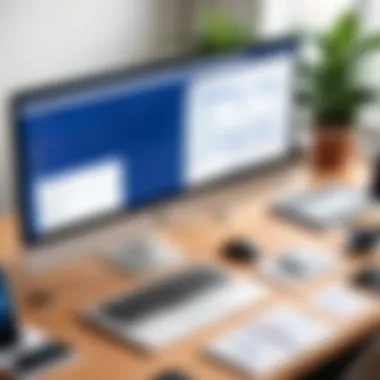

Integrating the right tools based on these criteria creates a productive environment conducive to successful project outcomes.
Strategic integration of Jira with relevant tools can transform how teams collaborate and manage their projects, leading to enhanced productivity and reduced errors. This seamless integration ultimately supports better decision-making.
By following these strategies, organizations can better prepare for a successful integration with Jira, allowing for a more cohesive approach to project management.
Technical Considerations for Jira Integration
Integrating Jira into project management frameworks requires careful technical consideration to ensure the process is seamless and effective. With its powerful features, Jira offers a plethora of opportunities for enhancing project workflows. However, understanding the underlying technical elements is crucial for successful implementation. Key factors include understanding APIs and webhooks, managing data migration, and establishing testing protocols. Each of these areas plays a vital role in ensuring that the integration meets business objectives and operates without issues.
Understanding APIs and Webhooks
APIs, or Application Programming Interfaces, are essential for integration because they allow different software applications to communicate. In the context of Jira, APIs enable external systems to send and receive data effectively. This means project management tools can sync with Jira, keeping all stakeholders updated without manual input.
Webhooks, on the other hand, are user-defined HTTP callbacks. They are triggered by specific events in Jira. For example, when a new task is created, a webhook can automatically notify another system. This real-time communication is significant for teams that rely on immediate updates for productivity.
"A solid understanding of APIs and webhooks is the backbone of effective Jira integration, facilitating smooth communication between systems."
Dealing with Data Migration Challenges
Data migration is often one of the most challenging aspects of integrating Jira into existing systems. This process involves moving project data from legacy systems or other tools into Jira while maintaining data integrity. The main challenges include ensuring compatibility of data formats and preserving relationships between data points.
To tackle these challenges, it's advisable to create a comprehensive migration strategy. This includes:
- Assessment of current data: Review data structure and identify what needs to be migrated.
- Selecting migration tools: Use dedicated tools or scripts to automate data transfer, reducing human error.
- Testing data integrity: Verify that all data has been accurately transferred and is in usable format.
Testing and Validation Protocols
After completing the integration and data migration processes, thorough testing and validation are essential. This step is overlooked at times but is crucial for ensuring all systems function as intended. It includes checking the connectivity of APIs, verifying that webhooks are firing appropriately, and confirming data accuracy.
Key components of an effective testing strategy involve:
- Unit Testing: Test each component to ensure it functions independently before full integration.
- Integration Testing: Conduct tests that focus on the interactions between Jira and other integrated tools.
- User Acceptance Testing (UAT): Involve end-users to confirm the integrated system meets their requirements and expectations.
By prioritizing these technical considerations, organizations can pave the way for a smoother and more effective integration of Jira into their project management practices.
Best Practices for Successful Jira Integration
When it comes to integrating Jira into existing project management frameworks, following proven best practices is essential. Such practices can ensure smooth integration and lay a foundation for efficient collaboration among team members. Practicing these strategies can lead to enhanced productivity, better data accuracy, and improved user satisfaction.
Establishing Clear Objectives
Establishing clear objectives is the first step toward successful Jira integration. Without defined goals, teams may struggle with direction and focus, leading to wasted resources. Clear objectives should align with the overall project management strategy.
- Define Scope: Determine which aspects of project management the integration should improve. Is it task management, reporting, or team communication?
- Set Metrics: Establish quantitative metrics to measure success. This can include response times for tasks, user adoption rates, and project completion timelines.
By defining specific goals, teams create a framework for evaluating the integration effort. It allows project managers to gauge progress and make necessary adjustments, keeping the implementation on track.
Continuous Improvement and Adaptation
Continuous improvement is an integral part of migrating to any new system like Jira. The needs of the project and its stakeholders will evolve over time, and so should the integration. Adaptability should be built into the strategy from the outset.
- Regular Feedback Cycles: Conduct routine feedback sessions to gather insights from team members. Address any concerns or bottlenecks that may arise during the usage of Jira.
- Train and Upskill: Provide training sessions for new features or workflows. This helps to keep the team engaged and maximizes the functionality of the software. As Jira introduces updates, training must align with these changes.
"In software integration, the mantra 'adapt or perish' holds true. Continuous adaptation is vital for relevance."
The incorporation of feedback and ongoing education ensures that your team remains efficient and capable of leveraging the full potential of Jira.
Monitoring Performance and Outcomes
Monitoring performance and outcomes is crucial to understanding the effectiveness of the Jira integration. By tracking key performance indicators (KPIs), teams can assess how well the system supports project management objectives.
- Utilize Dashboards: Leverage Jira's dashboard features to visualize data related to project progress and team performance. This can be valuable for quick assessments.
- Performance Analysis: Regularly review KPIs, such as task completion rates and project timelines, to determine if objectives are being met. This analysis can inform necessary adjustments to processes.
- User Satisfaction Surveys: Conduct surveys to measure overall user satisfaction. This feedback can be critical in refining workflows and improving the integration experience.
By closely examining performance data, teams can make informed decisions, enhancing both individual and collective project contributions.
Implementing these best practices will likely lead to seamless integration, improving overall project management through Jira.
Addressing Challenges in Integration
In any environment where technology is integrated into business processes, challenges are inevitable. The integration of Jira into existing project management frameworks is no exception. Understanding the intricacies involved in integrating Jira can lead to smoother operations and better overall results. Addressing the challenges of integration is critical for ensuring that teams can utilize Jira's capabilities to their fullest potential.
User Resistance and Training Needs
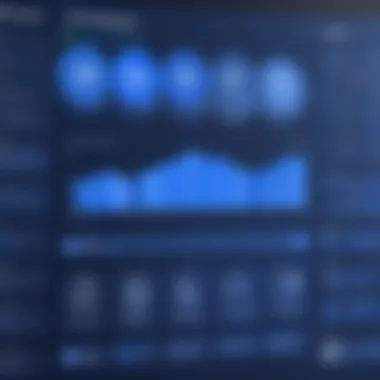

User resistance often emerges as a significant obstacle in the integration of any new technology. Stakeholders may feel threatened or uncertain about changing established workflows. To mitigate this resistance, organizations must prioritize training and support. Providing comprehensive training programs equips users with the necessary skills to adapt to Jira's functionalities and features, fostering a more positive reception.
Regular workshops and hands-on sessions should be scheduled to allow users to familiarize themselves with the system. Feedback from these sessions is essential for continual refinement of the training approach. It’s also importante to emphasize the benefits of integration to enhance overall employee engagement. Using champions within the team to advocate for Jira can also smooth the transition, making users more open to the change.
Technological Limitations and Compatibility Issues
Technological limitations can present major hurdles in integrating Jira. These limitations often arise from legacy systems, which may not seamlessly communicate with Jira. Before embarking on integration efforts, a thorough analysis of existing technical infrastructure is necessary. Compatibility issues may include incompatible software versions, insufficient hardware resources, or poor network performance.
Organizations should prioritize conducting compatibility tests to proactively troubleshoot potential issues. This step minimizes disruptions during the integration process. In cases where incompatibility is unavoidable, evaluating alternatives or customizing integration through APIs may be necessary. Documenting these findings ensures that future integrations have a clearer roadmap, reducing the likelihood of conflicts.
Cost-Benefit Analysis of Integration Efforts
A prudent approach to managing integration challenges involves performing a rigorous cost-benefit analysis. This analysis should outline all associated costs, including training, technological upgrades, and resource allocation, while also weighing these against the potential benefits, such as enhanced productivity and improved communication within teams. Organizations should track indicators such as time saved in project management and user efficiency post-integration.
By systematically assessing the costs and benefits, decision-makers can create a budget that reflects realistic needs without compromising on quality. This comprehensive evaluation also serves as a basis for justifying the investment in integration efforts, providing stakeholders with a clear understanding of projected returns.
“Understanding the challenges associated with integration can lead to more informed decision-making and improved outcomes.”
Measuring the Success of Jira Integration
Measuring the success of integrating Jira into project management frameworks is crucial for understanding the return on investment and optimizing workflow efficiencies. By evaluating specific indicators, organizations can gain insights into their integration effectiveness, ensuring that the tools and methodologies employed are meeting their desired outcomes. This section will explore the essential components involved in assessing success, focusing on the benefits of employing effective measurement strategies and the importance of adapting based on feedback.
Key Performance Indicators for Integration
Identifying key performance indicators (KPIs) is a foundational step in measuring the success of Jira integration. KPIs provide quantifiable metrics that can demonstrate the performance of various aspects of the integration. Some important KPIs to consider include:
- Task Completion Rate: Tracks the percentage of tasks completed within a specified timeframe. A higher rate indicates effective utilization of Jira in managing project schedules.
- Cycle Time: Measures the time taken from task initiation to completion. Understanding this helps teams pinpoint areas for improvement in their workflow processes.
- Issue Resolution Time: Records the average time taken to resolve issues raised in Jira. A decrease in this metric suggests enhanced responsiveness and efficiency within the team.
- User Adoption Rate: Tracks the percentage of team members actively using Jira for their projects. High rates signify acceptance and effective training.
Using these indicators, organizations can evaluate not only how well Jira integrates with their existing processes but also how it enhances their overall project management capabilities. Regular analysis of KPIs guides teams to make data-driven decisions and ongoing adjustments, further solidifying their integration strategy.
Feedback Mechanisms and Adaptation
Feedback mechanisms play a significant role in shaping the success of Jira integration. Establishing a clear process for collecting input from users allows organizations to adapt their integration approach based on real-world experiences. This could involve:
- Surveys and Questionnaires: Conducting regular surveys among team members to gather their thoughts on Jira's usability and functionality.
- One-on-One Interviews: Engaging in direct conversations with users can uncover deeper insights regarding their unique challenges and suggestions for improvement.
- Performance Reviews: Utilizing performance evaluations to connect specific job outcomes with the tools employed, thereby assessing the impact of Jira on individual productivity.
Adapting based on feedback ensures that the integration remains relevant and that concerns are addressed in a timely manner. Doing so fosters a culture of continuous improvement, making sure that the project management framework evolves in harmony with the needs of its users.
Long-term Impacts on Project Management
The long-term impacts of successful Jira integration extend far beyond immediate task management solutions. As organizations consistently measure success and adapt based on feedback, several positive outcomes can emerge:
- Enhanced Collaboration: Smooth integration facilitates better communication among team members, leading to an increase in collaborative efforts across projects.
- Increased Transparency: Regular monitoring of workflows and performance metrics creates a transparent environment where all team members can track progress.
- Improved Accountability: With clearer task assignments and statuses tracked in Jira, individual responsibilities become more defined, fostering a sense of ownership among team members.
Future Trends in Project Management and Integration
The landscape of project management is evolving rapidly. As organizations increasingly rely on advanced tools, understanding future trends in project management and integration becomes essential. Keeping abreast of these changes enables businesses to align their strategies with contemporary demands. This section delves into the significant trends that are shaping the future, emphasizing the importance of these developments in maintaining competitive advantage and ensuring effective project delivery.
The Role of Artificial Intelligence
Artificial Intelligence (AI) is no longer just a buzzword. It is now a critical component of the project management toolkit. The integration of AI into management frameworks provides substantial benefits, such as predictive analytics and automation of routine tasks. By analyzing data from past projects, AI can forecast potential delays, budget overruns, or resource shortages.
Additionally, AI-driven tools can enhance decision-making by offering insights into team performance and project health. These insights help managers to proactively address issues before they escalate. For instance, platforms like Atlassian's Jira have begun to incorporate AI features for improved issue tracking and prioritization.
Organizations should consider the following aspects when implementing AI in project management:
- Training for team members on AI tools.
- Identifying key data points for analysis.
- Integrating predictive models into existing workflows.
Emerging Tools and Technologies
The project management tool landscape is diversified and continues to evolve. New tools enter the market regularly, each promising to enhance efficiency and collaboration. Technologies such as cloud computing, real-time collaboration software, and integrated dashboards are making it easier for teams to work together, regardless of their physical locations. Tools like Asana and Trello exemplify trends toward visually intuitive task management systems.
As organizations expand and adapt, they must stay ahead of these emerging technologies. This involves:
- Evaluating new tools based on team needs.
- Integrating tools that work seamlessly with existing systems.
- Investing in training to optimize the use of new technologies.
The Shift Towards Agile Methodologies
Agile methodologies are increasingly favored in project management due to their adaptability and emphasis on delivering value quickly. Agile methods encourage iterative progress through small, manageable increments, allowing teams to respond effectively to changing project requirements. This flexibility is essential in a fast-paced business environment.
Organizations adopting agile practices often experience:
- Improved team collaboration.
- Faster response to market changes.
- Enhanced alignment with customer needs.
For effective Agile adoption, organizations should:
- Encourage a culture of feedback and continuous improvement.
- Provide training on Agile frameworks such as Scrum or Kanban.
- Utilize tools like Jira that support Agile workflows.
The ability to adapt to change swiftly can define the success of a project in today's business climate.







