Understanding Filmora Video Editor Pricing Breakdown


Intro
In the ever-evolving landscape of video editing software, Filmora stands out for its user-friendly interface and robust feature set. This article provides an in-depth examination of the costs associated with Filmora Video Editor, targeting small to medium-sized business owners, technology decision-makers, and individual users. Understanding the financial aspects related to Filmora is essential for those contemplating its adoption. From subscription plans to potential extra expenses, this analysis aims to equip readers with the knowledge needed for informed decision-making regarding their video editing investments.
Overview of Key Features
Essential Software Capabilities
Filmora Video Editor offers a diverse range of capabilities that cater to different user profiles. Its primary features include:
- Intuitive timeline editing: This allows users to arrnage clips, add transitions, and overlay audio tracks with ease.
- Wide array of effects and filters: Users can enhance their videos with unique visual effects, filters, and templates to make their content visually appealing.
- Export options: Filmora supports various export formats, including MP4, MOV, and GIF, providing flexibility for distribution across different platforms.
Unique Features That Differentiate Options
Filmora also includes several unique features that set it apart from competitors. These include:
- Motion tracking: Enables users to apply effects to moving objects in a video.
- Audio ducking: Automatically adjusts background music levels when dialogue is present, enhancing audio clarity.
- Screen recording: Users can capture their screen activity directly, useful for tutorials and online presentations.
These capabilities, combined with a competitive pricing structure, make Filmora an attractive option for various creators.
User Experience
Interface and Usability
The user interface of Filmora is designed with simplicity in mind. It provides an accessible experience for both novice and experienced editors. Key aspects of the interface include:
- Drag-and-drop functionality: Simplifies the editing process, allowing users to import content quickly.
- Preview window: Users can see their edits in real-time, making adjustments seamless.
- Organized layout: Tools and features are easy to locate, reducing the learning curve.
Support and Community Resources
Filmora benefits from a vibrant community and comprehensive support resources, including:
- Tutorial videos: Available on platforms like YouTube, these visual guides assist users in mastering various features.
- User forums: Reddit and Facebook communities provide spaces for users to share tips and ask questions.
- Dedicated support team: Filmora offers timely customer support to address user queries and technical issues.
Overall, the user-focused approach of Filmora enhances the editing experience, making it a valuable tool for content creators.
This analysis aims to unfold the cost elements in detail and synthesize essential information about Filmora Video Editor, aiding prospective users in making informed choices.
Preamble to Filmora Video Editor Costs
Understanding the cost structure of Filmora Video Editor is crucial for anyone considering its use for video editing. As professionals and businesses seek effective solutions, knowing the financial implications can shape their overall decision-making process. Filmora provides a range of options, thus exploring these provides insights into its affordability and overall value.
Overview of Filmora Software
Filmora is a user-friendly video editing software developed by Wondershare. It caters to a wide audience, from beginners to advanced users. The interface is intuitive, allowing even those with minimal editing experience to create high-quality videos. Key features of Filmora include a rich library of effects, transitions, and audio tracks, alongside essential editing tools like trimming, cutting, and color correction. It supports both Windows and Mac systems, increasing its accessibility. Moreover, Filmora regularly updates its software, which keeps its offerings fresh and competitive in the evolving video editing landscape.
Importance of Understanding Costs
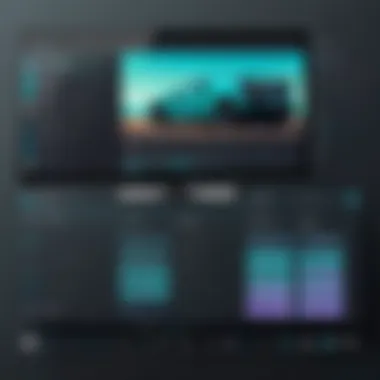

Grasping Filmora's costs lays the groundwork for informed choices. Various pricing models exist, and comprehending these helps potential users align their budget with their technical needs. By knowing the costs upfront, users can avoid unexpected financial burdens later. Additionally, this knowledge fosters better comparisons with alternative software in the market, ensuring users make prudent investments.
To highlight the significance of understanding costs, consider this: budgeting wisely can ultimately enhance one’s productivity by ensuring the right tools are available without overspending. Therefore, having clarity on Filmora's pricing empowers users to select the plan that best suits their creative and financial objectives.
Pricing Models for Filmora
Understanding the pricing models for Filmora is crucial for potential users. Such knowledge facilitates better financial planning, ensuring that the software aligns with budget expectations. The pricing structure can also influence users' perceptions of value and usability. Essentially, knowing whether a subscription or a one-time purchase better suits your needs is key to selecting the appropriate plan. Users often weigh these models based on their frequency of use and specific editing requirements.
Subscription Plans Explained
Filmora offers two primary subscription plans: monthly and annual. The monthly subscription allows flexibility, catering to those who may need the software temporarily or for specific projects. However, for users who intend to use the software over a longer period, the annual subscription provides savings. With the annual plan, users typically benefit from a lower overall cost compared to what they would pay for twelve individual months under the monthly plan.
Key Benefits of Subscription Plans:
- Regular access to updates and new features.
- Lower initial payment, making it easier for users to start editing right away.
- Option to cancel at any time for the monthly plan, providing freedom to adjust based on project needs.
It is important to read the terms and conditions related to subscriptions. Note that some features could be restricted based on plan level, so understanding what is included in each tier is essential. Users should also consider any potential introductory offers, which might be available, that can influence initial costs but could lead to higher prices after the trial period.
One-Time Purchase Option
For those averse to ongoing subscription commitments, Filmora provides a one-time purchase option. This model allows users to pay once for permanent access to the software, which may appeal especially to freelancers or small business owners who will utilize it regularly but do not wish to deal with recurring fees. This model may seem more straightforward, yet it often comes with limitations regarding access to future updates and new features without additional payment.
Important Considerations for One-Time Purchase:
- Initial Expense: The upfront cost can be higher, so users must ensure it fits within their budget.
- Updates: Often, one-time purchasers may not receive the latest features unless upgrade fees are paid.
- Long-Term Value: Consider how often you will use the software and whether the one-time purchase will provide value over time.
For users making a decision between these models, assessing their personal or professional needs is necessary. Understanding your editing habits will help to clarify which pricing model is more advantageous in the long run. Ultimately, Filmora caters to both preferences, but clarity on these models empowers users to make informed decisions.
Detailed Cost Breakdown
Understanding the detailed cost breakdown of Filmora Video Editor is essential for anyone considering investing in this software. Costs are not merely numbers; they reflect the value of features, usability, and support that Filmora offers. This section aims to clarify the different pricing structures and help potential users grasp how much they need to budget for their video editing needs.
Monthly Subscription Costs
Filmora provides a monthly subscription plan that is tailored for users wanting flexibility without a long-term commitment. The monthly plan allows for full access to Filmora's features. This option is ideal for those who may only need the software for a short period, such as freelancers or small project teams. The advantages include the ability to cancel at any time, which mitigates financial risk. However, the cumulative costs can be significant over a year, making it crucial for users to evaluate whether the convenience justifies the price.
Annual Subscription Costs
Opting for an annual subscription presents a discounted rate compared to monthly payments. This pricing strategy is appealing for users committed to ongoing projects. By paying upfront, subscribers often receive additional features or access to new updates as they become available. It's particularly beneficial for small to medium-sized businesses that require reliable video editing capabilities over time. A comprehensive assessment of how frequently one plans to use Filmora should inform this choice.
Lifetime Licensing Fees
Filmora offers a lifetime licensing fee option, which is a one-time payment granting users perpetual access to the software. This choice may appeal to those who envision long-term use without worrying about subscription renewals. The lifetime plan can be more economical in the long run, particularly for heavy users or companies with extensive video content. However, this option requires a higher initial investment and must be weighed against the benefits of potential subscription models.
Understanding these three pricing types is essential for making an informed decision on which Filmora option aligns most effectively with your needs.
Users should also consider the potential need for ongoing updates and features that may require additional costs in the future. Keeping track of these expenses facilitates better budget management, ensuring that users fully leverage Filmora’s capabilities without unexpected financial constraints.
Additional Expenses to Consider


Understanding Additional Expenses to Consider for Filmora Video Editor is critical for anyone looking to invest in this software. While the base subscription prices are public knowledge, users often overlook the supplementary costs that can arise. These expenses can impact long-term budget planning. Factors like add-ons, features, and software integrations add layers to the cost and value of Filmora Software.
Being aware of these additional expenses ensures that users do not face unexpected financial burdens later on. A clear grasp of what these costs entail can help users make better financial decisions. It is essential to factor in all potential expenses to gauge the comprehensive value the software can provide over time.
Cost of Add-Ons and Upgrades
Filmora offers several add-ons and upgrades, which enhance its native capabilities. However, these items come at extra costs. Common add-ons include specialized effects, transitions, and music libraries. Each of these can elevate the quality of the final video output significantly. But, as a user, you must assess whether these add-ons genuinely provide value to your editing needs or if they are mere enhancements that may not justify the cost.
Additionally, users can opt for premium upgrades that enhance core functionalities. While these upgrades can improve user experience, they also add to the overall cost. Potential buyers should weigh the benefits against the price. If the planned use justifies these costs, they may be warranted.
- Example add-ons and their potential costs:
- Music Libraries: $30 – $50/package
- Effects Packs: $15 – $40/pack
Possible Software Integration Costs
In a professional environment, integration with other tools can be a game changer. Using Filmora Video Editor in connection with other software can create a streamlined workflow. However, it may present its own costs. Integrating with software like Adobe Photoshop or various 3D modeling tools might require specific plugins or licenses, which could add to the initial investment.
Many users may not consider these integration fees when calculating overall costs. This miscalculation can lead to budget overruns. Hence, understanding these possibilities is essential. One should consult documentation or forums like reddit.com to get first-hand user insights.
Comparative Analysis of Filmora Costs
Understanding the costs associated with Filmora Video Editor is essential for users who seek to evaluate its value over competing software. This analysis highlights how Filmora structures its pricing, enabling users to compare it effectively against similar editing tools. Potential users must consider factors like features, subscription models, and customer satisfaction, as these key elements play a crucial role in their decision-making process.
Comparison with Competitors
Filmora is not the only video editing software in a crowded market. Programs like Adobe Premiere Pro, Final Cut Pro, and DaVinci Resolve are popular alternatives. Each of these tools offers unique features, benefits, and pricing strategies. For example, while Adobe Premiere Pro follows a subscription-based model, Final Cut Pro operates on a one-time payment system.
When comparing Filmora with these competitors, take note of various factors, including:
- Cost Structure: Filmora offers several subscription options as well as a one-time purchase, while others may only provide subscription plans.
- Features: Some software may provide more advanced editing tools or better performance over multiple platforms.
- User Interface: Filmora is recognized for its user-friendly interface, appealing to beginners and those who prefer simplicity.
This direct comparison aids users in determining whether Filmora represents a more effective investment based on their editing needs.
Features versus Pricing
The features that come with a software tool are undeniably vital in establishing its overall worth. Filmora provides a range of features suitable for both novice and experienced editors. Such features include:
- User-Friendly Tools: A wide array of editing options, including transitions, effects, and templates.
- Support for Various Formats: Ability to export projects in multiple formats specifying resolution and quality.
- Regular Updates: Continuous improvements and updates that often align with industry standards.
In evaluating the pricing, it is essential to relate how these features fulfill user needs. For example, while some users may find the basic features sufficient from a financial perspective, those seeking advanced capabilities may assess whether the additional costs associated with upgrading provide genuine value.
"A thorough understanding of features in correlation with pricing helps users make smarter investment choices, ensuring they get the value they expect."
Value Proposition of Filmora Software
In today’s fast-paced digital world, understanding the value proposition of any software is crucial. Filmora Video Editor markets itself as a user-friendly solution for video editing, especially for small and medium-sized businesses, as well as for individual users. The cost associated with this software must be weighed against its benefits, features, and overall usability. In this section, we will explore the key elements that contribute to its value proposition, considering features, user satisfaction, and the financial aspects of its pricing.
Quality of Features in Relation to Cost


Filmora provides a variety of features that cater to both novice and advanced users. Its interface is designed to be intuitive, allowing users to get started quickly without extensive prior knowledge of video editing. Among its standout features are:
- Wide Range of Editing Tools: Filmora includes advanced tools like motion tracking, audio equalizer, and color correction, which enhance the video editing experience.
- Templates and Effects: The software comes with numerous templates and effects that help users create professional-looking videos without needing the skills of an expert.
- Support for Multiple Formats: Users can import and export videos in various formats, making it compatible with different platforms.
Although Filmora's cost is higher compared to some free alternatives, the investment is often justified by the quality of features provided. The array of tools enables users to achieve a polished look without sourcing other software, which saves time and potentially lower costs in the long run.
User Satisfaction and Pricing Alignment
User satisfaction is vital when evaluating the value proposition of a software. Filmora has received generally favorable reviews from its users, forming a solid community of enthusiastic supporters. Some key points of user satisfaction include:
- Ease of Use: Many users appreciate the user-friendly interface that introduces them to editing without overwhelming complexity.
- Customer Support: Filmora provides adequate customer support channels, ensuring that users can resolve any issues encountered during usage.
- Regular Updates: The software frequently updates its features and capabilities, keeping it relevant in a rapidly advancing field.
Pricing alignment plays a significant role in user satisfaction. Users often express that the features offered justify the pricing, particularly with subscription options that reduce the upfront financial burden.
"Investing in Filmora is worth it if you need robust editing tools that are easy to master. Those who prioritize advanced features without technical hurdles find it particularly beneficial."
Market Trends and Future Expectations
Understanding market trends and future expectations is essential for making informed decisions about using Filmora Video Editor. The landscape of video editing software is constantly changing, driven by technology advancements, user demands, and competitive pressures. Staying updated on these trends can help users and businesses adapt their strategies and choose tools that align with their needs.
Evolving Pricing Strategies
Pricing strategies for video editing software like Filmora are becoming increasingly dynamic. As competitors enter the market, companies are adjusting their models to retain customers. Filmora has been experimenting with various subscription plans, including monthly and annual offerings. This flexibility allows users to select a plan that aligns with their operational budgets and editing requirements.
For example, a business may prefer an annual subscription to ensure predictability in budgeting. Meanwhile, casual users might opt for a monthly plan to avoid long-term commitments. Filmora's approach to pricing reflects an understanding that different customer segments have different needs, resulting in a diverse user base.
Impact of Industry Trends on Costs
The overall trends in the video editing industry heavily impact the cost structure of software solutions, including Filmora. As technology advances, new features and integrations become available. This may lead to increased costs if companies invest in continuous development. However, these advancements can justify higher prices, given that users receive enhanced functionality.
Moreover, the rise of collaborative work environments has prompted software creators to incorporate cloud-based options. Tools that offer seamless collaboration capabilities can demand higher fees. Filmora's adaptability in incorporating such features is likely to make it a relevant choice for modern users.
Overall, staying informed about industry trends helps users anticipate potential changes in pricing and features. \nIt empowers them to make decisions that balance cost with the necessary functionality for their projects.
Businesses and professionals need to evaluate their priorities against the evolution occurring within the industry. Ensuring that the software selected not only fits current operational needs but also remains viable as trends evolve is vital to maximize return on investment and utility.
Finale
In this article, we explored the multifaceted cost structure of Filmora Video Editor. Understanding the expenses associated with video editing software is critical, particularly for professionals and businesses aiming to optimize their budgets whilst achieving high-quality outputs. This section synthesizes our findings and underscores essential elements that potential users should consider before making a decision.
Summary of Key Points
- Pricing Models: Filmora offers both subscription-based and one-time purchase options. Users should evaluate their long-term usage patterns to select the most cost-effective plan.
- Detailed Cost Breakdown: Monthly and annual subscription costs vary significantly. The lifetime licensing fee presents an alternative for those preferring an upfront payment without recurring charges.
- Additional Expenses: Potential costs for add-ons or software integrations can add to overall expenses. Awareness of these factors can prevent budget overruns.
- Market Trends: Pricing strategies are continually evolving to remain competitive in the face of innovation in video editing tools and technologies. Users should stay informed about upcoming changes that could impact costs.
Keeping these points in mind helps users navigate the complexities of Filmora's pricing. Understanding these aspects ensures a clearer view of what they are investing in and how that investment aligns with their editing needs.
Final Considerations for Potential Users
Before committing to Filmora, consider the following:
- Assessing Needs: Identify your specific video editing needs. For occasional users, monthly subscriptions might suffice while frequent users can benefit more from an annual plan or a lifetime license.
- Comprehensive Budgeting: Beyond the initial cost, factor in any additional expenses related to add-ons, upgrades, or third-party integrations. Creating a detailed budget will provide a clearer picture.
- Value of Features: Evaluate the feature set against pricing. Filmora documentation, user reviews, and comparisons with other software can help in this regard.
Any final decision should account for both the immediate costs and the long-term benefits offered by Filmora. This thorough approach will equip potential users to make informed decisions regarding their video editing ventures.
"An informed decision is always better than an impulsive one, particularly in tech investment."







