Comprehensive Guide to Free Scheduling Software
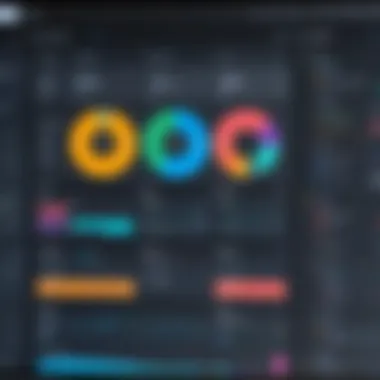

Intro
In the fast-paced world of today, effective time management can distinguish thriving businesses from those that struggle to keep their heads above water. Scheduling software, particularly the free options, plays an essential role in streamlining operations for small to medium-sized businesses and even individual users. With a wide array of tools available, each offers unique features and functionalities that cater to different needs.
This exploration will shed light on various free scheduling software options, helping users make informed decisions that best match their specific scheduling requirements. We'll highlight strengths and limitations, making it easier to navigate the landscape of free scheduling software.
Overview of Key Features
Essential Software Capabilities
When diving into the world of free scheduling software, several core capabilities emerge as non-negotiable. Users typically look for tools that help manage appointments, share calendars, and automate reminders. These features not only enhance productivity but also improve customer satisfaction and internal communication. The ideal software should accommodate these essential capabilities:
- Calendar Integration: Compatibility with popular calendars like Google Calendar and Outlook is crucial for seamless synchronization.
- Appointment Booking: An intuitive interface that allows clients or team members to book appointments without back-and-forth emails.
- Automated Reminders: Sending reminders via email or SMS reduces the chances of missed appointments, ensuring better adherence to schedules.
Unique Features That Differentiate Options
While the core functionalities are vital, differentiation can often be found in unique features. Some software designs incorporate tools that cater specifically to certain industries or scheduling complexities. Elements to look for include:
- Custom Branding: The ability to personalize the software with logos and brand colors can enhance a business's professional image.
- Integration with Other Tools: Linking to other business software such as project management tools like Trello or payment platforms like PayPal can streamline workflows even further.
- Multi-User Capabilities: For businesses with multiple employees, multi-user functionality can facilitate shared calendars and team scheduling, which is essential for collaboration.
User Experience
Interface and Usability
A clean, user-friendly interface is often the first impression users will have. If the software is clunky or hard to navigate, even the most robust features may go underutilized. Evaluating usability focuses on the design and ease with which new users can get their bearings:
- Navigation Simplicity: Can users easily locate the features they require? Simple design goes a long way.
- Mobile Accessibility: In a world where people are constantly on the go, ensuring the software is accessible on mobile devices is key. This adaptability allows users to manage their schedules anytime and anywhere.
Support and Community Resources
No matter the sophistication of the software, users will inevitably run into challenges. Effective technical support and community resources can significantly impact user experience. Options to consider include:
- Knowledge Base: Comprehensive documentation and tutorials can empower users to troubleshoot issues independently.
- Community Forums: Platforms like reddit.com where users can share insights and solutions often enhance understanding and foster collaboration.
- Direct Customer Support: Responsive customer support can be crucial in resolving urgent issues swiftly.
As scheduling software evolves, users are continually seeking tools that enhance effectiveness while providing ease of use and a strong support system.
Having laid the groundwork by discussing the essential features and user experience, the next segments will dig deeper into specific free scheduling options available in the market today, comparing their offerings and aligning them with practical use cases.
Understanding Scheduling Software
Scheduling software is fast becoming an essential tool for many businesses. Understanding its significance means recognizing how it can streamline operations and enhance productivity. In today's world, where time is money, effective scheduling lays the groundwork for improved efficiency. Whether it's managing appointments, staff shifts, or a calendar filled with meetings, the right software can simplify these tasks and reduce the risk of human error.
Defining Scheduling Software
At its core, scheduling software is designed to assist individuals and organizations in planning and organizing time. These tools come in various forms, from simple calendar systems to complex platforms that automate multiple functions. You might think of Google Calendar, Microsoft Outlook, or more specialized tools like Calendly. Each of these serves the purpose of coordinating time commitments, but their functionalities differ widely.
When we talk about scheduling software, we're not just referring to a digital calendar. We are looking at systems that can manage resources, synchronize documents, track tasks, and sometimes even integrate team communication. The breadth of functions can vary; some tools cater to the needs of freelancers, while others serve larger enterprises with intricate scheduling needs.
Importance of Scheduling Software
Understanding why scheduling software matters in a business setting is paramount. Here are several key points that emphasize its importance:
- Increased Efficiency: Automating scheduling can save hours each week, allowing individuals to focus on tasks that require their unique skills.
- Reduced No-Shows: Many software solutions include reminders that help reduce the risk of missed appointments, ensuring operations run smoothly.
- Centralized Communication: With scheduling software, information is kept in one place, making it easier to relay changes or updates to all involved parties.
- Resource Management: For organizations that rely on shared resources—like conference rooms or equipment—calendar software helps track availability and avoid conflicts.
"In the chaos of daily operations, effective scheduling stands as a lighthouse guiding companies towards efficiency."
Once you dive deeper into the realm of scheduling tools, it quickly becomes clear that the best ones equip organizations not just to manage time, but to capitalize on it. The right software can be pivotal for maintaining competitive advantage, while poor scheduling practices can lead to lost revenue and frustration.
Understanding scheduling software isn’t just about recognizing its functions. It's about grasping the vital role that effective time management plays in cultivating a productive working environment. As we move forward in this article, the focus will shift towards evaluating free options, recognizing advantages and drawbacks, and exploring features that can elevate scheduling practices.
Evaluating Free Options
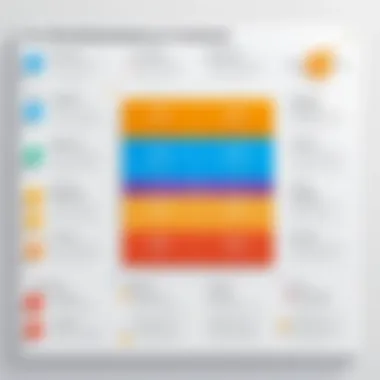

When it comes to selecting scheduling software, evaluating free options is not just a simple step — it’s an essential part of the decision-making landscape. This section digs into why it’s vital for businesses, especially small to medium-sized ones, to consider free scheduling tools. Understanding the intricacies of various free software options can empower users to optimize their operations without breaking the bank.
Advantages of Free Scheduling Tools
Many users may wonder, "What’s the catch?" Well, while free scheduling tools might seem like a fantastic deal, they offer a lot of bang for your buck — or rather, zero bucks.
- Cost-Effective Solution: First and foremost, the most attractive aspect is, undoubtedly, the price tag. Small businesses or freelancers often operate on tight budgets. Free tools like Google Calendar or Calendly can provide robust functions without the hefty subscription fees.
- Accessibility and No Risk Trial: By opting for free tools, businesses have the liberty to try different software without financial commitment. If the tool doesn’t suit your needs? No harm, no foul. Just move on.
- Basic Functionality for Everyday Use: Many free scheduling software options meet basic needs efficiently. They often include essential features like calendar sharing, event creation, and reminder notifications, which can help in daily operations.
"For small enterprises, sometimes less is more. Free tools give flexibility without weight of costs."
- User-Friendly Interfaces: The best free scheduling tools often balance simplicity with functionality. Intuitive design means that users — even those who are not tech-savvy — can navigate them easily, leading to increased productivity.
Potential Drawbacks of Free Software
While the luster of free scheduling tools shines bright, it’s crucial to acknowledge some shadows cast by their limitations.
- Limited Features: Often, free versions come with stripped-down functionalities. Advanced features that businesses might require — reporting tools, in-depth integrations, or automations — could be absent.
- Storage and Data Limitations: Typically, data storage can be scant. Many free scheduling tools limit the amount of data you can save or how many events you can schedule, which can pose challenges as your organization grows.
- Lesser Support Options: Service support is one area where free tools can lag behind. With free software, customer support may be slow or hard to access, leading to potential issues that stall productivity.
- Security Concerns: Lastly, there are often questions around data security with free tools. While reputable providers make efforts to safeguard user information, the level of protection might not be on par with paid alternatives.
Navigating the world of free scheduling tools requires a balanced perspective to understand what you gain and what you might need to forgo. Knowing these advantages and drawbacks can equip you to make smarter choices aligning with your scheduling strategies. This kind of informed decision-making is the key to maximizing the value of whichever tool you end up selecting.
Features to Consider
Understanding which features to prioritize when selecting free scheduling software can be the key to maximizing its potential and ensuring it meets your specific needs. Features play a pivotal role in enhancing the overall user experience, streamlining operations, and ultimately achieving efficiency goals. As small to medium-sized businesses navigate their operational complexities, choosing software equipped with the right functionalities is like picking the right tools from a toolkit; it can either make or break the task at hand.
User Interface and Experience
First off, let's talk about the User Interface (UI) and Experience (UX). Imagine trying to use a scheduling tool that's cluttered and counterintuitive—it's like navigating a maze blindfolded. A clean and intuitive UI can significantly ease the learning curve for new users. Look for software that uses familiar icons and straightforward navigation. The aim here is to ensure that your team can grasp the features and tools without feeling overwhelmed.
Ease of use can lead to greater efficiency. Software with a simple drag-and-drop feature for scheduling can save time and cut down on errors. A positive user experience encourages user adoption, making it crucial to select a platform that allows for quick mastery.
Integration Capabilities
Integration capabilities are another critical area to focus on. How well does the scheduling software play with other tools in your arsenal? For instance, if you’re already using Google Calendar or Microsoft Outlook for your appointments, seek a tool that can seamlessly sync with these platforms. Being able to integrate with customer relationship management (CRM) systems or project management tools could lead to a more cohesive workflow.
"In today's connected world, integration is no longer a luxury; it’s a necessity."
Well-integrated software reduces manual data entry, ensures all team members have access to real-time information, and minimizes the chance of double bookings—an all-too-common issue in scheduling.
Mobile Accessibility
In the fast-paced business environment, mobile accessibility cannot be overlooked. With many professionals constantly on the go, the ability to access scheduling software via mobile devices is essential. Look for a tool that’s not just mobile-friendly but offers a dedicated mobile app. This feature allows users to manage appointments, notifications, and scheduling tasks from anywhere, thus enhancing flexibility and responsiveness.
Accessibility extends beyond merely viewing a schedule; users should be able to add, edit, or delete appointments directly from their mobile devices. This level of convenience makes for a more agile organizational culture.
Customization Options
Last but not least, customization options hold significant weight when choosing scheduling software. Every organization has its own unique needs and workflows. A one-size-fits-all approach simply doesn’t cut it. Selecting software that allows for customization enables businesses to tailor the system according to specific requirements.
Customization can range from adjusting how calendar views display events to setting specific reminders that align with your team’s workflow. Empowering users to shape the software to fit their needs can lead to increased satisfaction and productivity.
In summary, taking time to evaluate these features not only ensures that you select the right free scheduling software but also helps in establishing a more organized, efficient operation in your business.
Top Free Scheduling Software
Understanding the landscape of free scheduling software is key for businesses and individuals seeking efficient time management solutions. Selecting the right software can lead to smoother operations, less stress, and a better utilization of resources. Free tools can provide the fundamental features for various users without a financial burden, and hence, their relevance cannot be understated. Small to medium-sized enterprises often operate on tight budgets, making free scheduling software an appealing choice. However, potential users should remain clear-eyed about the features, usability, and support provided by these tools.
Analysis of Popular Free Tools
When rummaging through the myriad of options available, some free scheduling tools stand head and shoulders above the rest. Google Calendar, for instance, not only integrates effortlessly with other Google products but also allows for easy sharing among team members. Another noteworthy contender is Calendly, which simplifies the process of booking appointments by letting others find open time slots on your calendar.
Moreover, Acuity Scheduling offers a user-friendly interface and customization options that can cater to various industries. These tools each have unique strengths, yet they also face limitations when compared to premium offerings, particularly in advanced features like automation or in-depth analytics.
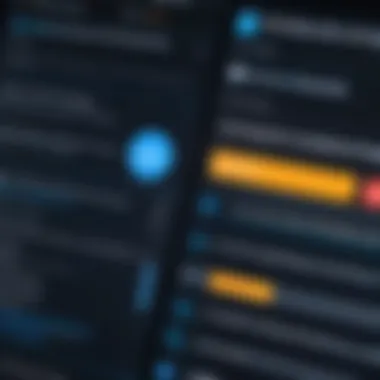

In assessing these tools, consider factors such as:
- User Interface: Is it straightforward or cumbersome?
- Integration: Can it sync with other platforms you rely on?
- Scalability: Is it a good match for your current needs and future growth?
Comparing Features and Usability
When comparing features and usability, one must be meticulous. It's not just about which software ticks the boxes, but how those features translate into day-to-day functionality. For instance, Zoho Calendar is lauded for its ease of use while offering basic functionalities like event reminders and color-coded scheduling. However, tools like SimplyBook.me provide advanced client management capabilities deemed essential in sectors such as wellness and personal services.
Consider this: if you’re scheduling for a team, having a straightforward interface can save hours of explanation and confusion. Look for:
- Drag-and-Drop functionalities for event creation.
- Multi-user capabilities, especially for growing teams.
- Mobile-friendly designs, so you can access your schedule on-the-go.
User Feedback and Ratings
Lastly, diving into user feedback and ratings is crucial in making an informed decision. Users often share insights that reveal what tools shine and where they hit roadblocks. A quick glance at reviews on platforms like Reddit can unveil common pain points, such as poor customer support, or delightful surprises, like robust community forums.
One helpful strategy: compile ratings on a scale from one to five based on different factors like ease of use, integration capabilities, and customer service. Spotting trends in the feedback can help you avoid potential pitfalls. Here’s a mini chart to consider:
| Software | Ease of Use (1-5) | Integration (1-5) | Customer Support (1-5) | | Google Calendar | 5 | 5 | 4 | | Calendly | 4 | 4 | 3 | | Acuity Scheduling | 5 | 4 | 4 | | Zoho Calendar | 4 | 3 | 3 |
In sum, selecting the right free scheduling software involves a balanced consideration of what tools excel at versus what potential drawbacks might exist. Each offering has its nuances, and knowing these can pave the way for better operational efficiency.
Integrating Scheduling Software into Operations
Integrating scheduling software into daily operations is not just a technological upgrade; it’s a strategic shift that can significantly enhance efficiency and productivity. For small to medium-sized businesses, the ability to streamline scheduling processes can translate into smoother workflows and improved resource management. With the right tools, businesses can ensure that both employees and clients are on the same page, effectively reducing misunderstandings and optimizing time management.
Implementation Strategies
When it comes to rolling out scheduling software, a well-thought-out implementation strategy is crucial. Here are some key steps to consider:
- Define Goals: Start with identifying what you want to achieve. Is it to reduce scheduling conflicts or improve client communication? Clear objectives lay the foundation for a successful implementation.
- Assess Current Processes: Before jumping into the new software, take a good look at your current scheduling practices. Where are the bottlenecks? What tasks consume the most time? Understanding these pain points will guide the integration process.
- Select the Right Software: With numerous options out there, it’s essential to align the software’s features with your operational needs. Opt for a tool that not only offers robust scheduling capabilities, but also integrates well with other systems you use, like CRM or project management tools.
- Plan a Phased Rollout: Depending on the size of your organization, consider a staggered approach to implementation. Start with one department or team, gather feedback, make adjustments, then roll it out company-wide. This reduces disruption and makes adaptation smoother.
Once these strategies are in place, businesses can move toward actual user adoption, which is pivotal for maximizing the software's potential.
Training and User Adoption
Training is where many businesses falter. Implementing software without proper guidance often leads to frustration and underutilization. Therefore, investing time in training can lead to a more efficient transition. Here are a few approaches to consider:
- Tailored Training Sessions: Adapt the training to the specific needs of different users – administrators may require deeper insights compared to general staff. Tailored sessions improve engagement and retention.
- Utilize Resources: Make use of the software’s help center, online courses, or community forums. Platforms like Reddit can be invaluable for troubleshooting common issues or learning tips from experienced users.
- Encourage Feedback: Create a culture where team members can voice their concerns or suggestions regarding the software. This not only helps address issues but also makes users feel invested in the process.
- Monitor Progress: After the training, check in on how teams are adapting. Are there recurring issues? Is everyone meeting their scheduling goals? Subtle adjustments in training or procedures can yield significant improvements.
By combining strategic implementation with comprehensive training, businesses can ensure that their scheduling tools contribute positively to operations, making the desired impact fully realized.
Key Insight: The integration of scheduling software is an ongoing process that thrives on continuous feedback and adaptation.
Challenges and Solutions
In the landscape of scheduling software, particularly free tools, understanding the challenges and solutions associated with them is crucial. Businesses, large or small, depend on efficient scheduling to maintain productivity and organization. However, free scheduling tools often come with their own set of issues, which can lead to frustration or inefficiencies if not addressed properly. This section delves into common challenges faced by users of free scheduling software and explores practical solutions to mitigate these problems.
Common Issues with Free Scheduling Tools
When companies opt for free scheduling software, they often encounter a variety of issues. Some of the most commonly reported challenges include:
- Limited Functionality: Unlike their paid counterparts, free scheduling tools may lack advanced features like automated reminders, analytics, or customization options, limiting their effectiveness.
- Integration Challenges: Many free scheduling tools do not easily integrate with other software systems or tools a business might rely on, such as customer relationship management (CRM) or project management software. This lack of integration can lead to duplicated work and data discrepancies.
- User Support: With free tools, users may find themselves without adequate technical support. This deficiency can be particularly frustrating when unexpected issues arise or when users face a steep learning curve.
- Ad-Financed Models: Free scheduling tools might include advertisements or upsell strategies that disrupt user experience, making it harder to focus on tasks at hand.
- Data Security Concerns: With any software, especially free ones, there can be apprehensions surrounding data privacy and security. Users may fear that their sensitive information is at risk.
How to Address Limitations
To get the most out of free scheduling software, users can adopt several strategies to address the limitations they might encounter:
- Identify Essential Features: Before picking a tool, it’s vital for businesses to clearly outline their scheduling needs. By focusing on must-have features, users can ensure that they choose the most suited tool that can at least partially fulfill their requirements.
- Leverage Community Resources: Many free tools boast vibrant user communities. Platforms like Reddit and Facebook often have groups or threads discussing practical tips, solutions, or workarounds related to specific software.
- Explore Integration Options: Researching third-party services that can bridge the gap between a free scheduling tool and other software may prove beneficial. Some platforms may offer additional services or plugins to enhance integration.
- Utilize Online Guides and Tutorials: Many free software platforms provide user manuals or instructional videos. These can offer insights into maximizing the platform's potential and troubleshooting common issues.
- Consider Paid Upgrades: While this might seem counterintuitive for those seeking free options, evaluating whether a paid upgrade on a free tool can address lingering frustrations is crucial. Sometimes, a minimal investment can save a significant amount of time and stress.
In summary, free scheduling software presents tangible challenges that can impact its effectiveness in a business environment. However, being proactive in seeking solutions, using community support, and clearly understanding needs can help businesses navigate these hurdles. Identifying the right balance between functionality and cost is essential for ensuring that such tools add value to a company’s operational capabilities.


Future of Scheduling Software
As we look ahead, the landscape of scheduling software is going through significant transformations. Understanding these future directions is important not just for tech enthusiasts, but also for business professionals who depend on efficient scheduling solutions. The ongoing evolution signifies that these tools will become more user-centric, integrating advanced technologies that streamline processes and improve usability. This section delves into the components that will define the future of these software tools, focusing on emerging trends and the growing influence of artificial intelligence.
Emerging Trends in Scheduling Solutions
The approach to scheduling is set to change dramatically over the coming years. Business professionals will need to pay attention to several key trends that will shape their strategies:
- Cloud Integration: With businesses moving towards cloud-based solutions, scheduling software is increasingly designed to be accessible from anywhere. This has enabled remote teams to coordinate more effectively, breaking geographical barriers.
- Automated Scheduling: Manual entry will likely become a thing of the past. Automation features, which allow software to suggest optimal meeting times based on participant availability, are quickly becoming the norm. Users will appreciate reductions in time spent on planning.
- Real-time Collaboration: Expect improvements in tools designed for live collaboration, allowing users to adjust schedules on-the-fly, contributing to more agile workflows.
- Enhanced Analytics: Future scheduling applications will harness data analytics to provide insights into usage patterns and productivity, helping users make informed decisions about their scheduling strategies.
Of course, these trends aren’t isolated. They interact with user needs and technological advancements, creating a rich tapestry of possibilities for optimizing scheduling workflows.
The Role of Artificial Intelligence
The integration of artificial intelligence in scheduling software is likely to revolutionize how we manage time. Here’s a look into the influence of AI:
- Smart Recommendations: AI algorithms will analyze historical data to suggest optimal meeting times and formats, reducing scheduling conflicts.
- Personalized User Experience: Today’s users expect personalized experiences from their software. AI can enhance customization options, adjusting features based on user preferences and past interactions.
- Predictive Rescheduling: Imagine a tool that can anticipate when a meeting might need to be canceled based on participant engagement scores or historical data. AI could provide proactive suggestions, minimizing disruptions.
- Natural Language Processing (NLP): Tools will increasingly utilize NLP to interpret users' requests in a more human-like way, fostering better user interaction through voice commands and chat interfaces.
"The future of scheduling software is not just about keeping organized, it's about automating complexity to enhance productivity."
Ultimately, the convergence of emerging trends and artificial intelligence points toward a future where scheduling tools are not just functional, but intuitive and adaptive, pushing businesses toward greater operational efficiency.
Making an Informed Choice
When faced with the plethora of scheduling software options, the phrase "knowledge is power" rings remarkably true. Making an informed choice about scheduling software is not just a mere checkbox on a to-do list; it fundamentally influences how effectively one can operate their business or manage their personal tasks. Understanding your specific needs and how well various tools align with them forms the bedrock of this decision-making process. This section delves into evaluating your needs and selecting the right software, emphasizing why these steps are indispensable for maximizing efficiency and productivity.
Evaluating Your Needs
Before plunging headlong into the world of free scheduling software, take a moment to pause and reflect on your individual or business requirements. Identifying what you truly need is akin to having a roadmap before embarking on a journey; it helps to avoid unnecessary detours.
Here are some crucial factors to consider when evaluating your needs:
- Nature of Tasks: Are you scheduling team meetings, interviews, or client appointments? Different tools may excel in different areas.
- Team Size: A small team may not require the same features as a larger organization. Understanding the size of your team helps in finding solutions tailored for you.
- Frequency of Use: How often will the software be utilized? Frequent users benefit from more robust tools with advanced features.
- User Capability: Assess the tech proficiency of your team. If they're not tech-savvy, overly complex tools might lead to frustration.
Taking stock of these factors not only streamlines the selection process but also helps in sighting potential pitfalls that could arise down the road.
Selecting the Right Software for Your Purpose
Having evaluated your needs, the next step is to strategically select the right scheduling software that aligns with those requirements. It may seem straightforward, but this is where many can falter.
Here are some pointers to guide your selection:
- Feature Set: Compare features against your needs. For example, if mobile access is vital for your on-the-go team members, prioritize software that offers strong mobile capabilities.
- Integration: Look for software that easily integrates with other tools your organization already uses, such as CRM systems or communication platforms.
- Usability: A user-friendly interface ensures that employees won’t waste time training, which can often be a hidden cost of choosing a tool that looks good but is cumbersome.
- Customer Support: Consider the support options that come with the software. Quality support can ease the transition and mitigate any hiccups during use.
Ultimately, making an informed choice isn’t about simply picking a software tool that seems good on paper. It requires nuanced thinking and deliberate consideration.
The right scheduling software doesn’t just simplify scheduling; it can also enhance team collaboration and productivity, making it a cornerstone of successful operations.
By taking the time to evaluate your specific needs and meticulously choosing the appropriate software, you’re setting the stage for productivity and ease going forward. And in today’s fast-paced environment, who wouldn’t want that?
Finales and Recommendations
In navigating the multifaceted world of free scheduling software, drawing conclusions based on user experiences, feature analysis, and operational needs is of utmost importance. The diverse options available not only aid small to medium-sized businesses but also cater to individual needs, making the understanding of why certain tools stand out worthwhile. By concluding key insights, users can gravitate towards solutions that will not only enhance productivity but fit seamlessly into existing workflows. In essence, this section serves as a guiding light for discerning which scheduling software aligns with specific requirements, weighing factors like usability, integration, and long-term viability. It’s more than just about picking a tool; it’s about optimizing your time management processes while staying aligned with business goals.
Summary of Key Insights
As we wrap up the intricacies of scheduling software, it’s pivotal to reflect on the lessons learned throughout the article. Here are some key insights:
- Feature Versatility: Different businesses have different needs. Some may prioritize mobile access while others require detailed reporting capabilities. Understanding these aspects can lead to a more effective choice.
- Cost-Effectiveness of Free Tools: Free solutions can often meet basic scheduling needs efficiently. However, weighing the potential limitations against what a paid solution might offer can prove beneficial in the long run.
- User Experience Matters: The interface and usability of the software can significantly impact daily operations. An intuitive platform can save time and prevent confusion among team members.
"Choosing the right scheduling software is not merely a decision; it’s a strategic choice that can impact the efficiency of your entire operation."
Recommendations for Users
The world of free scheduling software can indeed feel like a double-edged sword. To navigate this effectively, users should keep the following recommendations in mind:
- Assess Your Needs: Before diving into a specific tool, take a step back and evaluate what your business specifically requires. This could mean determining how many users need access, what features are non-negotiable, and how often schedules will change.
- Trial Run: Most free tools offer trial periods or limited versions. Don’t shy from taking advantage of these to assess the software in practical scenarios before making a commitment.
- Stay Updated on User Feedback: Regularly check forums like Reddit or user review sites to get a real-time pulse on updates, bugs, and overall user satisfaction. Word of mouth can often reveal hidden gems or red flags that official software pages may gloss over.
- Consider Scalability: If your business is on the upswing, ensure that the software can grow with you. Often, free tools have limitations that might hinder future expansion, so understanding the upgrade paths is vital.
- Make Integration a Priority: Choose a tool that seamlessly integrates with other software you already use, like email or project management platforms. This can minimize disruption and save time when scheduling.
By focusing on these crucial elements, users can approach their scheduling challenges with both clarity and confidence, leading to better time management and operational success.







