HubSpot and Gmail Integration: A Complete Guide


Intro
Integrating HubSpot with Gmail presents a significant opportunity for enhancing email management and boosting productivity. Many small to medium-sized businesses, as well as technology decision-makers, recognize the need for efficient tools that streamline communication and customer relationship management (CRM). This guide delves into the key features, user experience, and practical implementation steps required to maximize the synergy between these two powerful platforms.
Overview of Key Features
Essential Software Capabilities
The integration between HubSpot and Gmail enables users to send, track, and manage emails directly from the HubSpot interface. Notable capabilities include:
- Email Tracking: Know when recipients open emails, allowing for timely follow-ups.
- Contact Management: Automatically log email conversations in HubSpot, keeping customer interactions organized.
- Templates: Create and use email templates to save time on routine communications.
- Scheduling: Schedule emails to be sent at optimal times, improving response rates.
- Integration with HubSpot CRM: Centralized database for all customer interactions, facilitating better relationship management.
Unique Features That Differentiate Options
What sets the HubSpot and Gmail integration apart is its seamless functionality tailored for marketing and sales teams. This includes:
- Two-Way Sync: Changes in either HubSpot or Gmail are updated in real time across both platforms.
- Customization: Users can tweak email settings specific to their needs, enhancing personalization.
- Advanced Analytics: Comprehensive insights on email performance to refine strategies and boost engagement.
User Experience
Interface and Usability
The user interface is intuitive and designed for easy access to various functions. HubSpot’s dashboard integrates Gmail features without overwhelming users with complexity. The layout is clean, allowing users to focus on what matters—communication. Users benefit from drag-and-drop functionality to manage emails effortlessly.
Support and Community Resources
Both HubSpot and Gmail offer robust support systems. Users can access:
- Help Center: Comprehensive guides and FAQs available on the official HubSpot website.
- Community Forums: Engage with other users and share tips or troubleshoot common issues on platforms like Reddit or Facebook.
- Webinars and Tutorials: Live sessions that guide users through the integration process. This educational content empowers users to take full advantage of the tools available to them.
"By integrating HubSpot with Gmail, businesses can leverage comprehensive email tracking and CRM capabilities to improve their customer engagement strategies."
Intro to HubSpot and Gmail Integration
The integration of HubSpot and Gmail represents a significant intersection of customer relationship management (CRM) and streamlined communication tools. Understanding this interface is critical for businesses looking to enhance their email operations within a CRM framework. By connecting HubSpot's robust CRM capabilities with Gmail's widely used email platform, organizations can transform how they manage customer interactions.
Importance of Integration
Integrating HubSpot with Gmail allows for a seamless flow of information. This means that all communications sent through Gmail can be logged directly into HubSpot. This consolidation of data enables businesses to have a complete view of their customer interactions, which is invaluable for relationship management. Through improved tracking and documentation, companies can deliver better customer experiences.
Key Benefits
The benefits of this integration are manifold. Firstly, users can save time by reducing the need to switch between platforms. This streamlined process enhances productivity. Secondly, the capability to track emails and receive notifications when recipients open or respond to messages can significantly improve follow-up efforts.
Moreover, data synchronization reduces manual entry errors, ensuring that all contact information and communications are up-to-date and easily accessible. This integration also fosters collaboration among team members by allowing shared insights and collective access to communications.
Considerations for Businesses
While the integration provides numerous advantages, businesses should consider certain aspects before implementation. It is essential to ensure that both systems are configured correctly to avoid potential technical issues. Furthermore, training staff to adapt to the integration is key to maximizing its benefits.
In summary, the integration between HubSpot and Gmail is not just a technological enhancement but a strategic move that can elevate operational efficiency. Thriving in the modern business environment requires companies to leverage such tools effectively, and this integration stands as a prime example of optimizing email management within a CRM context.
Understanding HubSpot as a CRM Tool
To fully grasp the significance of integrating HubSpot with Gmail, it is essential to understand what HubSpot offers as a Customer Relationship Management (CRM) tool. HubSpot has emerged as a frontrunner in the CRM space, particularly among small to medium-sized enterprises. Its design philosophy emphasizes user-friendliness and versatility, which makes it suitable for a range of business needs.
Core Features of HubSpot
HubSpot is equipped with several core features that facilitate both marketing and sales processes. These features are designed to optimize customer interactions and enhance overall productivity:
- Contact Management: HubSpot allows users to manage contacts systematically, ensuring that all relevant information is stored in an organized manner. This facilitates easier access and interaction with clients.
- Email Marketing Automation: With tools for crafting tailored email campaigns, HubSpot helps businesses engage with their audience more effectively. The automation features also enable sending scheduled emails based on customer actions.
- Lead Generation Tools: HubSpot includes forms, landing pages, and other features designed to capture leads effectively. This enhances the sales funnel and leads to higher conversion rates.
- Analytics and Reporting: HubSpot provides extensive reporting capabilities that allow users to track various performance metrics, making it easier to identify successful strategies and areas needing improvement.
These features collectively create a robust platform capable of addressing complex customer relationship needs.
Benefits of Using HubSpot
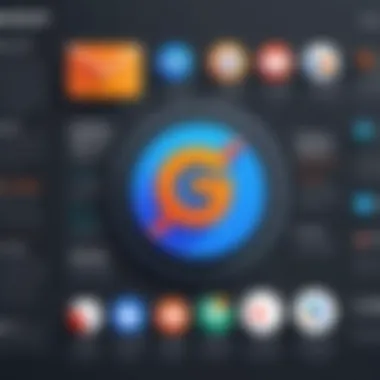

Using HubSpot as a CRM comes with numerous benefits that extend beyond mere functionality:
- Scalability: HubSpot scales with business needs. From startups to established enterprises, it adapts to changing demands, making it a long-term solution.
- Integration Capabilities: With the ability to integrate with various applications, including Gmail, HubSpot amplifies its utility by offering a cohesive digital ecosystem for users.
- User-Friendly Interface: Its intuitive design helps users navigate easily, reducing the time spent on training and increasing overall productivity.
- Increased Engagement: By leveraging HubSpot’s tools for personalized interaction, businesses can foster stronger relationships with their customers, leading to greater loyalty and retention.
In summary, understanding HubSpot as a CRM tool is critical. It not only underscores the functionalities that enhance business operations but also highlights the advantages that come from its adoption. Integrating HubSpot with Gmail turns these benefits into actionable strategies. It allows businesses to manage customer relations and communications seamlessly, leveraging the strengths of both platforms.
Overview of Gmail’s Capabilities
In today's business landscape, effective communication is key. Gmail plays a crucial role in facilitating this communication, making it essential for professionals to understand its capabilities. The integration of HubSpot with Gmail is not only about linking two tools. It’s about leveraging Gmail's features to enhance customer relationship management. HubSpot’s capabilities combined with Gmail’s functionalities allow businesses to operate more efficiently.
Key Features of Gmail
Gmail, as a leading email service, offers several features that set it apart from other providers. Here are the most important ones:
- Storage Space: Gmail provides robust storage options, allowing users to store thousands of emails seamlessly. This ensures that important communications are always accessible.
- Search Functionality: The search feature in Gmail is powerful. Users can quickly find specific emails using keywords, filters, or operational parameters such as date ranges.
- Labels and Filters: Gmail’s labeling system allows users to categorize emails, making organization straightforward. Filters can automatically direct incoming emails to specific folders.
- Integration Capabilities: Gmail can integrate with various other applications, such as Google Drive, Google Calendar, and of course, HubSpot. This integration streamlines workflow.
- User Interface: The clean and intuitive interface enhances user experience. Its familiarity also reduces the learning curve for new users.
These features work together to provide a comprehensive email management tool that is versatile and adaptable to different business needs.
Advantages for Businesses
Utilizing Gmail brings various benefits for businesses, especially when integrated with a CRM tool like HubSpot. Some advantages include:
- Enhanced Collaboration: The ability to share emails, documents, and calendars fosters teamwork. Collaboration becomes effortless with shared access to emails within a team.
- Superior Organization: With the ability to apply labels and set filters, businesses can maintain a high level of organization. This is essential in ensuring important communications do not get lost in a crowded inbox.
- Streamlined Processes: The integration with HubSpot means that information from emails can flow directly into the CRM. This connection reduces the need for manual entries and ensures data accuracy.
- Mobile Accessibility: With Gmail’s mobile app, employees can access their emails on-the-go. This flexibility supports remote work and prompt responses.
- Cost-Effectiveness: Gmail offers free options along with affordable pricing for business needs. This affordability is vital for small to medium-sized businesses looking to maintain a professional image without overspending.
Overall, the advantages of Gmail, when combined with HubSpot’s capabilities, create a powerful tool for managing business communications effectively.
Importance of Email Integration in CRM
Email integration within customer relationship management (CRM) systems like HubSpot is essential for businesses aiming to enhance their customer engagement and sales processes. This integration serves as a backbone for communication, connecting various channels and ensuring coherent, streamlined interactions with clients. By combining the functionalities of email tools, such as Gmail, with CRM features, businesses can centralize their communication efforts in a cohesive manner.
Streamlining Communication
Effective communication is vital in today's fast-paced business landscape. When HubSpot is integrated with Gmail, it enables businesses to manage their email outreach directly within the CRM. This allows users to view email interactions alongside customer profiles. Streamlining communication helps in several ways:
- Centralized Communication Hub: All interactions are logged and accessible from one platform. This reduces the need to switch between different applications, saving time and minimizing disruptions.
- Consistency in Messaging: Employees can make use of templates available in the HubSpot CRM. These templates ensure consistent messaging across the organization, providing a uniform experience for customers.
- Enhanced Tracking: Users can see when emails are opened and whether links are clicked. This critical data allows for a better understanding of customer engagement and aids in strategizing future communications.
Thus, by streamlining communication processes through integration, businesses can increase customer satisfaction and drive better outcomes.
Enhancing Productivity
Email integration also significantly enhances productivity, a major concern for business professionals nowadays. Here are some notable benefits:
- Seamless Email Management: Users can send, receive, and track emails without leaving the HubSpot interface. Functionality like this reduces cognitive load and allows employees to focus more on customer interactions rather than email administration.
- Automation Capabilities: HubSpot offers automation features that can simplify repetitive tasks. For instance, follow-up emails can be scheduled automatically based on user-defined parameters, ensuring timely communication without manual effort.
- Priority Management: Users can categorize and prioritize emails. This helps sales and support teams focus on the most critical communications, thus boosting efficiency.
Through these productivity enhancers, businesses gain a critical advantage in managing their customer relationships effectively and responding quickly to client needs.
Setting Up HubSpot Email Integration with Gmail
Setting up the integration between HubSpot and Gmail is a crucial step for businesses aiming to enhance their customer relationship management. This integration allows for better management of email communications directly within HubSpot, which is important for maintaining organized interactions with clients and potential leads. The benefits include streamlined workflows, automated logging of email conversations, and improved tracking of email engagement metrics. Understanding the elements, benefits, and considerations is essential for a successful implementation. It sets the foundation for maximizing the service capabilities of both platforms.
Pre-requisites for Integration
To effectively integrate HubSpot with Gmail, certain prerequisites should be met. This includes:
- HubSpot Account: Ensure that you have an active HubSpot account. This can be a free or paid version.
- Gmail Account: You must have a Gmail account that you want to connect.
- Permissions: Ensure that you have the necessary permissions in HubSpot to set up integrations. This typically means you need to be an administrator.
- Browser Compatibility: Use a supported web browser to avoid any compatibility issues during the installation process.
Step-by-Step Installation Guide
Setting up the integration can be done easily if you follow these steps:
- Log into HubSpot: Open HubSpot in your web browser and log into your account.
- Navigate to Settings: Locate and click on the settings icon in the main navigation bar.
- Select Email Integrations: Under the "Integrations" section, find and click on "Email Integrations".
- Connect Gmail: Look for the option to connect Gmail and click on it. This option will prompt you to log into your Gmail account.
- Grant Permissions: You will need to allow HubSpot access to your Gmail account for seamless integration. Follow the prompts to grant these permissions.
- Confirm Integration: After granting permission, you should see a confirmation that the integration is successful.
- Test the Functionality: Finally, send a test email from HubSpot using your Gmail account to ensure everything is working correctly.
Common Pitfalls to Avoid
While setting up the integration is fairly straightforward, there are common pitfalls businesses should avoid:
- Skipping Permissions: Do not overlook the importance of permissions. Without full access, the integration will not function as intended.
- Browser Issues: Using an unsupported browser can lead to unexpected errors. Always use a recommended browser to ensure a smooth installation.
- Ignoring Updates: Keep both HubSpot and Gmail updated. Older versions may not support all integration features.
- Neglecting Security Settings: Ensure your Gmail security settings allow external applications to connect. This is crucial to avoid denial of service during setup.
- Underestimating Training Needs: Once integrated, provide sufficient training to your team on how to utilize the features effectively.


By being aware of these pitfalls, you can ensure a smoother setup process and create a more efficient email management environment within HubSpot.
Features of HubSpot Gmail Integration
HubSpot's integration with Gmail presents a multitude of features that enhance efficiency and interaction for users. These features are essential for small to medium-sized businesses aiming to optimize their customer relationship management. The integration provides critical functionalities that streamline email operations, aligning them with HubSpot's CRM capabilities. Below we explore these features to understand how they can benefit users.
Email Tracking and Notifications
One notable feature of the HubSpot Gmail integration is email tracking. This functionality allows users to see when their emails are opened and how recipients engage with content. By providing real-time notifications, HubSpot enables businesses to gauge recipient interest. This data is crucial for refining email outreach strategies. Users can adjust their follow-up plans based on insights about recipient engagement.
Additionally, the tracking feature notifies users when links within emails are clicked. This gives clearer visibility into what aspects of their content resonate with recipients, allowing for more targeted communication in future campaigns. These features can lead to more effective sales conversations and better relationship building.
Creating and Sending Emails from HubSpot
The integration allows users to create and send emails directly from the HubSpot interface. This capability centralizes email management, eliminating the need to switch back and forth between platforms. Users can leverage HubSpot's templates and personalization features to enhance their messaging.
Creating emails within HubSpot also allows for easy access to customer data. Users can include personalized details about the recipient, increasing the likelihood of engagement. Moreover, managing email interactions directly from HubSpot simplifies workflows, improving overall productivity. Businesses can maintain a consistent voice and branding in their communications by using standardized templates designed within HubSpot.
Log Emails Automatically
HubSpot's integration automatically logs emails sent through Gmail into the CRM. This feature is significant for maintaining comprehensive records of customer interactions without manual input. Automatically logged emails ensure that no communications are overlooked and that all interactions are stored for future reference. This can lead to informed decision-making and strategic follow-ups.
Furthermore, keeping track of email correspondence helps prevent duplicative efforts among team members. Everyone can stay updated on customer interactions, leading to seamless collaboration. The integration aids in tracking the history of conversations, which is valuable for sales teams aiming to nurture leads effectively.
Having a comprehensive view of email interactions enhances customer understanding and improves relationship management.
Best Practices for Using HubSpot Email Integration
Integrating HubSpot with Gmail can significantly enhance your email experience. However, to maximize its benefits, following best practices is vital. Proper utilization of these tools allows businesses to streamline email management, track customer interactions, and maintain better communication. These practices ensure that email interactions are not just routine; they become meaningful engagements with prospects and customers.
Maintaining Email Hygiene
Email hygiene is crucial for successful email communication, especially in CRM tools like HubSpot. It involves keeping your email lists clean and ensuring that your emails reach the intended recipients. Here are important practices to maintain email hygiene:
- Regular List Cleaning: Periodically review your email list. Remove inactive or unengaged contacts to improve your email deliverability rates.
- Validation of Emails: Use tools that verify email addresses. This can prevent bounce-backs that may harm your sender reputation.
- Segment Your Audience: Tailor your messages based on customer segments. Using HubSpot’s CRM features, you can classify contacts into groups based on behavior and preferences.
- Opt-out Management: Respect your recipients. Always provide an option to unsubscribe. This builds trust and improves engagement with interested parties.
- Monitor Engagement Rates: Regularly analyze how recipients interact with your emails. This can provide insights to adjust your strategies for better outcomes.
Maintaining email hygiene not only augments the effectiveness of your campaigns but also contributes to your overall reputation in digital marketing.
Leveraging Automation Features
Automation is one of the standout features of HubSpot's integration with Gmail. Embracing these tools can lead to substantial efficiency gains. Here are several ways to leverage automation:
- Email Templates: Create and use standardized email templates. This saves time and allows for consistency in messaging.
- Automated Follow-ups: Set reminders for follow-ups or automate follow-up emails. This ensures that no leads fall through the cracks.
- Integration with Workflows: Utilize HubSpot’s workflow automation. For example, after a lead fills out a form, automate a welcome email or assign a sales rep.
- Task Automation: Automatically create tasks for follow-ups right from the email thread. This feature ensures timely responses without manual tracking.
- Data Input Automation: Use integration features to automatically log interactions, reducing manual data entry. This function can be vital for keeping records accurate and up-to-date.
Using automation tools effectively can vastly boost productivity. By minimizing manual processes, your teams can focus on more strategic tasks such as relationship building and closing deals.
Effective usage of HubSpot's automation features can lead to improved productivity and a better customer experience.
Implementing these best practices will help in achieving optimal results from your HubSpot and Gmail integration, fostering an efficient and productive environment.
Measuring Success: Metrics and KPIs
Measuring success in the context of integrating HubSpot with Gmail is crucial for determining the effectiveness of the system. Metrics and KPIs (Key Performance Indicators) serve as a compass, guiding businesses to understand the impact of their email activities within the CRM framework. Without these measurements, it is challenging to evaluate whether the integration truly enhances productivity or helps in achieving business goals.
Successful integration is not just about connecting the two platforms; it involves optimizing users' experience, maintaining effective communication, and enhancing customer relationships. Some benefits of focusing on metrics and KPIs include improved decision-making, better alignment of marketing strategies, and the capacity to identify trends and patterns that can enhance customer engagement.
Furthermore, understanding these metrics assists in pinpointing areas for improvement. This ensures that your integration remains relevant and valuable to your business operations.
Key Metrics to Track
When it comes to tracking the success of the HubSpot and Gmail integration, several metrics are particularly vital:
- Open Rates: This indicates how many recipients opened your emails. High open rates suggest that your subject lines are effective and that recipients find value in your communications.
- Click-Through Rates (CTR): This metric measures how many recipients clicked on links in your emails. A high CTR often reflects effective content that resonates with your audience.
- Response Rates: Monitoring how many recipients reply to your emails can help gauge the effectiveness of your messaging and calls-to-action.
- Conversion Rates: This focuses on how many email interactions lead to desired actions, such as signing up for a webinar or making a purchase. Tracking these conversions is essential for assessing ROI.
- Lead Scoring: Assess how well leads engage with your emails. This allows for prioritizing follow-ups with more engaged leads, enhancing overall sales efficiency.
Analyzing Data for Improvement
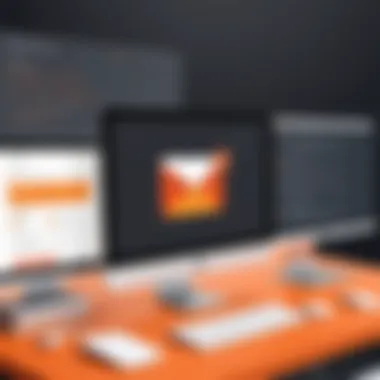

Once key metrics are in place, the next crucial step is analyzing the data. This analysis serves multiple purposes:
- Identifying Patterns: By examining historical data, businesses can find trends in customer behavior. This understanding can inform future email strategies.
- Segmentation: Data analysis allows you to segment audiences based on engagement level, helping tailor content more specifically to different groups.
- A/B Testing: Based on analysis, businesses can run A/B tests on various elements like subject lines and content formats. These tests can reveal which approaches are more effective, guiding future email marketing efforts.
- Reporting: Regularly generate reports to visualize data trends and insights. This can aid in communicating results to stakeholders.
"Without proper metrics, you're just guessing. Data-driven decisions yield better outcomes."
Challenges with HubSpot Gmail Integration
Integrating HubSpot with Gmail undoubtedly adds value to email management and CRM efficiency. However, it does not come without its challenges. Understanding these challenges is crucial for anyone considering or currently using this integration. Tackling issues effectively can prevent operational hiccups and enhance user experience. This section explores the common technical issues and limitations associated with HubSpot Gmail integration, enabling businesses to make informed decisions.
Technical Issues and Troubleshooting
Users may encounter various technical problems during the integration or daily operations. The majority of these issues can stem from user errors or software conflicts.
- Authentication Problems: Sometimes users have trouble authenticating their Gmail account within HubSpot. This often happens due to incorrect credentials or security settings that block third-party applications.
- Email Sync Failures: It's not uncommon for emails to fail to sync between HubSpot and Gmail. This can be due to connectivity issues or incorrect configurations. Users should ensure their settings are optimal for smooth operation.
- Missing Features: Occasionally, certain features may not function as expected. This could be a result of using an outdated version of either platform. Regular updates can often resolve these discrepancies.
Always check for updates on both HubSpot and Gmail to minimize the potential for these technical issues.
Integration Limitations
Despite its impressive capabilities, there are limitations to the integration that one must consider. These limitations can impact the overall effectiveness of operations.
- Limited Customization: Users may find that their customization options within the integration are limited. For companies with specific needs, this can be a significant drawback.
- Dependence on Internet: Both HubSpot and Gmail need an active internet connection for functionality. Any glitches in connectivity can disrupt operations.
- Data Retention Policies: HubSpot has policies regarding the retention of data that may not align with a company's needs. Understanding these policies prior to integration is essential.
In summary, while the HubSpot Gmail integration greatly enhances email and CRM operations, it is important to be aware of potential technical issues and integration limitations. By acknowledging these challenges, businesses can better prepare themselves and employ strategies that facilitate smoother operations.
Future of Email Integration in CRMs
The future of email integration in Customer Relationship Management systems holds significant importance not just for technology enthusiasts, but also for business professionals who seek streamlined processes. As businesses grow, the complexity of managing communication increases. Integrating email systems like Gmail with CRMs such as HubSpot offers a pathway to enhance efficiency, foster better relationships with customers, and ultimately drive sales. This integration is no longer an optional feature; it is becoming a necessity in an increasingly competitive marketplace.
Emerging Technologies Impacting Integration
The landscape of email integration is shaped by various emerging technologies. These advancements are reshaping how businesses interact with customers and manage their communications. Some important technologies to consider include:
- Artificial Intelligence: AI applications can help analyze email interactions. They can prioritize customer queries and provide data-driven insights.
- Machine Learning: With machine learning, CRM tools can learn from past interactions and suggest automated responses or follow-ups. This helps to save time and improve efficiency.
- APIs and Webhooks: Modern integration relies on robust APIs that allow for seamless communication between different platforms. This ensures that data flows smoothly without manual intervention.
- Chatbots: These tools can engage customers through email, responding to common queries automatically. Their ability to operate around the clock increases customer satisfaction.
Incorporating these technologies into CRMs will significantly improve email efficiency and user experience, making these systems more responsive to customer needs.
Expected Trends in Email Management
As we look to the future, several key trends are expected to shape email management within CRMs:
- Personalization: Customers expect communication that feels tailored to them. CRM systems will increasingly integrate tools that allow for personalized emails based on customer behavior and preferences.
- Integration with Other Platforms: Email will not operate in isolation; integration with social media platforms and other communication tools will offer a unified approach to customer service and engagement.
- Focus on Data Security: With increasing concerns over data privacy, CRMs will need to enhance security measures for email communications. Encryption and secure access will become standard measures.
- Mobile Optimization: Given the rise of mobile device usage, managing emails on mobile-friendly platforms will be crucial. Emails must be designed to be easily accessed and read on smaller screens.
Finale
In this article, we explored the intricate yet beneficial relationship between HubSpot and Gmail. The integration of these two powerful tools offers various advantages that can enhance operational efficiency for businesses. One significant aspect is the seamless communication it enables. By aligning Gmail with HubSpot, users can manage emails directly from within the CRM, saving time and effort.
Another consideration is the improvement in tracking and analyzing customer interactions. HubSpot provides robust analytics that, when combined with Gmail, allows for better decision-making and strategic planning. Businesses can now keep tabs on open rates, click-through rates, and engagement levels more effectively.
Furthermore, the automation features available within HubSpot can lead to significant productivity gains. By automating emails based on specific triggers or timelines, businesses can ensure timely communication. This not only enhances customer experience but also allows teams to focus on core activities that drive growth.
For small to medium-sized businesses, this integration stands out as a practical solution to manage customer relationships more effectively. Utilizing the insights and tools provided by both platforms can transform email management and improve overall marketing strategies.
The integration of HubSpot and Gmail is not just about convenience; it is a strategic advantage in today’s fast-paced business environment.
Common Questionss about HubSpot Email Integration with Gmail
The integration of HubSpot with Gmail plays a vital role in enabling businesses to streamline their email communication and enhance their customer relationship management strategies. This section addresses some of the most pertinent questions that arise concerning this integration. By illuminating specific elements, benefits, and considerations, we aim to provide clarity on how this functionality can be leveraged most effectively.
Common Questions Addressed
- What is the purpose of integrating HubSpot with Gmail?
Integrating HubSpot with Gmail allows users to manage their email communications directly within the HubSpot ecosystem. This integration helps in tracking interactions, logging emails automatically, and accessing customer data without switching platforms. The outcome is a more organized approach to managing customer relationships. - How does email tracking work in this integration?
Email tracking enables users to receive real-time notifications when recipients open their emails or click on links within them. Once integrated, you can easily set up notifications to inform you whenever someone engages with your email. This feature is crucial for follow-up and engagement strategies. - Are there any limitations?
Certain limitations should be considered. For instance, while the integration offers many benefits, some advanced features may require paid HubSpot plans. Furthermore, data syncing may not occur instantaneously, which could affect real-time tracking for highly dynamic environments. - Can I use HubSpot templates in Gmail?
Yes, users can create and access email templates within HubSpot and then use them to send out emails directly from Gmail. This feature ensures consistency in messaging and enhances productivity, especially when dealing with bulk communications. - What happens to emails sent through Gmail?
Emails sent from your linked Gmail account are logged in HubSpot automatically, provided that email logging is enabled. This means that all interactions are easily accessible within the HubSpot interface, eliminating any concerns about lost communication history.
Understanding these FAQs helps businesses optimize their use of HubSpot and Gmail by clarifying how these tools function together. It opens pathways for improved engagement and streamlined communications.
Resources for Further Learning
To deepen your understanding of HubSpot email integration with Gmail, several resources can provide additional insights:
- HubSpot Knowledge Base: A comprehensive source for tutorials and best practices on using HubSpot effectively. Check out their specific section on email integration.
- Google's G Suite Learning Center: Offers valuable information on using Gmail for business, which can enhance your overall email productivity.
- Reddit Community Discussions: Online forums often discuss firsthand experiences and troubleshooting tips, making them great for practical insights. Visit Reddit and search for relevant threads.
- Wikipedia: General descriptions of CRM systems and email management can broaden your knowledge base. You can explore more at wikipedia.org
- Britannica: A detailed analysis of customer relationship management trends. Their articles often cover the evolution of such systems.
Ensuring that you have access to these resources can significantly enhance your understanding and utilization of these tools in a business context.







