Mastering Picture Editing Templates for All Users
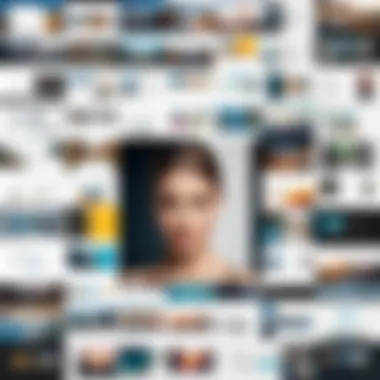

Intro
In the digital age, picture editing has become a vital skill for many individuals, from casual social media users to seasoned professionals. Picture editing templates play a significant role in streamlining this process. They offer a structured approach to design, allowing users to produce visually appealing images with enhanced efficiency. Understanding the various elements of these templates, along with the software that supports them, is crucial for anyone looking to improve their editing skills.
Templates vary widely in terms of complexity and functionality, making it essential to navigate their features effectively. This guide aims to dissect the different types of templates, highlight key software capabilities, and provide best practices for their use. By developing a solid understanding of these elements, users can enhance their creative output and optimize their workflow.
Overview of Key Features
Essential Software Capabilities
When selecting picture editing templates, understanding the software capabilities is a must. Some popular software options that include templates are Adobe Photoshop, Canva, and GIMP. Each platform offers unique features tailored to different user preferences. For instance, Adobe Photoshop excels in advanced editing functionalities, allowing sophisticated adjustments and creative control. Canva, on the other hand, provides a user-friendly interface with countless pre-designed templates suited for quick edits.
Other essential capabilities to consider include:
- Compatibility with various file formats.
- Cloud storage options for easy access across devices.
- Tools for batch processing to enhance productivity.
Unique Features That Differentiate Options
As users explore different platforms, they will encounter distinctive features that set each option apart. For example, Canva’s drag-and-drop design interface caters particularly to beginners and those needing rapid results. Conversely, Adobe Photoshop includes intricate functionalities like layers and advanced color correction, appealing to skilled professionals aiming for perfection.
Moreover, some software solutions offer extensive libraries of templates created by professional designers. These libraries can significantly speed up the design process while maintaining high visual standards. Users should assess these unique offerings to determine which aligns best with their specific needs.
User Experience
Interface and Usability
The user interface and overall usability are critical components of any picture editing software. A well-designed interface can greatly enhance the editing experience, particularly for users who may not be highly technical. For instance, an intuitive layout that enables easy navigation through different tools and templates can save time and reduce frustration.
When considering usability, it's beneficial to look for:
- Tutorials and guides available within the software.
- Customization options for toolbars and layouts.
- Accessibility features for diverse user needs.
Support and Community Resources
Effective support and community resources can provide significant added value. Good software often comes with a wealth of online resources, such as forums, tutorials, and user guides. This can be particularly useful for users new to picture editing. Platforms like Reddit and Facebook host vibrant communities where users can exchange insights, post questions, and share experiences.
In addition, some tools offer direct customer support channels, which can be a lifesaver for troubleshooting technical issues. Leveraging these resources enables users to maximize their use of templates effectively.
"The right support can turn a frustrating experience into an enjoyable one, allowing users to focus on creativity rather than technical challenges."
Keeping these factors in mind when choosing software and templates can lead to a more satisfying and productive editing experience. Users are encouraged to explore these elements as they navigate the landscape of picture editing templates.
Understanding Picture Editing Templates
Picture editing templates serve as essential tools for both amateur and professional image editors. Understanding these templates goes beyond mere familiarity; it involves grasping their functional and aesthetic components. By utilizing templates effectively, users can streamline their workflow, enhance visual outputs, and maintain consistency across various projects.
The benefits of picture editing templates cannot be understated. They allow users to save substantial time by providing pre-designed formats, eliminating the need to start from scratch. This efficiency is particularly valuable in environments where quick turnaround times are critical. Furthermore, templates can help maintain a professional appearance, which is vital for businesses aiming to create a coherent brand image across multiple platforms.
Considering the broad range of functionalities offered, it is important to choose the right template for specific projects. An understanding of picture editing templates fosters better decision-making regarding design, layout, and functionality, catering to the unique needs of different users. As editing processes grow more complex, possessing insights into the types of templates available can enable users to leverage them to their full potential.
Definition and Purpose
A picture editing template is essentially a pre-designed layout that allows users to streamline the editing process for images. These templates often include defined placeholders for images and text, simplifying what can otherwise be a time-consuming task. The primary purpose behind templates is to enhance efficiency, allowing users to focus on creativity without getting bogged down in repetitive tasks.
In the realm of digital content creation, the definition of a template can vary greatly depending on the context—ranging from social media graphics to business presentations. Each type serves a unique purpose and caters to different needs adjacent to visual communication. For example, social media templates are designed to optimize content for platforms like Instagram or Facebook, while presentation templates are meant to effectively convey information in a corporate setting.
Historical Context
The evolution of picture editing templates has a rich history. Initially, these templates existed in the form of physical design layouts, often used in print media. Graphic designers traditionally relied on standard designs which quickly became obsolete as digital formats emerged. This transition catalyzed a shift towards digital templates, making it easier for a broader audience to engage in image editing.
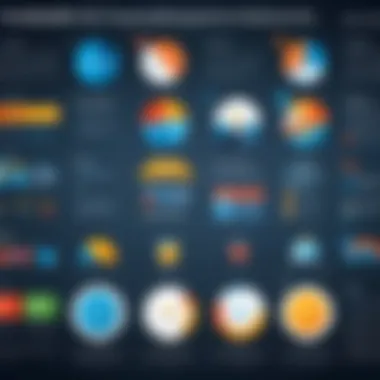

With the rise of software like Adobe Photoshop and later online platforms such as Canva, the reach of picture editing templates expanded significantly. As more individuals and businesses adopted digital tools, the demand for user-friendly templates grew. Today, templates are accessible, customizable, and widely used across various industries. The advent of cloud computing and mobile applications has further democratized access to these resources, enabling even casual users to produce professional-quality content with minimal effort.
Types of Picture Editing Templates
Understanding the different types of picture editing templates is essential for both novices and experts in any visual content creation. These templates can offer a blueprint for various projects, saving time and enhancing creativity. They can be tailored to individual needs, allowing for flexibility in design while ensuring a professional finish.
Each type of template serves distinct purposes, catering to various platforms and audiences ranging from casual social media posts to robust business presentations. Knowing these distinctions can help users choose the right template that aligns with their goals.
Photo Collage Templates
Photo collage templates are designed for users who want to combine multiple images into a single frame. They provide a structured yet creative way to showcase several photos without overwhelming the viewer. This type of template is particularly suitable for personal projects, such as family albums or event highlights.
Benefits of using photo collage templates include:
- Ease of Use: They simplify the process of combining images, requiring minimal design skills.
- Visual Appeal: Templates often come with predefined layouts that enhance aesthetic value.
- Customizability: Most templates allow users to adjust colors, frames, and orientations according to personal preference.
Social Media Graphics
Social media graphics templates are essential for those aiming to create engaging content for platforms like Facebook, Instagram, and Twitter. These templates are often designed with the guidelines and dimensions specific to each platform, making it easier to produce posts that are visually appealing.
Key considerations for social media graphics templates include:
- Platform Specificity: Templates vary based on social media formats, ensuring optimal display.
- Trend Awareness: Many templates incorporate current design trends, helping to maintain relevancy in a fast-paced environment.
- Brand Consistency: They can be adjusted to fit brand colors and styles, maintaining a cohesive online presence.
Infographic Layouts
Infographic layouts present information in a visual format that is easy to absorb. They are suitable for users who aim to convey data or complex information in a clear and attractive way. These templates are particularly popular in educational and business settings, where clarity is crucial.
The advantages of infographic layouts include:
- Information Clarity: They help break down complex data into digestible formats, enhancing audience comprehension.
- Engagement: A well-designed infographic can captivate attention, leading to longer viewing times.
- Sharing Potential: Infographics are often shared widely on social media, increasing visibility and reach.
Business Presentation Templates
Business presentation templates are tailored for users in professional settings. They help convey ideas and information clearly in meetings and conferences. These templates often include slides for various purposes, such as introductions, data presentations, and conclusions.
Important features of business presentation templates include:
- Professional Design: They often include polished looks that enhance corporate image.
- Structured Layouts: Templates provide a logical flow of information, facilitating easier storytelling during presentations.
- Versatility: Templates can be adapted to fit various types of presentations, from full-scale reports to quick pitches.
"Choosing the right type of template can significantly impact the effectiveness of your message."
Each of these template types serves a unique function, so understanding their specific uses will aid in effective content creation.
Choosing the Right Template
Choosing the right template is crucial. This decision can significantly affect the quality of your end product, be it a simple photo collage or a comprehensive infographic. A suitable template streamlines the editing process, ensuring that users can focus on creativity rather than getting bogged down by technicalities.
Identifying Your Needs
Before selecting a template, it's essential to understand your specific requirements. What are you trying to achieve? Knowing the primary goal influences the type of template you’ll use.
- Purpose: Clarify the objective behind the image. Is it for social media, business, or personal use? Different contexts call for varied aesthetics and functionalities.
- Content Type: Consider the type of content you will include. Images with text require precise placements.
- Audience: Think about who will view the final product. Understanding your audience shapes your design choices.
Identifying these needs establishes a framework within which to evaluate potential templates effectively. Not all templates will serve every purpose. Thus, a thorough assessment here saves time in the long run.
Assessing User Skill Level
User skill level is another pivotal factor when choosing a picture editing template. Your familiarity with editing software determines how you will use a template.


- Beginner Level: If you are new to editing, select templates that are intuitive and user-friendly. Softwares like Canva offer simple drag-and-drop features, making it easier for novices to get started.
- Intermediate Level: Moderate users can explore more complex templates that allow for some customization. Look for templates that provide options to adjust layouts and colors.
- Advanced Level: For experienced users, the capability to edit extensively is essential. Templates from Adobe Photoshop offer advanced features, enabling detailed modifications but requiring familiarity with the software.
Evaluating your skill level ensures that you do not overwhelm yourself with complicated templates or limit yourself to overly simple ones. This assessment can lead to a more rewarding editing experience.
Exploring Design Flexibility
Design flexibility is vital in the context of templates. A template should not confine creativity but instead enhance it. Here are important considerations when exploring this aspect:
- Adaptability: The best templates allow for modifications. You should have the freedom to change colors, fonts, and layouts to fit your vision.
- Integration: Consider how well the template integrates with other tools or elements you might use. For example, incorporating brand logos or specific color schemes should be seamless.
- Future Use: Think beyond the immediate project. A flexible template may serve multiple purposes in different contexts, providing better value over time.
By assessing design flexibility, you can find templates that cater to both immediate needs and potential future projects. This aspect often influences user satisfaction in the long term.
Taking the time to carefully select the right template not only enhances the aesthetic quality of your work but also improves your editing efficiency, leading to more effective outcomes.
Popular Software for Using Templates
Selecting the right software for using picture editing templates is essential for both casual users and professionals. The choice of software directly impacts the ease of navigation, usability, and overall output quality. There are various factors to consider such as functionality, compatibility, user interface, and specific features that enhance the editing process. Popular software options cater to different types of users and their unique needs, allowing them to manipulate templates efficiently.
Adobe Photoshop
Adobe Photoshop stands out as a premier platform for picture editing. It offers extensive capabilities to professionals in graphic design and photography. One of its key benefits is the rich set of tools available for image manipulation. Users can customize templates extensively, adjusting layers, colors, and inserting various elements with precision. The learning curve can be steep for beginners, but the depth of functionality is unmatched.
Additionally, Photoshop frequently updates its software, integrating new features that keep pace with industry trends. This ensures that users have access to the latest techniques and functionalities. Adobe's strong community and resource availability further enhance the experience, making it easier to troubleshoot issues or learn how to optimize template use.
Canva
Canva is recognized for its user-friendly interface and versatility. It is particularly appealing for those who may not have advanced design skills. The software provides a plethora of pre-designed templates across various categories, from social media graphics to business presentations.
One prominent advantage of Canva is its collaborative features, allowing multiple users to work on a project in real time. This aspect is beneficial for teams and businesses aiming to streamline the design process. Canva is web-based, which means accessibility is not an issue as long as there is internet connectivity. However, its advanced features might not compare to those offered by Adobe Photoshop. Nonetheless, for many users, Canva offers a perfect balance between simplicity and functionality.
GIMP
GIMP, or GNU Image Manipulation Program, serves as a strong alternative to more mainstream software like Adobe Photoshop. It is an open-source tool, meaning it is free to use and consistently updated by a community of developers. GIMP provides a comprehensive set of editing features comparable to Photoshop, including customizable templates, layers, and various image effects.
However, the user interface may not be as intuitive as other options, which can be a barrier for some users. Those willing to invest time in learning the software can benefit significantly from its robust features. Moreover, the ability to create and modify templates in an open-source environment fosters creativity, as users can share and implement unique design ideas.
PicMonkey
PicMonkey is targeted towards the casual user who wants a straightforward editing experience. It offers both photo editing and graphic design capabilities, making it suitable for a variety of projects. One key benefit of PicMonkey is its focus on user experience, featuring drag-and-drop functionality that simplifies the editing process.
Additionally, PicMonkey includes an assortment of templates tailored for various purposes, allowing users to create stunning visuals with minimal effort. Its subscription model offers more features, but there is a free version that enables users to explore its capabilities. While PicMonkey may not be as feature-rich as Adobe Photoshop or GIMP, its approachability makes it a viable option for many.
The choice of software for picture editing templates significantly impacts the quality and ease of the design process. Considering individual needs and skill levels is key to successful editing.
Best Practices for Using Picture Editing Templates
Using picture editing templates efficiently can significantly enhance the quality of your projects. Templates streamline the editing process, saving time and ensuring a professional appearance. However, leveraging their full potential requires some best practices, focusing on consistency, branding adaptation, and feedback incorporation. These practices ensure that your final product meets or exceeds expectations, aligning perfectly with your vision.
Maintaining Consistency
One of the core principles of design is consistency. Using templates effectively means ensuring that the images produced reflect a cohesive style throughout. This is especially important for branding, where visual identity should be recognizable. For instance, maintaining a consistent color palette and font choice across various templates strengthens brand recognition. When selecting templates, pay close attention to visual elements that align with your established style guide. Consistency not only applies to colors and fonts but also affects layout and image quality.
- Visual Elements: Ensure colors and fonts are uniform.
- Layout: Use the same margins, spacing, and alignment across different designs.
- Imagery: Consider the quality and style of images utilized in your projects.
Adapting Templates to Fit Branding
Incorporating your unique branding into picture editing templates is crucial. This involves more than just placing a logo on the design. It means adjusting the template to align with the overall identity of your brand. For instance, if your brand often uses warm colors, the template should reflect this choice.
Here are some strategies to adapt templates effectively:


- Change Color Schemes: Modify template colors to sync with brand colors.
- Use Brand Imagery: Integrate images that represent your brand or products.
- Customize Messaging: Tailor the text to align with your brand’s voice and tone.
Incorporating User Feedback
Feedback is a valuable resource. Incorporating it into your editing process enhances the final output's quality. After creating a design using a template, gather opinions from both peers and potential users. This input can highlight areas that may require adjustments or improvements. User feedback helps ensure the design communicates its intended message effectively.
Consider these points for effective feedback integration:
- Surveys and Questionnaires: Use tools to gather structured feedback.
- Focus Groups: Organize sessions with select individuals who reflect your target audience.
- Iterate Based on Feedback: Adjust your designs according to the insights received and track changes.
"Incorporating user feedback not only enhances the clarity of your design but also fosters audience engagement and loyalty."
By applying these best practices, you can maximize the potential of picture editing templates. This results in designs that are not only visually appealing but also in tune with your brand's identity, all while being responsive to user needs.
Common Challenges with Picture Editing Templates
In the realm of picture editing, utilizing templates can greatly enhance efficiency and creativity. However, users often encounter several challenges that can hinder the process. Understanding these common issues is crucial for effective usage of templates. This section highlights the primary challenges, offering insights into overcoming them.
Technical Limitations
Technical limitations represent one of the most frequent challenges faced by individuals using picture editing templates. These limitations can stem from various factors, including software constraints, file formats, and user hardware. For example, certain templates may not be compatible with older versions of software, which can restrict users from accessing advanced features found in more current editions. Furthermore, high-resolution images can challenge computers with less processing power, leading to slow performance or crashes.
To mitigate these issues, users should:
- Stay updated with the latest software versions to ensure compatibility.
- Choose templates suited for their devices' capabilities.
- Optimize images before editing to enhance performance.
Template Overuse
Template overuse is another problem that affects creativity and originality. Many users tend to rely heavily on popular templates, leading to a homogenized output. This over-reliance can result in visual fatigue for viewers and may undermine the unique branding efforts of businesses.
To address this issue, consider the following:
- Customize templates to add personal or brand elements.
- Combine multiple templates to create something new.
- Limit use of trending templates to avoid them becoming stale.
Taking these steps fosters innovation and helps maintain distinctiveness in visual presentations.
Compatibility Issues
Compatibility issues can arise when attempting to use templates across different software platforms. For instance, a template designed in Adobe Photoshop may not work seamlessly in GIMP due to differing functionalities. This challenge becomes more significant when collaborating in a team with varying software preferences.
To navigate compatibility concerns, users should:
- Ensure the template format meets the requirements of their software.
- Consider exporting files in universal formats like PNG or JPEG when sharing.
- Communicate with team members regarding software choices to standardize operations.
Understanding these common challenges is essential. By recognizing technical limitations, avoiding template overuse, and addressing compatibility issues, users can optimize their experience with picture editing templates.
End and Future Outlook
The conclusion signifies a pivotal moment in understanding picture editing templates, a concept that intertwines art and technology. In this article, we have explored the various dimensions of picture editing templates, from their definitions and historical backgrounds to their practical applications and challenges.
Evolving Trends in Picture Editing
The realm of picture editing is perpetually changing. Recent trends indicate a shift towards automation. Tools equipped with artificial intelligence, like Adobe Photoshop’s Sensei, automate mundane tasks. This allows users to focus on creativity rather than repetitive actions. There’s also a growing demand for customization. Users want templates that can reflect personal or brand identity. The trend of minimalism in design is gaining traction. It emphasizes simplicity while maintaining engagement and clarity in visuals. Moreover, virtual and augmented realities are slowly finding their way into the realm of image editing, providing a more immersive experience for users.
Advancements in Template Technology
Template technology has seen significant advancements. Cloud-based platforms, such as Canva, enable easy collaboration among team members. Users can access work from multiple devices and contribute in real-time. Additionally, integrations with social media platforms simplify the process of publishing directly from editing software. Another noteworthy advancement is the use of adaptive templates. These templates adjust based on the user's input or content type. Such flexibility ensures that the final product maintains a professional finish regardless of whether the user is a novice or a seasoned editor.
Final Thoughts
Navigating the world of picture editing templates offers both challenges and opportunities. As technology continues to progress, the tools and resources available to users will become increasingly sophisticated. It is important for individuals and businesses alike to stay informed about these changes. Understanding how to effectively utilize templates can transform a simple task into a compelling representation of ideas or branding. Armed with knowledge from this guide, users can approach picture editing with confidence, ensuring they make the most of the resources at their disposal.
"The only limit to our realization of tomorrow will be our doubts of today."
Through informed choices and an open mind, one can effectively harness the power of picture editing templates to create impactful visuals.







