Streamlining Operations with QBO Field Service Management
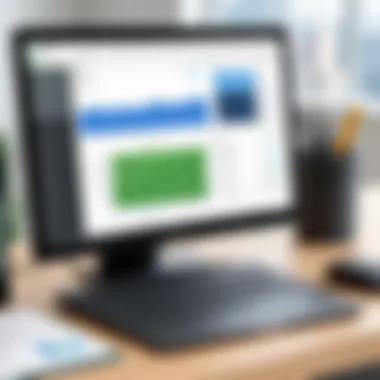

Intro
In today’s fast-paced business environment, effective management of field operations is crucial for small to medium-sized businesses. QuickBooks Online (QBO) Field Service Management provides key features designed to streamline processes and enhance operational efficiency. Understanding its capabilities is pivotal for business owners, technology decision-makers, and individuals involved in service-based industries. This guide will explore important aspects of QBO’s tools and strategies for optimizing service management, enabling informed decisions and improved productivity.
Overview of Key Features
QBO Field Service Management encompasses several essential software capabilities that cater to the needs of service-based businesses. Among these capabilities are:
- Job Scheduling: Easily assign jobs to team members based on location and availability.
- Invoicing: Generate automated and customized invoices, promoting faster payments and clear communication with clients.
- Real-time Tracking: Monitor job progress and employee location through GPS integration.
- Customer Management: Maintain detailed records of customer interactions, preferences, and job histories for better service delivery.
Unique features that differentiate QBO from competitors include its seamless integration with other QuickBooks products. This integration allows businesses to manage their accounting and field service operations in a unified platform, eliminating data silos and reducing the chance of errors.
User Experience
The effectiveness of any software heavily relies on its interface and usability. QBO Field Service Management is designed with an intuitive user interface, making navigation simple and straightforward. Users frequently commend the dashboard's design for providing essential information at a glance, such as upcoming jobs and current tasks.
Additionally, the availability of support and community resources enhances the user experience. QuickBooks offers comprehensive documentation, video tutorials, and a user forum that facilitates knowledge sharing among users. This extensive support system helps organizations effectively leverage QBO’s features and troubleshoot any issues they encounter.
"An effective field service management solution does not just streamline operations but also fosters better customer relationships and ensures efficient resource allocation."
Understanding QBO Field Service Management
QuickBooks Online (QBO) has become a notable tool for field service management, especially for small to medium-sized businesses. Understanding its components is crucial to leveraging its full potential. This section aims to clarify the fundamental aspects of QBO Field Service Management and why it matters.
Definition and Importance
QBO Field Service Management refers to the suite of tools and functionalities offered by QuickBooks Online that assists service-based businesses in managing their operations. Its significance arises from the integration of essential business processes, which can streamline transactions and customer interactions. For businesses that rely on field service operations, implementing QBO can enhance overall operational efficiency and elevate customer satisfaction.
Having a clear definition of QBO Field Service Management helps highlight its relevance in today's competitive environment. In an era where businesses strive for optimization, understanding these tools allows for better planning and execution of services.
Key Features of QBO Field Service Management
The features of QBO Field Service Management are designed to tackle the unique challenges faced by service businesses. Each feature serves a specific purpose and contributes to streamlined operations.
Scheduling and Dispatching
Scheduling and dispatching is a core element that directly affects how quickly services are rendered. With QBO, businesses can easily allocate jobs to technicians based on availability and location. The system’s intelligent scheduling minimizes delays, which can lead to higher productivity and better resource management. This real-time adjustment is a critical characteristic that distinguishes it from other systems.
However, while the scheduling feature is efficient, organizations must ensure staff are trained to leverage it fully to reap its advantages.
Mobile Access for Technicians
Mobile access for technicians allows field workers to receive job notifications and updates directly on their mobile devices. This feature ensures that technicians have all necessary information at their fingertips, improving response times and enabling on-the-go data entry. With the rise of telecommuting, having mobile access has become incredibly popular. Its portability makes it a key characteristic of QBO Field Service Management.
Nevertheless, businesses should consider connectivity issues that technicians may face in remote areas, as this could impact performance.
Customer Management
Effective customer management is pivotal in any service business. QBO offers tools for tracking customer interactions, managing service requests, and maintaining detailed histories. This feature enables businesses to nurture customer relationships and tailor services based on previous engagements. Its user-friendly interface is highly beneficial for those who manage customer relations directly.
Despite these advantages, the reliance on digital tracking can create issues for businesses with less tech-savvy customers who may prefer traditional communication methods.
Invoicing and Payments
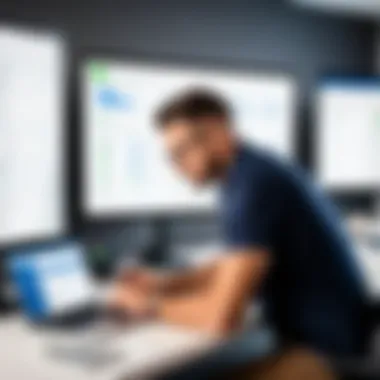

QBO’s invoicing and payment functionality is designed to simplify billing processes. Businesses can generate invoices in real time and offer clients various payment options. This efficiency is essential for improving cash flow and reducing the delay between service completion and payment collection. The integrated system makes tracking payments easy and transparent.
On the downside, organizations must remain vigilant about potential payment disputes or errors that can arise from automation, which could undermine client relationships.
"Understanding and using these features effectively can ultimately determine the success of your field service management strategy with QBO."
In summary, understanding QBO Field Service Management is crucial for businesses looking to enhance their service operations. Each feature offers distinct advantages, but also presents certain challenges that require careful consideration.
Benefits of Using QBO Field Service Management
Using QBO Field Service Management is essential for modern businesses that want to streamline their operations. This system enhances productivity and customer relations while helping companies manage costs effectively. The adoption of QBO not only brings technological advantages but also elevates overall service quality. Below, we will detail the main benefits of utilizing this platform in your field service operations.
Increased Efficiency
Efficiency is a significant concern for any service-based business. With QBO Field Service Management, several tools come together to enhance operational workflow. The scheduling and dispatching features allow businesses to manage technician assignments more effectively. This means that response times can be quicker, directly impacting customer satisfaction.
Technicians gain mobile access, enabling them to receive real-time updates on jobs. This mobility eliminates the need to return to the office for information, thus maximizing the time spent in the field. Through proper training and understanding of the software, teams can minimize downtime and work more cohesively.
"Improving efficiency in field service operations often translates directly to better profitability and service delivery."
Improved Customer Satisfaction
Customer satisfaction is vital for any business. With QBO Field Service Management, companies can cultivate better relationships with their clients. Timely service is achievable through efficient scheduling, reducing wait times. Moreover, the customer management feature allows businesses to keep detailed records of interactions, facilitating personalized service.
Follow-up opportunities also improve, as the system provides insights into customer needs and preferences. This enables businesses to anticipate issues and adapt their service offerings accordingly. It is clear that satisfied customers are more likely to become repeat clients, which is crucial for long-term success.
Cost Savings
Implementing QBO Field Service Management can ultimately lead to significant cost savings. By assessing data analytics, companies can identify inefficiencies and streamline their processes. For instance, better use of resources can reduce unnecessary overtime costs. Furthermore, accurate invoicing and payment systems minimize financial discrepancies and improve cash flow.
Businesses that leverage QBO for inventory management can avoid excess stock and reduce wastage. This not only lowers operational costs but also promotes a more sustainable business model. Overall, the financial benefits of this system extend beyond immediate savings; they also contribute to long-term financial health and stability.
Integrating QBO with Other Tools
In the landscape of field service management, integration stands as a crucial element, particularly for users of QuickBooks Online (QBO). Integrating QBO with other tools can significantly enhance operational efficiency and data accuracy. This integration allows for seamless data flow between applications, reducing the risk of errors and providing comprehensive insights into business performance. Additionally, it facilitates better communication among teams and improves overall customer service.
Third-party Integrations
Accounting Software
Integrating QBO with accounting software like Xero or FreshBooks is essential for maintaining financial accuracy. This integration enables automatic synchronization of financial data, such as invoices and payments, between systems. A key characteristic of accounting software is its ability to manage financial records seamlessly, making it a preferred choice for small to medium-sized businesses.
The unique feature of these accounting tools lies in their real-time reporting capabilities, which can help identify trends and improve decision-making. However, businesses must be cautious about compatibility issues that can arise during the integration process, thus careful planning is necessary.
CRM Systems
Connecting QBO to customer relationship management (CRM) systems such as Salesforce or Zoho CRM enhances customer interactions. The specific aspect of CRM integration is that it consolidates customer information, making it accessible to both service teams and financial departments. The main characteristic of CRM systems is their ability to centralize customer data, leading to informed decision-making and tailored service delivery.
A distinctive feature of CRM systems is their automation of customer communication, which can enhance engagement and satisfaction. Yet, businesses should evaluate the training needs of staff to maximize the benefits that CRM integration can offer.
Inventory Management Tools
Integration with inventory management tools like TradeGecko or Unleashed is vital for service-based businesses that handle physical products. These tools ensure that inventory levels are accurately tracked, aligning supplies with ongoing service requirements. One key characteristic is their capacity for real-time inventory updates, resulting in improved order fulfillment and reduced stockouts.


An important unique feature is the ability to set reorder alerts, which maintains optimal inventory levels without overstocking. Nonetheless, organizations may face challenges such as data quality issues if the integration is not managed well.
Benefits of Integration
The integration of QBO with various tools presents numerous benefits:
- Enhanced Efficiency: Automation reduces manual input, saving time.
- Improved Data Accuracy: Reduces human error by synchronizing information across systems.
- Better Decision-Making: Access to real-time data provides insights that drive strategic actions.
- Greater Customer Satisfaction: Improved service delivery stems from better data insight.
Implementing QBO Field Service Management
Implementing QuickBooks Online (QBO) Field Service Management is essential for businesses aiming to optimize their service operations. This implementation process allows for better scheduling, management of customer relationships, and efficient use of resources. By customizing the QBO system to fit specific business needs, users can streamline workflows, minimize operational costs, and improve overall service quality.
For small and medium-sized enterprises, where resources can often be strained, digitizing field service management functions through QBO offers a competitive edge. It fosters real-time communication, enhances reporting capabilities, and provides detailed visibility into field operations, all of which are vital for informed decision-making. A successful implementation also ensures that staff and technicians are adequately prepared to utilize the platform, maximizing its potential benefits.
Step-by-Step Implementation Process
The implementation process for QBO Field Service Management involves several structured steps:
- Assess Business Needs: Identify specific goals and requirements that the field service solution must fulfill. Consider factors such as customer volume, service types, and technician logistics.
- Choose the Right Subscription: Evaluate the various QBO subscriptions to ensure that you select one that meets your operational requirements. The level of complexity dictates which plan you should choose.
- Set Up Your Account: Create and configure your QBO account. This includes inputting business data, service types, and customer information.
- Integrate Necessary Tools: If applicable, integrate other essential tools, such as CRM systems or inventory management software, to enhance functionality and ensure data consistency.
- Customize Field Service Features: Tailor the scheduling, invoicing, and customer management features in QBO to fit your business model.
- Test the System: Before a full rollout, conduct tests to confirm that all features are working as intended and that data is being processed correctly.
- Launch and Monitor: Move into full operational mode. Keep an eye on performance metrics to ensure the system operates smoothly and make adjustments as needed.
Training Staff and Technicians
Training is a crucial part of ensuring that the implementation of QBO Field Service Management is successful. Staff and technicians need to feel confident in using the system to harness its full potential.
- Conduct Comprehensive Training Sessions: Organize training sessions that cover all aspects of QBO functionality, focusing on scheduling, customer management, and invoicing processes.
- Utilize Practical Examples: Use real-life scenarios during training to help users understand how to navigate common tasks within QBO.
- Create Training Materials: Provide manuals, quick reference guides, and online resources that employees can consult as they familiarize themselves with the platform.
- Encourage Feedback and Questions: Foster a culture of open communication where staff can ask questions and express concerns. This feedback loop will help identify knowledge gaps and encourage continuous improvement.
Training is not a one-time event; it should be an ongoing process. Regularly scheduled refreshers will help keep employees up-to-date with any new features and functionalities that QBO might add over time.
By following these steps and ensuring comprehensive training, businesses can effectively implement QBO Field Service Management, optimizing their operations for enhanced productivity and customer satisfaction.
Challenges and Considerations
The implementation of QuickBooks Online (QBO) field service management comes with its own set of challenges and considerations. Recognizing these elements is crucial for successful adoption. Understanding these issues enables businesses to proactively address potential setbacks and enhance the overall efficacy of the system.
Common Implementation Challenges
Adopting QBO field service management can be daunting. Many businesses encounter similar hurdles during implementation. These challenges can impede the desired outcomes, such as improved operational efficiency and customer satisfaction.
- Data Migration: Transferring existing data from legacy systems to QBO can be complex. Inaccuracies may occur, which can affect the credibility and usability of the data.
- System Integration: Integrating QBO with existing tools requires careful planning. Compatibility issues may arise, hindering the seamless flow of information.
- User Training: Ensuring all staff are adequately trained on the new system is vital. Insufficient knowledge can lead to mistakes and decreased productivity.
- Cost Management: Implementing new software entails both direct and indirect costs, some of which might not be clear at first. Businesses need to account for these when budgeting.
"Every new system brings with it a learning curve. Addressing these common implementation challenges early on can cultivate a smoother transition process."
By identifying these challenges beforehand, businesses can strategize effectively to manage or mitigate their impact.
Addressing User Resistance
User resistance is another significant consideration during the implementation of QBO field service management. Employees may have doubts or reluctance regarding new technology, especially if they are accustomed to their previous systems.
- Communication: Clear and consistent communication about the reasons for change can help manage fear and uncertainty. Employees should understand the benefits that the new system brings.
- Involvement: Involving staff in the implementation process fosters ownership. By including them in discussions or decision-making, they may feel more invested in the outcome.
- Training and Support: Proper training is essential to reduce anxiety. Establishing channels for ongoing support post-implementation ensures users feel confident and capable in navigating the system.
- Feedback Mechanism: Implementing a system for feedback can help address user concerns. Listening to users can provide insights into how to enhance the system and improve user experience.
In summary, recognizing and addressing user resistance is crucial. It can pave the way for a more successful implementation of QBO field service management. Understanding these challenges ensures that businesses can navigate the complexities of integration seamlessly.
Measuring Success in QBO Field Service Management


In the realm of field service management, it is crucial to quantify success. This helps organizations understand how well they are performing and where improvements are needed.
Measuring success in QBO Field Service Management is more than just tracking revenue; it encapsulates a network of indicators. These indicators show operational efficiency, client satisfaction, and overall performance. Establishing clear metrics provides a benchmark. With this, businesses can gauge their progress over time. By analyzing these metrics, management gains insight into the effectiveness of their service operations. This guides strategic decisions to enhance performance.
Key Performance Indicators (KPIs)
Key Performance Indicators (KPIs) play a pivotal role. They provide measurable values that reflect service efficiency. Below are several important KPIs to consider:
- Response Time: This measures the time taken to respond to customer requests. Shorter response times often enhance customer satisfaction.
- Service Completion Rate: This indicates the percentage of jobs that are completed on the first visit. High rates reflect efficient work practices.
- Customer Satisfaction Scores: Surveys can quantify customer feedback. Regular monitoring of these scores helps adjust services to meet customer expectations.
- Revenue Per Job: This metric offers insight into profitability. Knowing how much each job brings in allows better financial planning.
- Employee Utilization Rate: This measures the percentage of time employees spend on productive tasks versus downtime. High rates suggest optimal use of labor.
Having strong KPIs in place allows organizations to define success in a more tangible way.
Collecting and Analyzing Data
Once KPIs are established, data collection becomes essential. Gathering data systematically ensures accuracy. Businesses can use tools like QuickBooks Online to monitor performance. This software provides reports that simplify data interpretation.
Analyzing collected data is a critical step. It transforms raw numbers into actionable insights. Organizations can identify trends, strengths, and weaknesses from the data. Here are some steps to effectively analyze data:
- Set Clear Objectives: Know what information is needed before collecting data. Establish what constitutes success for your business.
- Use Visualization Tools: Graphs and charts help elucidate complex data sets. Visualization makes it easier to spot trends and outliers.
- Regular Reviews: Scheduled reviews of data analytics promote ongoing assessment. This ensures that strategies remain aligned with business goals.
- Engage Stakeholders: Include team members in the analysis process. Their insights can add depth to data interpretation.
Measuring success in QBO Field Service Management is an ongoing process. By continuously tracking KPIs and analyzing data, businesses can keep their operations agile and responsive to both challenges and opportunities.
Future of Field Service Management with QBO
The future of Field Service Management (FSM) with QuickBooks Online (QBO) holds significant promise as businesses seek to refine their operational efficiency. As we move forward in an increasingly tech-driven landscape, the adoption of innovative tools can greatly streamline processes. Understanding the dynamics of FSM and its evolution alongside QBO is essential for organizations looking to enhance service delivery and customer satisfaction.
Technological advancements are reshaping the field service industry. More businesses are recognizing the need to adapt to these shifts to maintain competitiveness. Integrating QBO with evolving FSM practices is an important strategy for organizations. This integration helps automate routine tasks, improve resource allocation, and provides real-time data for decision-making. The benefits of this careful fusion are clear, as companies can respond more quickly to client needs, manage workforce productivity, and reduce operational costs.
Emerging Trends in the Industry
The FSM sector is witnessing various trends that will shape its landscape in the coming years. Here are some noteworthy developments:
- Increased Use of Cloud-based Solutions: More companies are moving to cloud-based management systems like QBO, enabling seamless access and collaboration.
- Mobile Technology: Mobile applications are empowering field technicians to access real-time information, complete tasks on-site, and improve customer interactions.
- Customer-centric Approaches: Firms are focusing on personalized service experiences. This trend emphasizes the importance of understanding customer needs and preferences to tailor services effectively.
- Data-driven Decision Making: The ability to analyze large volumes of data will aid in forecasting, scheduling, and resource management. This reliance on data analytics is expected to grow.
The Role of Technology
Technology plays a pivotal role in the transformation of FSM. The integration of advanced solutions drives greater efficiency and productivity.
Artificial Intelligence
Artificial Intelligence (AI) is emerging as a critical player in FSM. AI streamlines key processes such as scheduling, resource allocation, and predictive maintenance. One key characteristic of AI is its capability to analyze data patterns and forecast future needs. This feature enables businesses to optimize their operations and anticipate issues before they arise.
The advantages of using AI are substantial:
- Reduces human error in scheduling
- Increases productivity through automation
- Enhances customer service by personalizing interaction
On the downside, implementation can be costly and complex. However, the long-term benefits often outweigh these initial challenges, making AI a valuable asset in FSM.
Internet of Things (IoT)
The Internet of Things (IoT) is another significant aspect of modern FSM. IoT connects devices and equipment in the field, allowing for real-time monitoring and analysis. This connectivity enables businesses to keep track of assets, manage resources, and optimize performance.
A notable characteristic of IoT is its ability to gather and transmit data from multiple sources. This real-time data collection is essential for making informed decisions and improving operational responsiveness.
The benefits of IoT include:
- Enhanced visibility into operations
- Improved maintenance through proactive monitoring
- Cost savings from optimized resource use
Nevertheless, there are challenges like data security risks and the need for reliable internet connections. Addressing these concerns is crucial for successful IoT implementation.







