Optimizing Inventory Management with Strategic Websites


Intro
In today's fast-paced business environment, effective inventory management plays a pivotal role in overall efficiency and profitability. Companies across various sectors are increasingly turning to inventory checking websites to streamline their processes. These platforms offer a range of tools and features designed to optimize inventory tracking and management. Understanding the strategic approaches to selecting and utilizing these websites is key to leveraging their full potential.
This article will delve into the essential components of inventory checking websites, addressing their functionality, unique features, user experience, and best practices for implementation. Whether you are a tech-savvy individual or a business professional, grasping these concepts will enhance your ability to manage inventory effectively.
Overview of Key Features
To maximize the effectiveness of inventory checking websites, businesses should be aware of several key features that contribute to seamless inventory management.
Essential Software Capabilities
- Real-Time Tracking: The ability to monitor inventory levels instantly is crucial. This feature helps prevent stockouts and overstock situations.
- Automated Alerts: Notifications for low stock levels or expired items enable timely action to maintain inventory health.
- Reporting Tools: Detailed analytics of inventory turnover, sales trends, and projections aid in informed decision-making.
- Integration Options: Compatibility with other software solutions, like ERP systems or e-commerce platforms, enhances overall functionality.
- Mobile Accessibility: The option for mobile access ensures inventory management can happen on-the-go, providing flexibility to users.
Unique Features that Differentiate Options
Not all inventory checking websites offer the same features. Below are some aspects that can differentiate one platform from another:
- Customizable Dashboards: Tailoring your dashboard to display critical metrics allows users to focus on what matters most.
- Barcode Scanning Capability: Streamlining data entry and inventory audits with barcode scanning improves accuracy.
- User Permissions: Offering varying levels of access can help maintain security while ensuring teams can collaborate effectively.
User Experience
The user experience can significantly affect how effectively a business utilizes its inventory checking website. Companies need to prioritize usability to ensure that even those with minimal tech skills can navigate the platform.
Interface and Usability
A well-designed interface is essential for driving user engagement. Key considerations include:
- Intuitive Navigation: Easy navigation helps users find necessary information quickly.
- Responsive Design: Platforms that function smoothly on both desktops and mobile devices promote a better user experience.
- Clear Instructional Support: Accessible guides or tutorials can assist users in leveraging the full potential of the platform.
Support and Community Resources
Having robust support options and community resources can greatly enhance user experience. Organizations should consider the following:
- Technical Support Channels: 24/7 support can resolve issues promptly, minimizing downtime.
- User Forums: Active community forums provide a platform for users to share best practices and troubleshoot problems collaboratively.
"Selecting an inventory checking website is not merely a technical decision; it can influence operational success across departments."
Understanding Inventory Checking Websites
In the current digital age, businesses face increasing complexity in managing their inventories. Understanding inventory checking websites is critical for modern organizations aiming for efficiency and accuracy in their operations. These platforms do more than just track stock levels; they aid in strategic decision-making, optimize supply chains, and enhance customer satisfaction through precise inventory control. With businesses striving to remain competitive, the significance of these websites only amplifies.
Definition and Purpose
Inventory checking websites serve as digital solutions for monitoring goods and materials in a company's possession. They provide an interface for businesses to manage their products efficiently and respond swiftly to market demands. At their core, these websites aim to streamline the process of inventory management, offering real-time visibility into stock levels, sales trends, and order processing. This visibility is crucial for managers who need to make informed decisions.
The primary purpose of an inventory checking website includes:
- Real-Time Updates: Ensuring that businesses can address inventory discrepancies swiftly, minimizing losses and optimizing stock levels.
- Automated Processes: Reducing human error by automating repetitive tasks related to inventory checks, order placements, and reporting.
- Integration Capabilities: Allowing businesses to connect with other software solutions, such as accounting or ERP systems, thereby centralizing data management.
The Role of Inventory Management in Business
The management of inventory plays a pivotal role in the overall success of any business. Effective inventory management ensures that products are available when needed, without tying up excessive capital in stock. This balance is essential for maintaining cash flow and meeting customer expectations.
Some key roles of inventory management include:
- Cost Control: By closely monitoring stock levels and turnover rates, businesses can minimize holding costs and improve profitability.
- Enhanced Forecasting: Inventory management aids in predicting future product demand with greater accuracy, allowing for more strategic planning.
- Customer Satisfaction: With effective inventory checking, businesses can ensure they meet customer demands, leading to improved satisfaction and loyalty.
Effective inventory management is not just about numbers; it's about creating a strategic framework that supports broader business objectives.
Organizations that overlook the importance of effective inventory checking systems risk running into significant operational challenges, such as surplus stock, stockouts, or issues with order fulfillment. Thus, understanding inventory checking websites is essential not only for efficient operations but also for securing a competitive edge in today's market.
Key Features of an Effective Inventory Checking Website


A successful inventory checking website is a vital asset for businesses aiming to enhance their operations. The right features significantly contribute to improved efficiency, accuracy, and overall user experience. Knowing these key elements allows businesses to select and implement the most suitable tools for their needs. Here, we will delve into the important features that every effective inventory checking website should encompass.
Real-Time Data Tracking
Real-time data tracking stands as one of the cornerstones of a competent inventory checking system. It enables businesses to monitor inventory levels instantly and accurately, preventing issues related to overstocking and stockouts. By accessing up-to-date information, companies can make informed decisions, adjust orders, and allocate resources efficiently.
Implementing real-time tracking can lead to the following benefits:
- Reduced error rates: Automatic updates minimize human errors associated with manual entries.
- Enhanced responsiveness: Businesses can react swiftly to fluctuations in demand, ensuring they meet customer needs without delays.
- Optimized storage costs: An accurate view of inventory helps companies manage warehouse space better.
With real-time data tracking, organizations can also improve collaboration across various departments, as everyone has access to the same information.
User-Friendly Interface Design
A compelling user interface is essential for any inventory checking website. The design should facilitate ease of navigation and create a pleasant experience for users. A straightforward layout allows employees to reduce learning time and enhances productivity.
Designing a user-friendly website can incorporate several critical elements:
- Intuitive navigation: Clearly labeled menus and accessible features allow for seamless use.
- Mobile responsiveness: As more users engage via smartphones, optimizing for mobile access is crucial.
- Clear displays of information: Utilizing graphs and tables to present data can simplify complex information.
A strong emphasis on user experience results in higher user satisfaction. Ultimately, a clean and effective design can ensure that staff can use the software to its full potential without discouragement.
Integration with Existing Systems
Integration with existing systems enhances the functionality of an inventory checking website. Companies often use various software tools for operations such as accounting, sales, and customer management. Integrating these systems can lead to a streamlined workflow.
Key advantages of system integration include:
- Data consistency: Sharing data across platforms maintains accuracy and reduces redundancy.
- Improved workflow automation: Automated tasks free up staff for more strategic functions.
- Reduced information silos: Centralizing data helps break down barriers between departments and fosters collaboration.
When selecting an inventory checking platform, businesses need to consider how well it will fit within their existing technological ecosystem. Effective integration can elevate the company's overall operational efficiency.
Detailed Reporting Capabilities
Effective reporting is another critical feature of an inventory checking website. Detailed reporting capabilities allow businesses to analyze trends, forecast demand, and make data-driven decisions. A robust reporting system should provide insights that help managers and stakeholders understand their inventory health.
Some key aspects include:
- Customizable reports: Flexibility to adjust parameters according to specific needs enables tailored analysis.
- Visual data representation: Graphs and charts can simplify complex data and make trends more recognizable.
- Automated reporting: Scheduling reports to generate at set intervals frees up valuable time for employees.
With detailed reporting capabilities, businesses gain the ability to assess their inventory performance accurately, paving the way for strategic decisions that drive growth.
In summary, the features of an effective inventory checking website play a crucial role in optimizing inventory management processes. By focusing on real-time tracking, user-friendly design, integration potential, and reporting capabilities, companies can establish a strong foundation for managing their inventory efficiently.
Technological Considerations
The role of technology in the success of inventory checking websites cannot be overstated. A well-thought-out technological framework enhances the overall efficiency of the inventory management process. It brings key benefits such as improving data accuracy, boosting operational efficiency, and providing valuable insights into the supply chain. When businesses evaluate inventory checking solutions, they need to consider several technological facets. These considerations can significantly influence the effectiveness of the chosen platform.
Software Selection Criteria
Choosing the right software is crucial. The selection process should start with identifying the specific needs of the business. Key criteria include:
- Scalability: The software should grow with the business. This is vital for companies expecting expansion.
- User-Friendliness: A straightforward and intuitive interface aids in faster adoption by staff.
- Integration Capabilities: The ability to synergize with existing systems can minimize disruption during implementation. Compatibility with ERP solutions might be important.
- Cost-Effectiveness: Analyzing the financial implications is essential to ensure that the features provided offer a good return on investment.
- Vendor Support: Reliable customer support from the software provider can ease troubleshooting and maintenance processes.
Cloud vs. On-Premises Solutions
When deciding on the type of solution, businesses typically face a choice between cloud-based and on-premises software. Each has its advantages:
- Cloud-Based Solutions:
- On-Premises Solutions:
- Accessibility: Users can access the system from any location, enhancing flexibility.
- Automatic Updates: Software is regularly updated by the provider, ensuring access to the latest features without additional cost.
- Lower Upfront Costs: Often, cloud solutions have lower initial investment.
- Control: Allows businesses to maintain full control over their data and software environment.
- Customization: More options for tailored solutions that meet niche business requirements.
- Security Concerns: For some companies, maintaining sensitive data in-house is seen as more secure.


Choosing between cloud and on-premises solutions reflects the organization's priorities and risk appetite.
Mobile Compatibility and Accessibility
In today's on-the-go environment, mobile compatibility is crucial. Many professionals now require access to inventory data anywhere, at any time. This necessitates that inventory checking websites provide mobile-friendly interfaces. Key aspects include:
- Responsive Design: Websites should adjust effectively to different screen sizes and devices.
- App Integration: Many successful systems offer dedicated mobile applications, facilitating ease of access to vital data.
- User Authentication: It’s important to ensure that mobile access securely integrates with existing security measures, like multi-factor authentication.
In summary, technological considerations play a pivotal role in establishing and maintaining efficient inventory checking websites. By carefully selecting suitable software, choosing the appropriate hosting environment, and ensuring mobile accessibility, businesses can strategically enhance their inventory management processes.
User Experience Design in Inventory Checking Websites
User experience design is foundational to the functionality and appeal of inventory checking websites. A well-planned user experience can significantly impact users' satisfaction and efficiency. Focus on intuitive navigation, fast loading times, and responsive design is crucial. This approach enables users to interact with the system quickly and without frustration. By prioritizing these elements, businesses can foster a more productive environment for their employees and customers alike.
An effective user experience also helps to build trust. Users need to feel confident when using such platforms, especially when handling sensitive data related to inventory management. Elements such as clear labeling of buttons, logical flow of tasks, and overall site organization can enhance this trust immensely. Good user experience leads to reduced training time for new users, ultimately saving the company valuable resources.
Best Practices for User Engagement
To maximize user engagement, several best practices should be implemented. First, prioritize simplicity in design. Users often prefer straightforward interfaces that allow them to accomplish tasks efficiently. Make sure that crucial actions are clearly visible and easily accessible.
Regular Updates: Keeping the interface updated can keep users interested. This includes refreshing design elements and ensuring that the content remains relevant and useful.
Visual Aids: Employ graphics like charts and graphs to present data. Users often appreciate visual representations that convert complex data into digestible formats.
Personalization: Allow users to customize their dashboards. Giving them control over what information they see first can greatly enhance their experience. Allowing different user levels or profiles helps streamline their interaction with the software.
Feedback Mechanisms and Adaptation
Incorporating feedback mechanisms is essential for continual improvement. Encourage users to share their experiences and suggestions. This feedback provides direct insights into what works and what doesn't.
Implement different channels for gathering feedback. Surveys and usability tests are effective. Additionally, create a dedicated space where users can report issues or request features. Ensure that this process is simple to encourage participation.
Adaptation based on user feedback is equally vital. Iterate on processes and design elements according to user needs. Regularly review user input to identify common pain points or potential enhancements.
"User experience design is about optimizing the product for human interactions and creating an intuitive environment for task execution."
Implementation Strategies
The discussion of implementation strategies for inventory checking websites is a crucial element of this article. Proper strategies can ensure a smooth transition to new systems, enhance operational efficiency, and lead to better inventory management. Without thoughtful implementation, organizations may face disruptions, employee pushback, and data inaccuracies. The focus here will be on essential considerations and benefits of implementing inventory checking websites.
Phase-Wise Implementation
Phase-wise implementation refers to a structured approach where the rollout of the inventory checking system is conducted in carefully defined stages. This method allows organizations to address challenges progressively and makes it easier to manage any unforeseen issues.
- Initial Assessment: Before introducing any systems, it is vital to assess current inventory processes. Identify strengths, weaknesses, and specific needs. This overview can inform how to tailor the implementation.
- Pilot Testing: Implement a pilot program in a limited environment. A small section of the inventory system can be tested to observe how the new website functions in real-time. Gathering feedback from users during this stage is essential for a successful larger rollout.
- Full-Scale Deployment: Following successful pilot testing and adjustments based on feedback, the website can be deployed across the organization. It is wise to maintain support for the system to assist users as they adapt.
- Continuous Monitoring: After implementation, it’s crucial to continuously monitor the performance of the new system. Maintenance and support should be proactive, addressing issues before they escalate. This phase ensures long-term success in inventory management.
Employee Training and Onboarding
Employee training and onboarding are fundamental to the successful adoption of any new technology, including inventory checking websites. Well-structured training programs can significantly reduce resistance to change and improve system utilization.
- Comprehensive Training Programs: Offer detailed training sessions that cover all aspects of the new inventory checking website. This can include hands-on training, tutorials, and resources for reference.
- Encouragement of Participation: Involve employees in the development and enhancement of training materials. Their insights could identify real-world challenges and lead to better training content.
- Feedback Opportunities: Provide avenues for employees to voice concerns and suggestions during the training process. A feedback loop encourages engagement and improvement throughout the onboarding experience.
- Use of Visual Aids: Incorporate screenshots, videos, and documentation that illustrate features and workflows. This can cater to various learning styles and enhance understanding.
Ultimately, effective implementation strategies rooted in structured phases and comprehensive employee training can dramatically improve the efficiency and effectiveness of inventory checking websites. Organizations can expect smoother operations, improved employee morale, and more reliable inventory management practices with thoughtful approaches.
Potential Challenges and Solutions
Inventory checking websites serve as integral tools in modern management. Despite their clear advantages, several challenges can arise during implementation and ongoing use. This section explores these potential obstacles and suggests viable solutions, ensuring a smoother operational transition and sustained functionality.
Data Accuracy and Integrity Issues
Data accuracy is critical for the effectiveness of any inventory checking system. Inaccurate data can lead to misinformed decisions that negatively affect profitability and efficiency. Factors contributing to data inaccuracies include human errors during data entry, inadequate system integrations, and software glitches.
To tackle these issues, businesses should consider the following strategies:
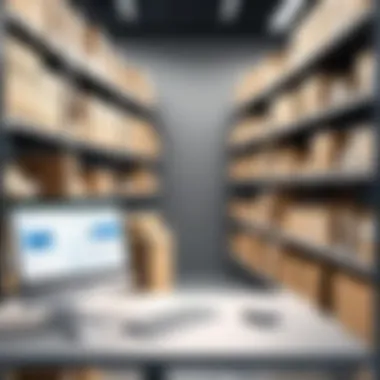

- Regular Audits: Conduct routine audits of inventory data to identify and rectify discrepancies. Regular checks enhance data reliability and build trust among users.
- Automated Data Entry: Implement automation tools that minimize human interaction with data entry processes. This can significantly reduce errors associated with manual input.
- System Integration: Ensure that the inventory checking website integrates seamlessly with other business systems, such as sales or logistics software. Proper integration prevents data silos and enhances overall consistency.
"A reliable inventory system is only as good as the data it contains. Accuracy must be a priority for effective management."
Utilizing technologies like barcode scanning or RFID can further improve accuracy. These technologies automatically capture data, lessening human errors and maintaining integrity. By adopting these strategies, businesses can address data accuracy concerns effectively, resulting in more informed decision-making processes.
Resistance to Change Among Staff
Resistance to change is a common human response when introducing new technologies. Employees may feel threatened or skeptical about new systems, primarily if they have been accustomed to traditional methods. This resistance can hinder the successful implementation of inventory checking websites.
To mitigate resistance, organizations can employ several approaches:
- Comprehensive Training Programs: Providing adequate training is essential. Employees should feel comfortable and proficient using the new system. Tailored training programs that cover various functions of the inventory checking website can ease the transition.
- Involvement in the Process: Engaging staff in the decision-making process can foster a sense of ownership. Solicit feedback and involve them when selecting systems; this inclusion can enhance acceptance rates.
- Highlight Benefits: Clearly communicate the benefits of the new system. Emphasizing how the new inventory checking website can simplify tasks or improve results can help alleviate apprehensions.
Change management is crucial in ensuring a smooth transition to new systems. By actively addressing concerns and fortifying training and communication efforts, businesses can reduce resistance and tap into the full potential of their inventory management solutions.
Case Studies and Real-World Applications
Importance of Case Studies and Real-World Applications
The incorporation of case studies and real-world applications within the realm of inventory checking websites is pivotal. These examples provide practical insights into how theories and strategies convert into beneficial outcomes for various businesses. Through analysis of authentic experiences, one can obtain a clearer understanding of the efficiency and effectiveness of different approaches toward inventory management. Moreover, they demonstrate how specific challenges were navigated, thereby offering guidance and inspiration to others in similar situations.
Utilizing real-world applications allows for a closer examination of the effectiveness of certain tools and software used in inventory checking. They highlight the successes achieved as well as pitfalls encountered, creating a comprehensive view of what works in practice versus in theory. This learning process is crucial for organizations striving to enhance their inventory management systems.
Successful Implementations
Examining successful implementations of inventory checking websites reveals key strategies that led to optimized inventory management. One notable instance is the use of TradeGecko by a mid-sized e-commerce firm seeking to streamline its inventory control processes. Through integration with their existing online sales channels, the software offered real-time tracking of inventory levels.
The benefits included:
- Increased Efficiency: Automation of stock updates eliminated the manual input process, significantly reducing human error.
- Improved Visibility: Real-time data allowed the firm to react promptly to stock shortages and overstock situations.
- Enhanced Decision-Making: Detailed reporting tools provided insights into sales trends, helping management make informed business decisions.
This example not only illustrates the advantages of deploying technological solutions in inventory management but also emphasizes the necessity of selecting software that aligns with the company's operational needs.
Lessons Learned from Failures
Understanding lessons learned from unsuccessful attempts at implementing inventory checking websites is just as important as analyzing successes. A pertinent case is that of Zara, a globally recognized fashion retailer, which once struggled with integrating its inventory systems across various locations.
Key failures included:
- Lack of Real-Time Data: Initially, the inventory management system did not provide real-time updates, leading to stock discrepancies between stores and the warehouse.
- Insufficient Training: Employees were not adequately trained in using the new system, resulting in decreased productivity and errors.
- Resistance to Change: Staff exhibited reluctance to adapt to the new processes, causing disruptions in operations.
Zara eventually turned these obstacles into learning experiences by focusing on comprehensive employee training and ensuring that their inventory systems were interconnected, allowing for smoother operations. These lessons serve as warnings for other organizations considering similar implementations. By studying both successes and failures, businesses can refine their strategies, thus enhancing their inventory management capabilities.
Future Trends in Inventory Checking Websites
The landscape of inventory management is undergoing significant changes. The trends in inventory checking websites play a crucial role in assisting businesses to adapt to these transformations. By staying ahead of emerging technologies and evolving market expectations, organizations can optimize their inventory processes. The ability to implement strategic approaches in this arena serves as a competitive advantage. It is essential to recognize the elements that shape the future of these websites and consider the benefits they offer, which include improved efficiency, greater accuracy, and enhanced user engagement.
Emerging Technologies and Their Impact
Emerging technologies constantly reshape the relationship businesses have with their inventory systems. Notably, advancements in artificial intelligence and machine learning are making their mark. These technologies can enhance data analysis capabilities, allowing for better forecasting and decision-making. Moreover, IoT (Internet of Things) devices are increasingly integrated into inventory management. This enables real-time monitoring and tracking of stock levels, which prevents stock-outs or overstock situations.
Cloud computing continues to be a driving force in this domain. Businesses can access their inventory systems from anywhere, allowing for better collaboration among teams. Additionally, advancements in barcode scanning and RFID technology streamline the checking process. This reduces human error, which is a common challenge in inventory management.
"The integration of emerging technologies not only enhances operational efficiency but also empowers businesses to make informed decisions based on accurate data."
The integration of these technologies is not without its challenges. Companies need to invest in training their staff to proficiently utilize these new tools. Beyond technical skills, strategic thinking is necessary to align these technologies with broader business goals.
Predictions for Market Evolution
As we look ahead, several predictions can be made regarding the evolution of inventory checking websites. The movement towards a more automated and data-driven environment is likely to accelerate. Companies will increasingly rely on automated inventory systems that leverage AI-driven insights to optimize stock levels and minimize wastage.
Furthermore, consumer expectations are shifting towards greater transparency and accessibility. Businesses may adopt platforms that offer real-time data not just internally but also to customers. This can improve trust and enhance the customer experience.
In addition, the importance of sustainability in inventory practices is likely to gain traction. Businesses will focus on minimizing their environmental impact through smarter inventory management, such as reducing excess stock.
Here are a few anticipated trends in this evolution:
- Increased use of predictive analytics for accurate demand forecasting.
- Growth of omnichannel inventory management, facilitating seamless integration between online and offline sales.
- Expansion of collaborative inventory platforms, enabling better coordination among suppliers and partners.
By understanding these future trends and preparing for potential shifts, organizations can ensure their inventory checking websites become more relevant and effective in the changing marketplace.







