Yammer vs Slack: Comparing Top Collaboration Tools
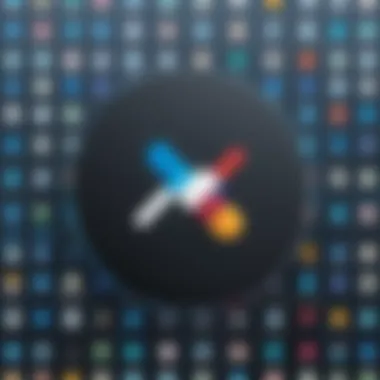

Intro
In today’s fast-paced business environment, effective communication and collaboration are essential. Companies seek tools that streamline workflows and enhance productivity. Two prominent players in this area are Yammer and Slack. Both offer distinct features and capabilities, targeting the needs of small and medium-sized businesses. Deciding between these platforms involves understanding their key characteristics, addressing how they cater to user experiences, and evaluating their pricing structures.
This article will closely investigate the differences between Yammer and Slack, providing a detailed examination tailored to technology decision-makers. By exploring essential software capabilities and unique features, we aim to enable organizations to make informed choices that foster collaboration and improve productivity.
Overview of Key Features
Exploring the fundamental features plays a crucial role in understanding what each platform offers. Here’s a breakdown of crucial capabilities that differentiate Yammer from Slack.
Essential software capabilities
Both Yammer and Slack bring essential collaboration functionalities to the table. Key capabilities include:
- Real-time messaging: Both tools provide robust chat features enabling instant communication and quick information sharing.
- File sharing: Users can easily share documents and files, ensuring relevant materials are accessible.
- Search functionalities: Strong search tools allow users to find previous conversations, files, and resources quickly, promoting efficiency.
Despite these commonalities, each platform showcases distinct strengths. Yammer integrates tightly with Microsoft 365, benefiting organizations already using its productivity tools. Meanwhile, Slack boasts a rich extension ecosystem, allowing users to connect numerous third-party applications, enhancing overall functionality.
Unique features that differentiate options
Yammer focuses heavily on enterprise social networking, promoting employee engagement through discussions.
- Communities: Users can create groups centered around topics or projects, facilitating organized collaboration.
- Announcements: This feature allows management to disseminate important updates company-wide.
In contrast, Slack is designed as a messaging-first platform that emphasizes workflows.
- Channels: Organize communication into distinct spaces for projects or teams, helping to keep discussions focused.
- Integration: Slack's capability to connect numerous applications leads to customized workflows, streamlining operations.
User Experience
User experience directly impacts how effectively a tool can be implemented within an organization. Both Yammer and Slack have unique aspects worth considering.
Interface and usability
Yammer presents a straightforward interface. It appeals to users familiar with social media platforms. It offers familiarity, making it easier for teams to adopt it. Navigation is simple, allowing quick access to groups and conversations.
On the other hand, Slack features a more tool-centric design. The layout can be overwhelming initially, but once accustomed, users appreciate its versatility. Slack organizes conversations through channels, which helps maintain focus.
Support and community resources
Both platforms provide robust support. Yammer relies on Microsoft's extensive resources. Users have access to documentation, training resources, and user communities via the Microsoft support platform. This extensive network assists organizations in maximizing their Yammer investment.
Slack, known for its vibrant community, offers extensive documentation, webinars, and a strong user forum. The active community allows users to find solutions and share experiences with peers. This resourcefulness can be invaluable when adopting a new platform.
Both Yammer and Slack provide valuable tools for enhancing collaboration within organizations. Choosing the right one depends on specific organizational needs, existing tool integrations, and team dynamics.
Intro to Collaboration Tools
In modern workplaces, collaboration tools have become essential. They enhance communication, streamline workflows, and foster collaboration among teams. As organizations grow or shift to remote work, the need for effective tools increases. This article compares two such tools: Yammer and Slack.
Adopting the right collaboration platform affects not only how teams communicate but also how efficiently they can perform tasks. Different tools cater to various organizational styles and goals. Therefore, understanding their capabilities can lead to improved workplace dynamics.
The primary benefits of collaboration tools include:
- Improved Communication: They centralize discussions, making information easily accessible.
- Enhanced Collaboration: Tools create shared spaces where teams can work together more effectively.
- Task Management: Many platforms integrate features to assign and track project tasks.
- Increased Productivity: Quick access to information reduces downtime and enhances workflow.
- Cultural Shift: Building an open communication environment fosters a culture of trust and transparency.
When evaluating collaboration tools, several considerations arise. Organizations must assess their specific needs, budget, and the potential for integration with other systems. Understanding these elements leads to informed choices.
Choosing the appropriate collaboration tool is not trivial. With a plethora of options available, it is crucial for decision-makers to analyze these platforms in-depth. This ensures that the chosen solution aligns with company objectives and facilitates effective teamwork.
"The right technology can transform how teams communicate and collaborate, directly impacting their performance and satisfaction."
In the following sections, we will delve deeper into the features, user experiences, and distinctions of Yammer and Slack. Ultimately, this will aid in making an informed choice based on organizational needs.
Overview of Yammer
Yammer serves as a significant platform in the realm of organizational communication. Its role in facilitating internal discussions and fostering connections among employees cannot be overstated. Understanding Yammer provides insights into how it complements collaborative efforts within a business. Without delving into surface-level opinions, it is vital to analyze its core characteristics, advantages, and any constraints.
Development and Background
Yammer was developed in 2008 by Andrew Yates as a social networking service tailored for employee interactions in businesses. Its acquisition by Microsoft in 2012 allowed it to integrate with Office 365, promoting its adoption among organizations already using Microsoft tools. This relationship has positioned Yammer as a part of a broader suite of productivity applications, enhancing its utility in large enterprises while maintaining its social networking roots.
Primary Features of Yammer


Yammer's primary features illustrate its capacity for improving workplace communication. Some notable elements include:
- News Feed: Mimicking consumer social networks, it allows users to view updates and engage with posts.
- Groups: Facilitating focused discussions, groups can be public or private, enabling teams to collaborate effectively on projects.
- File Sharing: Users can share files directly within conversations, promoting seamless collaboration.
- Integration with Microsoft 365: This allows for easy sharing of Microsoft documents and calendar events, streamlining workflows.
These features emphasize Yammer's focus on creating a collaborative environment, particularly in larger organizations.
User Experience and Interface
The user experience in Yammer reflects its origins as a social tool. The interface is designed to be intuitive for users familiar with social media platforms. Its layout promotes ease of navigation, allowing users to quickly find relevant discussions or groups. Users can post updates, comment, and share multimedia content easily, creating an engaging environment. On the other hand, some users may find the need for more advanced organizational tools limiting. Nevertheless, the overall experience aligns well with fostering an informal yet productive atmosphere among teams.
Yammer provides a unique blend of social interaction and professional collaboration that can enhance the workplace dynamic.
Overview of Slack
Understanding Slack is crucial for anyone considering tools to enhance workplace communication. As a prominent player in the realm of collaboration platforms, Slack offers various features that cater to real-time interactions and streamline workflow. It has gained popularity primarily due to its user-centric approach and adaptability within diverse business environments.
Development and Background
Slack emerged in 2013 as a solution to improve team communications. Originally created for internal use at Tiny Speck, the company behind the online game Glitch, it transitioned into a standalone product. Its creators pushed for an intuitive interface and seamless integration possibilities. Slack quickly gained traction, appealing to startups, small businesses, and large organizations alike. Its robust infrastructure and continuous updates ensure it remains relevant, addressing the evolving needs of users.
Primary Features of Slack
Slack's features are designed to enhance collaboration. Significant elements include:
- Channels: These are themed spaces for team discussions, allowing for organized communication. Channels can be public or private based on team needs.
- Direct Messages: Users can communicate instantly with individuals or small groups, facilitating quick decision-making.
- File Sharing: Slack supports easy sharing of documents, images, and more, integrating with platforms like Google Drive and Dropbox.
- Search Functionality: The search feature allows users to efficiently find past conversations, files, and topics discussed in channels.
- Integrations: Slack integrates with over 2,000 applications, enhancing functionality and productivity.
Each feature meets specific communication requirements, making collaboration smoother.
User Experience and Interface
User experience in Slack is notable for its simplicity and clean design. After logging in, users are greeted with a dashboard that displays all their channels and direct messages. Navigation is straightforward, making it easy for new users to adapt quickly. Customization options also improve the user interface, allowing teams to personalize notifications, themes, and integrations according to their preferences.
The search bar is easily accessible, which is vital for retrieving previous discussions or documents. The mobile application mirrors the desktop experience, ensuring continuity across devices.
"Slack has revolutionized workplace communications by creating a platform where conversation and collaboration thrive."
This user-oriented design secures Slack's role as a key player in enhancing organizational productivity.
Key Distinctions Between Yammer and Slack
Understanding the key distinctions between Yammer and Slack is crucial for organizations seeking to enhance communication and collaboration. Each platform has unique characteristics that cater to different audience needs. Making an informed choice requires careful consideration of the strengths and weaknesses of each option.
Target Audience Considerations
Yammer is largely designed with larger organizations in mind. It targets enterprises that require extensive communication across multiple teams and departments. Its structure is more aligned with corporate communication, making it an ideal choice for situations where information must flow through numerous levels.
On the other hand, Slack is often favored by smaller teams or startups that prioritize quick and efficient communication. Its layout and features cater to a dynamic work environment, where real-time messaging is more critical. The user base for Slack tends to be more varied, engaging not only professionals but also tech-savvy users looking for a straightforward communication tool. This difference in audience settings influences how each tool is adopted and utilized within an organization.
Communication Styles
The styles of communication promoted by Yammer and Slack diverge significantly. Yammer offers a more formal approach to discussions. It facilitates structured conversations that can resemble traditional email threads. This can be beneficial for corporate clarity but may slow down the pace of interaction.
In contrast, Slack embodies immediacy. It thrives on direct messaging and fast-paced interactions. Users can send messages, share files, and create channels for specific topics, all in real-time. This makes Slack particularly effective for teams that thrive on rapid responses and spontaneous brainstorming. However, this speed may lead to information being lost in a flurry of messages if not managed properly.
Collaboration Features
Collaboration features showcase another vital area of distinction. Yammer excels when it comes to fostering community. It allows for extensive threading of conversations, making it easy for employees to follow long discussions or engage in diverse groups. This makes it effective for feedback in larger projects and encourages collective contributions.
Slack, conversely, focuses on enhancing day-to-day collaboration through features like integrations with numerous third-party apps. This gives users the ability to automate workflows and manage tasks without leaving the platform. Additionally, the ability to customize channels for specific projects or topics encourages focused discussions and assists in keeping related materials contained in one space.
Both platforms offer unique advantages tailored to their respective audiences and use cases. Evaluating these distinctions carefully can aid organizations in selecting the right collaboration tool that aligns with their specific needs.
In summary, Yammer is geared towards deep engagement in larger, structured organizations while Slack thrives on quick, real-time interactions in fast-paced environments.
Integrations and Third-Party Applications
In the modern digital workspace, the capacity of collaboration tools to integrate with other software significantly affects their utilitiy and effectiveness. Choosing a platform that works seamlessly with existing systems can enhance workflows, reduce time spent on tasks, and foster better communication. This section will explore integrations and third-party applications of Yammer and Slack, dissecting their strengths and weaknesses and emphasizing how each might fit into your organization’s technological ecosystem.
Yammer Integrations
Yammer, developed by Microsoft, shines in environments already invested in Microsoft products. It integrates smoothly with tools such as Microsoft 365, SharePoint, and Teams. This connection provides a unified experience, allowing organizations to communicate within Yammer while managing documents and projects in other Microsoft applications.
In addition, the Microsoft Graph API enables developers to create custom applications that can access data from Yammer alongside other Microsoft services. Businesses can leverage these features to develop workflows tailored to their needs.


Other integrations include tools like Salesforce and Trello. Integrating these can help in managing customer relationships and tracking projects efficiently. Using Yammer as a central hub for discussion while relying on these applications for execution can lead to improved productivity.
Slack Integrations
Slack, known for its extensive app ecosystem, provides robust integration options with over 2,000 applications. Popular choices include Google Drive, Dropbox, and Asana. Slack's open API allows for infinite possibilities when it comes to custom integrations. Organizations can easily connect tools that they already use, creating a streamlined process across different domains of operation.
Moreover, Slack's integration with GitHub and Jira allows developers to collaborate and manage projects effectively in real time. For teams who thrive in fast-paced environments, Slack's attention to integrations can significantly enhance efficiency and communication.
Comparative Analysis of Integrations
When comparing integrations between Yammer and Slack, several factors become clear.
- Ecosystem Alignment: Yammer's depth is heightened for Microsoft-centric organizations, which benefit tremendously from seamless integration. Slack, while it may have a broader range of applications, requires more setup to align with specific software, depending on organizational needs.
- Customization: Slack's offerings support a wider variety of tools, including industry-specific and niche applications. This flexibility allows teams to create a personalized workspace tailored to their work process.
- Ease of Use: Yammer's strength lies in its familiar environment for those accustomed to Microsoft products, while Slack's competitive edge in terms of user-friendly integrations may appeal to businesses with diverse software ecosystems.
Pricing Structures of Yammer and Slack
Pricing structures can play a critical role in deciding between collaboration tools. Organizations must examine not only the list prices but also the value offered in those plans. Cost considerations must align with features and organizational needs. Understanding pricing also helps businesses anticipate total costs over time, thus avoiding hidden fees or constraints in scaling.
Yammer Pricing Plans
Yammer is generally included as part of Microsoft 365 subscriptions, which simplifies its pricing strategy. Businesses already using Microsoft 365 can access Yammer without additional costs. There are generally three tiers of Microsoft 365 plans that include Yammer. Typically, these plans range from Business Basic to Business Premium, and Enterprise E3 to E5.
- Microsoft 365 Business Basic: This plan is most suitable for small businesses, offering a limited set of features at an affordable rate.
- Microsoft 365 Business Premium: This tier includes more advanced features including premium security options and desktop versions of Office apps.
- Microsoft 365 Enterprise E3 and E5: These plans offer additional compliance and security features, which appeal to larger organizations.
Yammer does not have a standalone pricing plan, so indirect costs associated with the implementation might arise, particularly if businesses need training or specialized configuration.
Slack Pricing Plans
Slack operates with greater transparency in its pricing strategies. They offer a range of plans which cater to both small teams and larger organizations. The main plans available are:
- Free Plan: This is best for small startups or individuals looking to test Slack's capabilities. It includes essential features with limitations on message history and integrations.
- Pro Plan: Costs a fixed monthly fee per user. It provides access to unlimited message history, app integrations, and advanced user management features, making it suitable for growing teams.
- Business+ Plan: This plan includes additional administrative features and enhanced security options. It is aimed at larger organizations with more rigorous compliance requirements.
- Enterprise Grid: Designed for enterprises, this plan includes advanced customization and control features. Pricing is variable based on specific needs.
Businesses often see the value in Slack's features relative to the costs involved, especially the Pro plan for teams that require robust communication capabilities.
Cost-Benefit Considerations
When assessing the cost-benefit ratio of both platforms, several factors come into play. The right pricing plan can lead to more efficient team collaborations and productivity.
- Initial Costs vs. Long-Term Returns: Consider how initial investment might translate to productivity increases or operational efficiency.
- Feature Comparison: Ensure that the features included in a pricing plan directly align with team goals. For instance, if a team needs extensive integrations, Slack’s pricing might reflect that need better than Yammer's.
- Scalability: For growing companies, flexibility in scaling user counts and plans can also be a major deciding factor. A static cost structure may not serve future growth needs.
Security and Compliance
In today's digital landscape, security and compliance cannot be overstated, particularly for collaboration tools. Both Yammer and Slack serve as platforms where sensitive information is shared and communicated. Thus, evaluating their security measures is not only critical but also a necessity for organizations.
When selecting a communication tool, it is paramount for businesses to understand the security features each platform offers. This understanding facilitates compliance with regulations such as GDPR or HIPAA, depending on the industry. Properly addressing security concerns minimizes risks and protects against breaches that could lead to financial losses or damage to reputation.
It is also important to look into the controls in place for user access management. Both user authentication and role-based permissions play a significant role in safeguarding company data. Organizations must seek platforms that ensure a secure environment for all team members and maintain compliance with relevant laws and standards.
Overall, a comprehensive approach to security and compliance can foster trust among users and clients, enhancing overall productivity and peace of mind within the organization.
Yammer Security Features
Yammer has taken several steps to enhance its security measures. The platform operates within the Microsoft ecosystem, which provides robust security protocols. Here are some key features:
- Data Encryption: Yammer employs encryption protocols both in transit and at rest. This helps in protecting data from unauthorized access during transmission and when stored on servers.
- Single Sign-On (SSO): With SSO capabilities, users can authenticate their identities through existing Microsoft accounts. This streamlines access while increasing security via centralized control.
- Compliance Certifications: Organizations can find assurance in Yammer's adherence to various compliance standards including ISO 27001, HIPAA, and GDPR. This reinforces its credibility as a secure communications platform.
These features underline Yammer's commitment to security and provide organizations with the tools necessary to protect their data effectively.
Slack Security Features
Slack, being a widely recognized collaboration tool, also incorporates numerous security measures as part of its offering. Here are some essential security features of Slack:
- Enterprise Key Management: Slack provides Enterprise Grid customers with the option to manage their keys. These keys enable organizations to control and encrypt their sensitive data, enhancing protection.
- Secure API and Token Authentication: Slack's API uses secure authentication tokens, ensuring only authorized applications can interact with the platform. This minimizes risks of potential integrations that could compromise security.
- Compliance and Certifications: Slack has achieved certifications like ISO 27001 and SOC 2 Type II. This demonstrates a commitment to maintaining high standards of security practices that comply with regulatory frameworks.
Both Yammer and Slack offer distinct, yet effective security features. Organizations can evaluate these offerings based on their specific needs, compliance requirements, and potential threats in their operational environment.
Advantages of Using Yammer
Yammer serves as a dynamic tool that enhances communication within organizations. It is particularly beneficial for companies that operate on a large scale. This section explores two main advantages that set Yammer apart in the realm of collaboration platforms: its effectiveness in large organizations and its ability to foster community building.
Effectiveness in Large Organizations
For large organizations, effective communication is paramount. Yammer excels in this respect by offering a structure that accommodates the vast number of users typical within such environments. The platform creates an intranet-like experience, segmenting communications into various channels and groups based on teams or projects.
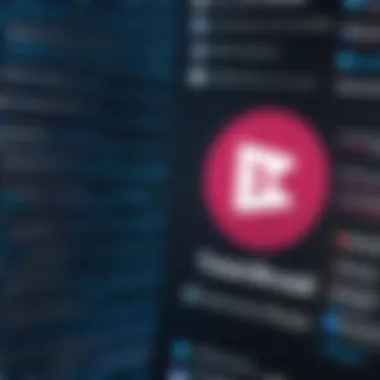

Yammer’s ability to integrate with Microsoft 365 enhances its utility; it allows employees to leverage existing tools like SharePoint and OneDrive easily. This integration simplifies file sharing and collaboration across departments. Users can share updates, documents, and resources seamlessly within Yammer, promoting transparency and cohesion amongst staff.
Moreover, the platform supports asynchronous communication, which is crucial for businesses with diverse teams working across different time zones. Colleagues can catch up on conversations that occurred while they were offline. This feature is essential for ensuring no one feels left out, fostering inclusion in communication—a significant concern for large organizations.
Community Building Capabilities
Community building is another critical advantage of Yammer. The platform encourages the formation of interest-based groups, allowing employees to connect over shared goals or hobbies. These groups can enhance employee engagement and morale, making staff feel more connected to the organization.
Groups can serve various purposes, including professional development and team bonding activities. They can be public for company-wide participation or private for restricted discussions. This adaptability allows for both broad discussions about company culture and focused conversations on specific projects.
In summary, Yammer's strengths lie in its ability to meet the needs of large organizations through structured communication and its capabilities in fostering community engagement. The combination of these factors positions Yammer as an effective choice for companies looking to unify their workforce and maintain high levels of collaboration.
Advantages of Using Slack
Slack has gained a significant reputation as an effective collaboration tool in modern workplaces. Understanding its advantages provides essential insight for businesses looking to increase their productivity through digital communication.
Real-Time Collaboration Strengths
One of the most prominent characteristics of Slack is its real-time collaboration capabilities. This function is crucial as teams can engage and share information instantly, promoting a flow of ideas without delays. The platform supports various communication formats, including text, audio, and video, assisting teams in a comprehensive manner. In an increasingly fast-paced business environment, the ability to respond immediately can differentiate success from failure.
Workers can create channels dedicated to specific projects, allowing focused discussions that keep conversations relevant. The search function enables users to find previous messages and documents efficiently. This feature is particularly valuable for teams that need to track ongoing discussions or revisit decisions made during collaboration.
With the integration of bots and automated workflows, Slack can further streamline communication. These tools can help in scheduling, reminders, and even customer responses, enhancing productivity without overwhelming employees.
Flexibility and Customization Options
Slack stands out for its flexibility and customization, allowing users to mold the platform to fit their workflows. Organizations can alter notification settings, manage channel structures and personalize user interfaces according to specific needs. This adaptability means that users can design their Slack experience to improve their focus and efficiency.
Furthermore, the wide range of integrations with third-party apps enhances Slack's usability. Teams can connect tools they already employ, whether it's Google Drive, Trello, or Zapier, creating a unified working environment without switching between multiple applications.
In addition to external integrations, Slack supports custom emojis and themes. Users can express themselves uniquely, which can enhance overall morale within teams, especially for younger workplaces that prioritize a culture of openness.
Overall, the adaptability and collaborative features of Slack facilitate a productive environment that benefits varied team dynamics and operational needs.
User Adoption and Transition Considerations
Understanding User Adoption and Transition Considerations is crucial when implementing any new collaboration platform. This topic addresses how organizations can effectively guide their teams from existing tools to either Yammer or Slack. The success of this transition often hinges on the user experience and can significantly impact overall productivity.
When an organization shifts to a new collaboration tool, attention must be given to several elements. These include the onboarding processes, ongoing training, and available support. A thoughtful approach to user adoption not only smooths the transition but also maximizes the platform's capabilities.
Onboarding Processes
Onboarding is the first step in user adoption. It involves familiarizing users with the new platform’s features and functionalities. A structured onboarding process can significantly reduce resistance to change and encourage user engagement. For both Yammer and Slack, organizations must consider several strategies:
- Clear Communication: Inform users about what the new platform offers and the reasons for the change. Clarity helps in reducing anxiety and confusion.
- Targeted Rollouts: Implement the platform in phases. Start with a pilot group to gather feedback and make improvements before a broader rollout.
- User-Friendly Resources: Provide easy-to-follow guides and tutorials that allow users to navigate the platform independently.
A well-designed onboarding process lays a solid foundation for successful user adoption. It ensures that users are not overwhelmed and can adjust to the new system at a comfortable pace.
Training and Support
Training is another critical component of user adoption. Providing comprehensive training sessions helps users feel competent and confident in using the new platform. This is essential in ensuring satisfaction and effective usage of Yammer or Slack. Consider the following aspects when designing training programs:
- Diverse Training Formats: Offer various training mediums such as webinars, in-person workshops, and written documentation. Different users have different learning preferences.
- Ongoing Support: Establish a support system that users can rely on post-training. This can include FAQs, chat support, or scheduled office hours to address ongoing questions.
- Feedback Opportunities: Create channels for users to provide feedback about their experience. This helps in identifying areas where additional training may be needed and shows that the organization values user input.
"Effective user adoption is not just about choosing the right tool, but also about ensuring that the people will use it efficiently and without hurdles."
Building a robust training and support infrastructure ensures that user adoption rates remain high. Employees feel more invested in their work when they have the necessary tools and support to collaborate successfully. In the ever-evolving landscape of collaboration tools, taking careful steps in user adoption can make a significant difference.
Final Thoughts on Yammer and Slack
This section encapsulates the critical examination of Yammer and Slack. Each tool caters to distinct organizational frameworks and styles of communication. Technology decision-makers must weigh their options carefully. Both Yammer and Slack present unique benefits, yet their effectiveness can transform based on a company’s structure and workforce culture.
Determining the Right Fit
Selecting the right collaboration platform is critical for enhancing workplace efficiency. Companies must consider their size, team dynamics, and operational style. Yammer is often chosen for larger organizations, where interdepartmental communication can be siloed. Its strength lies in building community and keeping employees engaged through open forums and discussions.
On the other hand, Slack targets teams that need rapid communication and integration with various tools. Flexibility is a core strength here. Small to medium-sized businesses often benefit from Slack’s customizable options and real-time collaboration features. Understanding whether a company prioritizes community engagement or speed and flexibility will lead to the right decision.
In summary, the decision on which platform to adopt should be informed by the unique needs of the organization. Considerations such as communication style, work culture, and specific team requirements play a pivotal role in determining the best fit.
Future Trends in Collaboration Tools
As the landscape of collaboration tools evolves, organizations should stay informed about upcoming trends. Remote and hybrid work models have led to increased reliance on digital communication platforms. Features that emphasize user experience and integration with other tools will continue to gain traction.
Key trends to watch include:
- AI Integration: Tools utilizing artificial intelligence to improve interaction, manage tasks, and streamline processes.
- Increased Security Measures: With more data being processed online, heightened security features will become paramount.
- Customization Options: The ability to tailor platforms to fit specific workflow needs will become standard.
As these developments unfold, organizations must remain adaptable. The agile response to these trends will likely dictate which platforms thrive in the competitive landscape of digital collaboration.





